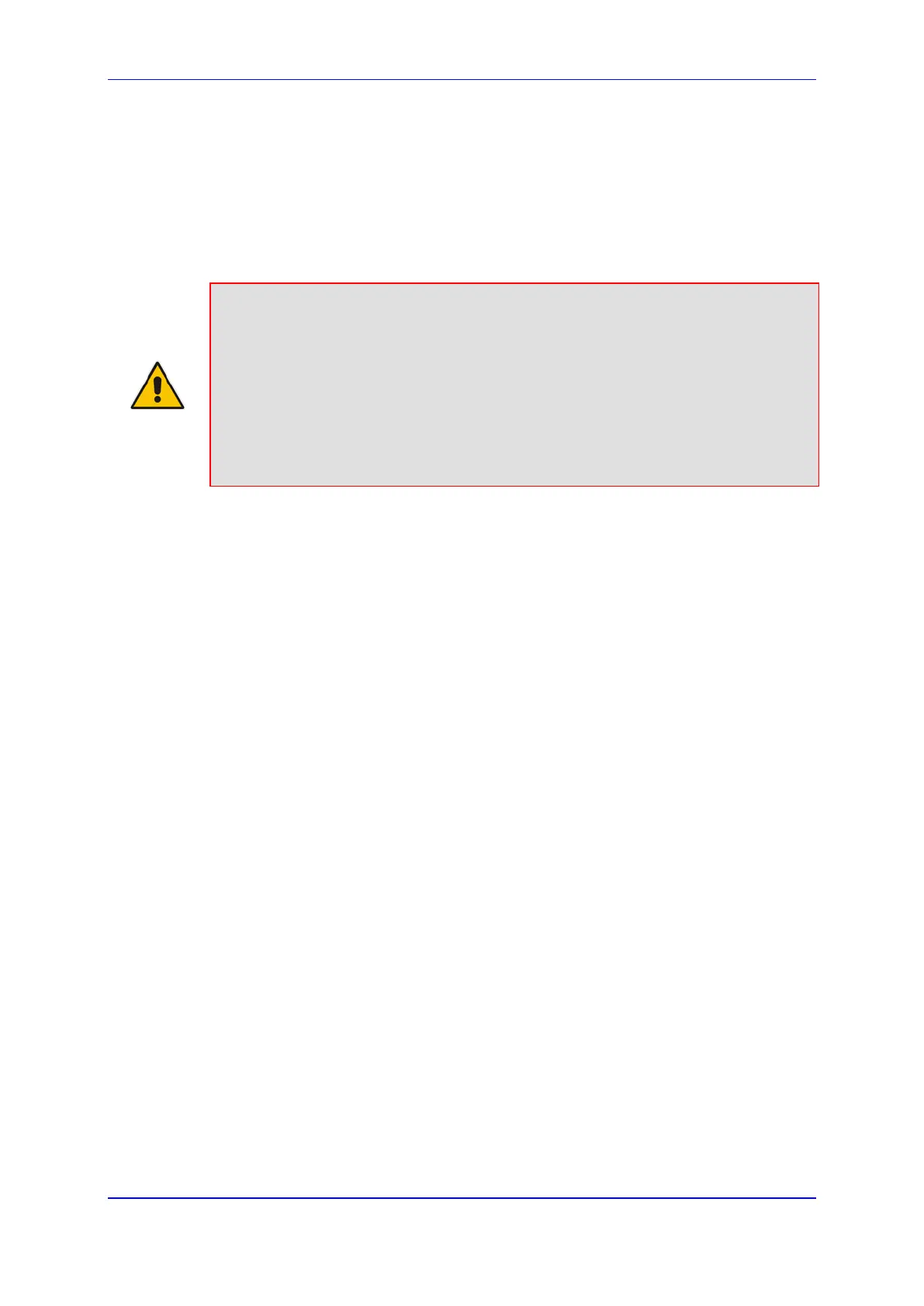User's Manual 46. Software Upgrade
Version 6.8 621 Mediant 500L MSBR
46.1.2 Prerecorded Tones File
The CPT file mechanism has several limitations such as a limited number of predefined
tones and a limited number of frequency integrations in one tone. To overcome these
limitations and provide tone generation capability that is more flexible, the Prerecorded
Tones (PRT) file can be used. If a specific prerecorded tone exists in the PRT file, it takes
precedence over the same tone that exists in the CPT file and is played instead of it.
Notes:
• The PRT file only generates (plays) tones; detection of tones is according to the
CPT file.
• Playing tones from the PRT file does not require DSP resources. For local
generation of tones, the device requires DSP resources. In addition, if DSPs are
being used in a current call (for whatever reason), only local tone generation is
supported (tone play from the PRT file is not supported).
• For SBC calls, the PRT file supports only calls that use the G.711 coder.
• For SBC calls, the PRT file supports only the ringback tone and hold tone.
The PRT is a .dat file containing a set of prerecorded tones that can be played by the
device. For example, it can be used to play music on hold (MoH) to a call party that has
been put on hold. Up to 40 tones (totaling approximately 10 minutes) can be stored in a
single PRT file on the device's flash memory. The prerecorded tones can be created using
standard third-party, recording utilities such as Adobe Audition, and then combined into a
single file (PRT file) using AudioCodes DConvert utility (refer to the document, DConvert
Utility User's Guide for more information).
The raw data files must be recorded with the following characteristics:
Coders: G.711 A-law or G.711 µ-law
Rate: 8 kHz
Resolution: 8-bit
Channels: mono
The prerecorded tones are played repeatedly. This allows you to record only part of the
tone and then play the tone for the full duration. For example, if a tone has a cadence of 2
seconds on and 4 seconds off, the recorded file should contain only these 6 seconds. The
device repeatedly plays this cadence for the configured duration. Similarly, a continuous
tone can be played by repeating only part of it.
Once created, you need to install the PRT file on the device. This can be done using the
Web interface (see ''Loading Auxiliary Files'' on page 615).
46.1.3 CAS Files
The CAS auxiliary files contain the CAS Protocol definitions that are used for CAS-
terminated trunks. You can use the supplied files or construct your own files. Up to eight
files can be loaded to the device. Different files can be assigned to different trunks
(CASTableIndex_x) and different CAS tables can be assigned to different B-channels
(CASChannelIndex).
The CAS files can be loaded to the device using the Web interface or ini file (see ''Loading
Auxiliary Files'' on page 615).