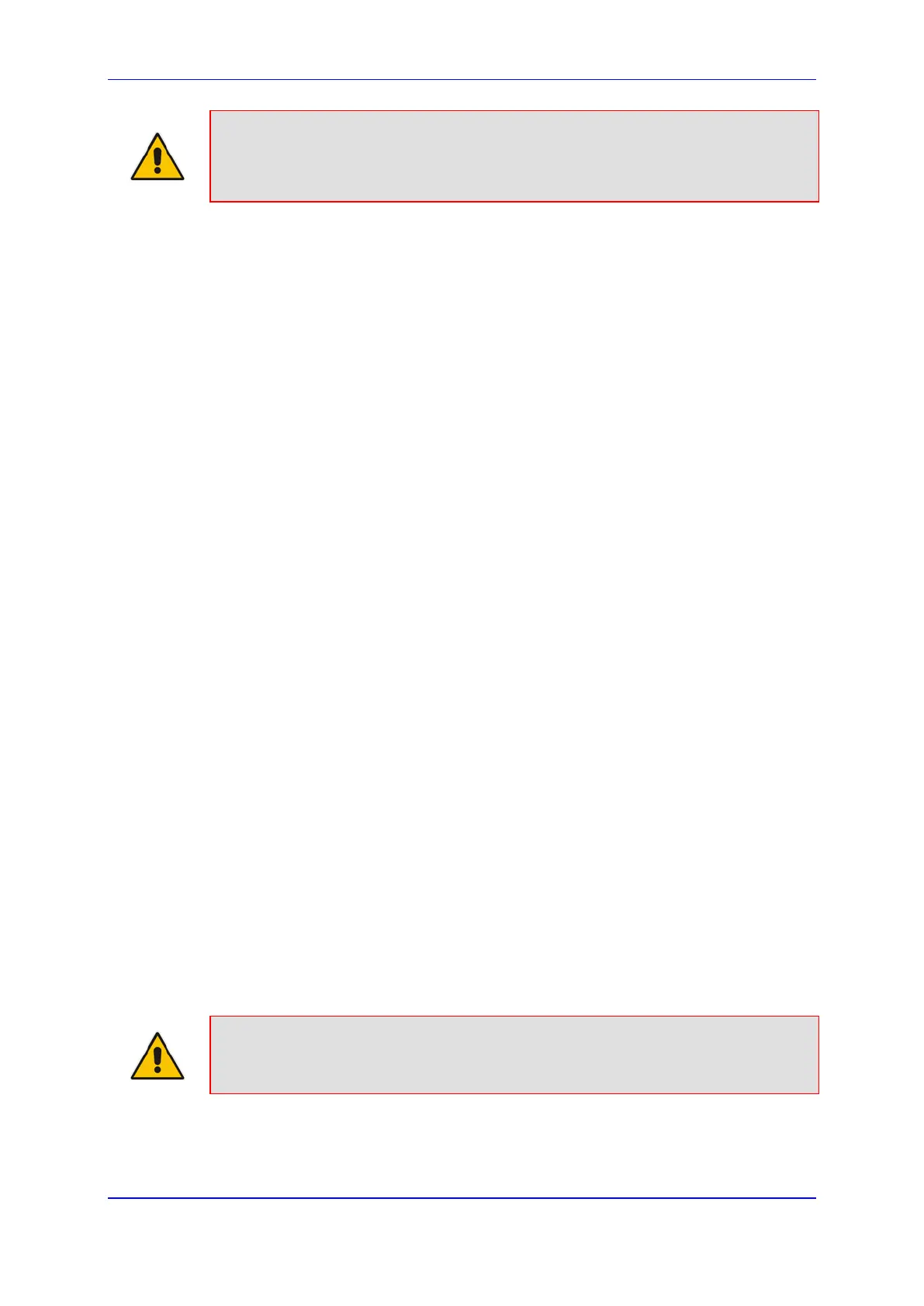User's Manual 17. Media
Version 6.8 189 Mediant 500L MSBR
Note: This mode can be used for fax, but is not rec
transmission. Instead, use the Bypass (see ''Fax/Modem Bypass Mode'' on page 185)
or Transparent with Events modes (see ''
Fax / Modem Transparent with Events
Mode'' on page 187) for modem.
17.2.2.8 RFC 2833 ANS Report upon Fax/Modem Detection
The device (terminator gateway) sends RFC 2833 ANS/ANSam events upon detection of
fax and/or modem answer tones (i.e., CED tone). This causes the originator to switch to
fax/modem. This parameter is applicable only when the fax or modem transport type is set
to bypass, Transparent-with-Events, V.152 VBD, or G.711 transport. When the device is
located on the originator side, it ignores these RFC 2833 events
To configure RFC 2833 ANS Report upon fax/modem detection:
1. In the SIP General Parameters page (Configuration tab > VoIP menu > SIP
Definitions > General Parameters), set the 'Fax Signaling Method' parameter to No
Fax or Fax Fallback (IsFaxUsed = 0 or 3).
2. In the Fax/Modem/CID Settings page, do the following:
a. Set the 'Fax Transport Mode' parameter to Bypass (FaxTransportMode = 2).
b. Set the 'V.xx Modem Transport Type' parameters to Enable Bypass
(VxxModemTransportType = 2).
3. Set the ini file parameter, FaxModemNTEMode to 1 (enables this feature).
17.2.3 V.34 Fax Support
V.34 fax machines can transmit data over IP to the remote side using various methods.
The device supports the following modes for transporting V.34 fax data over IP:
T38 Version 3 - V.34 fax relay mode
Bypass mechanism for V.34 fax transmission (see ''Bypass Mechanism for V.34 Fax
Transmission'' on page
190)
T38 Version 0 relay mode, i.e., fallback to T.38 (see ''Relay Mode for T.30 and V.34
Faxes'' on page
190)
To configure whether to pass V.34 over T38 fax relay, or use Bypass over the High Bit
Rate coder (e.g. PCM A-Law), use the 'V.34 Fax Transport Type' parameter
(V34FaxTransportType).
You can use the 'SIP T.38 Version' parameter (SIPT38Version) in the Advanced
Parameters page (Configuration tab > VoIP menu > SIP Definitions > Advanced
Parameters) to configure one of the following:
Pass V.34 over T.38 fax relay using bit rates of up to 33,600 bps ('SIP T.38 Version' is
set to Version 3).
Use Fax-over-T.38 fallback to T.30, using up to 14,400 bps ('SIP T.38 Version' is set
to Version 0).
Note: The CNG detector is disabled in all the subsequent examples. To disable the
CNG detector, set the 'CNG Detector Mode' parameter (CNGDetectorMode) to
Disable.
