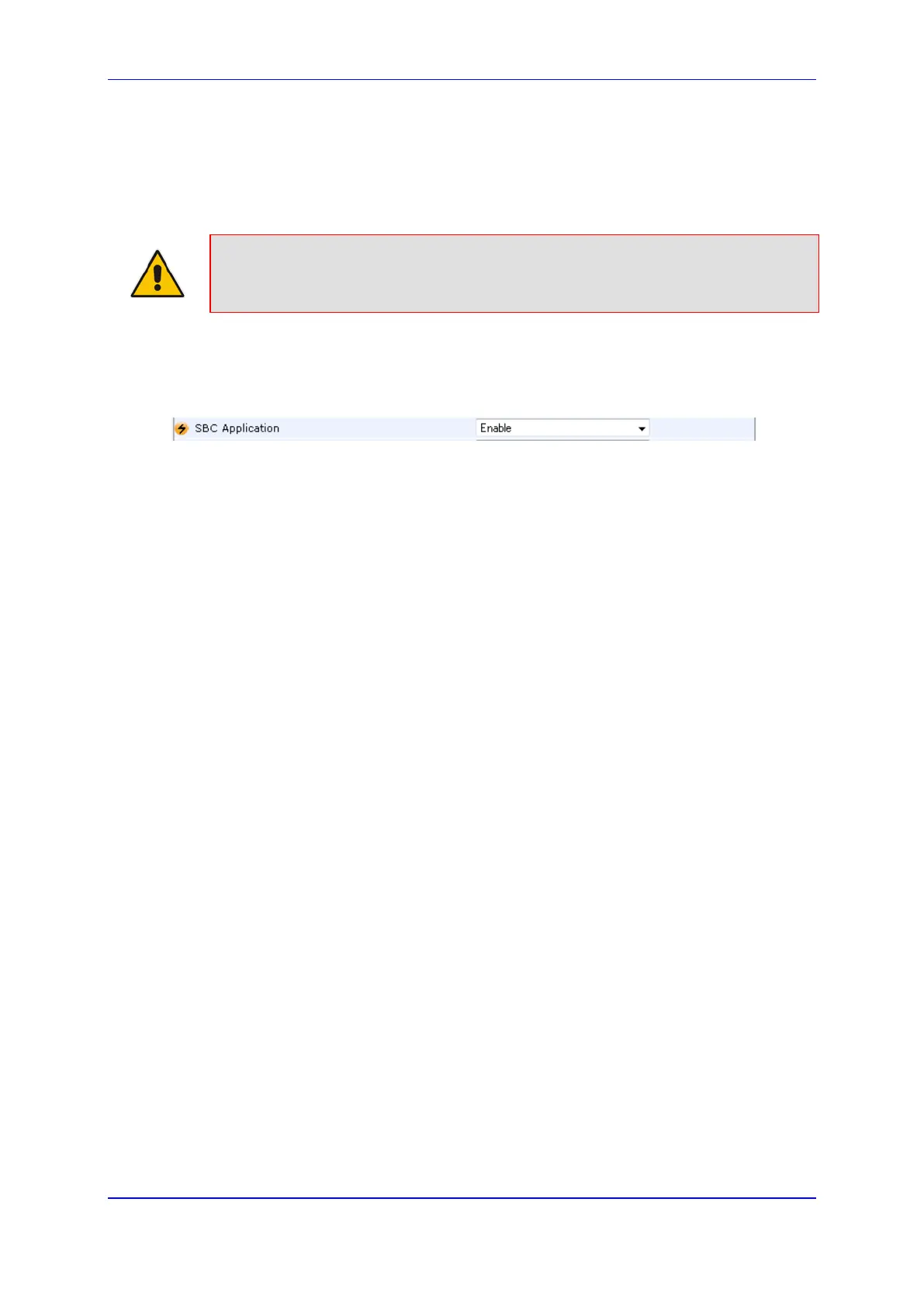User's Manual 32. Enabling the SBC Application
Version 6.8 543 Mediant 500L MSBR
32 Enabling the SBC Application
Before you can start configuring the SBC, you must first enable the SBC application. Once
enabled, the Web interface displays the menus and parameter fields relevant to the SBC
application.
Note: The SBC feature is available only if the device is installed with a Software
License Key that includes this feature. For installing a Software License Key, see
''Software License Key'' on page 638.
To enable the SBC application:
1. Open the Applications Enabling page (Configuration tab > VoIP menu >
Applications Enabling > Applications Enabling).
2. From the 'SBC Application' drop-down list, select Enable.
3. Click Submit, and then reset the device with a burn-to-flash for your settings to take
effect.
