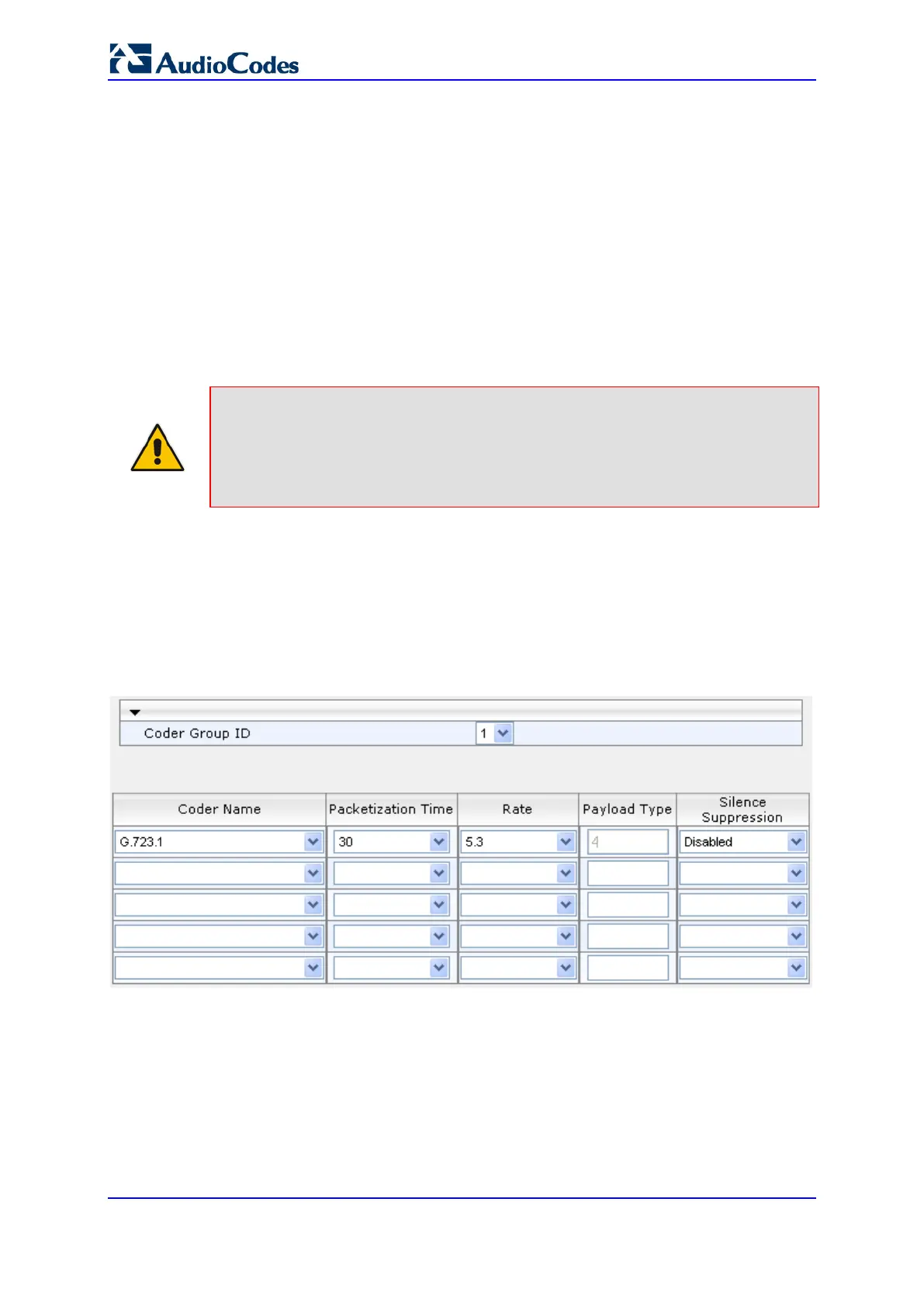User's Manual 326 Document #: LTRT-10466
Mediant 500L MSBR
22.2 Configuring Coder Groups
The Coder Group Settings table lets you configure up to 10 Coder Groups. A Coder Group
is a set of configured coders (coder type, packetization time, rate, payload type, and
silence suppression). Each Coder Group can include up to 10 coders.
The first coder in the Coder Group has the highest priority and is used by the device
whenever possible. If the remote side cannot use the first coder, the device attempts to use
the next coder in the Coder Group, and so on.
To define coders for specific calls, you can configure a Coder Group with the necessary
coders and then assign the Coder Group to the calls using Tel Profiles (see Configuring Tel
Profiles on page 327) or IP Profiles (see ''Configuring IP Profiles'' on page 332). For the
SBC application, Coder Groups can be used as Allowed Coders.
Notes:
• To define coders for calls that are not assigned a specific Coder Group using Tel
Profiles or IP Profiles, see ''Configuring Default Coders'' on page 323. This group
of coders is termed the Default Coder Group.
• For a list of supported coders, see ''Configuring Default Coders'' on page 323.
The following procedure describes how to configure the Coders table in the Web interface.
You can also configure this table using the table ini file parameter, CodersGroupX or CLI
command, configure voip > coders-and-profiles coders-group.
To configure a Coder Group:
1. Open the Coder Group Settings page (Configuration tab > VoIP menu > Coders and
Profiles > Coders Group Settings).
Figure 22-2: Coder Group Settings Page
2. Configure the Coder Group according to the parameters described in the table below.
