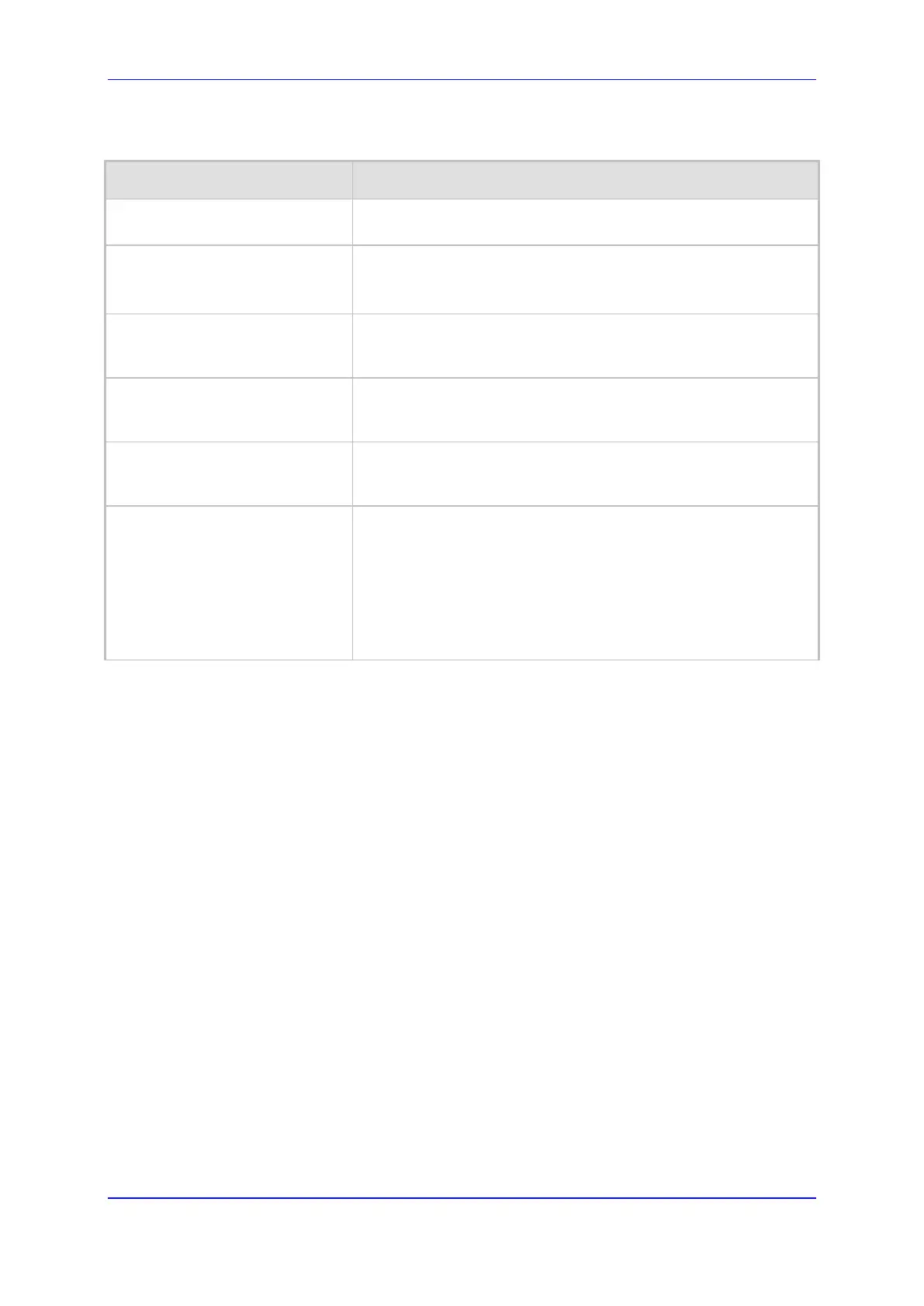User's Manual 22. Coders and Profiles
Version 6.8 327 Mediant 500L MSBR
3. Click Submit, and then reset the device with a save ("burn") to flash memory.
Table 22-3: Coder Group Settings Table Parameter Descriptions
Parameter Description
Coder Group ID
[CodersGroupX_Index]
Defines an ID for the Coder Group.
Coder Name
CLI: name
[CodersGroupX_Name]
Defines the coder type.
Note: Each coder type (e.g., G.729) can be configured only once
in the table.
Packetization Time
CLI: p-time
[CodersGroupX_pTime]
Defines the packetization time (in msec) for the coder. The
packetization time determines how many coder payloads are
combined into a single RTP packet.
Rate
CLI: rate
[CodersGroupX_rate]
Defines the bit rate (in kbps) for the coder.
Payload Type
CLI: payload-type
[CodersGroupX_PayloadType]
Defines the payload type if the payload type (i.e., format of the
RTP payload) for the coder is dynamic.
Silence Suppression
CLI: silence-suppression
[CodersGroupX_Sce]
Enables silence suppression for the coder.
[0] Disable (Default)
[1] Enable
[2] Enable w/o Adaptation =Applicable only to G.729.
Notes:
If silence suppression is not configured for a coder, the
settings of the EnableSilenceCompression parameter is used.
22.3 Configuring Tel Profile
The Tel Profile Settings table lets you configure up to nine Tel Profiles. A Tel Profile is a set
of parameters with specific settings which can be assigned to specific calls. The Tel Profile
Settings table includes a wide range of parameters for configuring the Tel Profile. Each of
these parameters has a corresponding "global" parameter, which when configured applies
to all calls. The main difference, if any, between the Tel Profile parameters and their
corresponding global parameters are their default values.
Tel Profiles provide high-level adaptation when the device interworks between different
equipment and protocols (at both the Tel and IP sides), each of which may require different
handling by the device. For example, if specific channels require the use of the G.711
coder, you can configure a Tel Profile with this coder and assign it to these channels.
To use your Tel Profile for specific calls, you need to assign it to specific channels (trunks)
in the Trunk Group table (see Configuring Trunk Group on page 373)).
The following procedure describes how to configure Tel Profiles in the Web interface. You
can also configure Tel Profiles using the table ini file parameter, TelProfile or CLI
command, configure voip/coders-and-profiles tel-profile.
To configure a Tel Profile:
1. Open the Tel Profile Settings page (Configuration tab > VoIP menu > Coders and
Profiles > Tel Profile Settings).
2. Click Add; the following dialog box appears:
