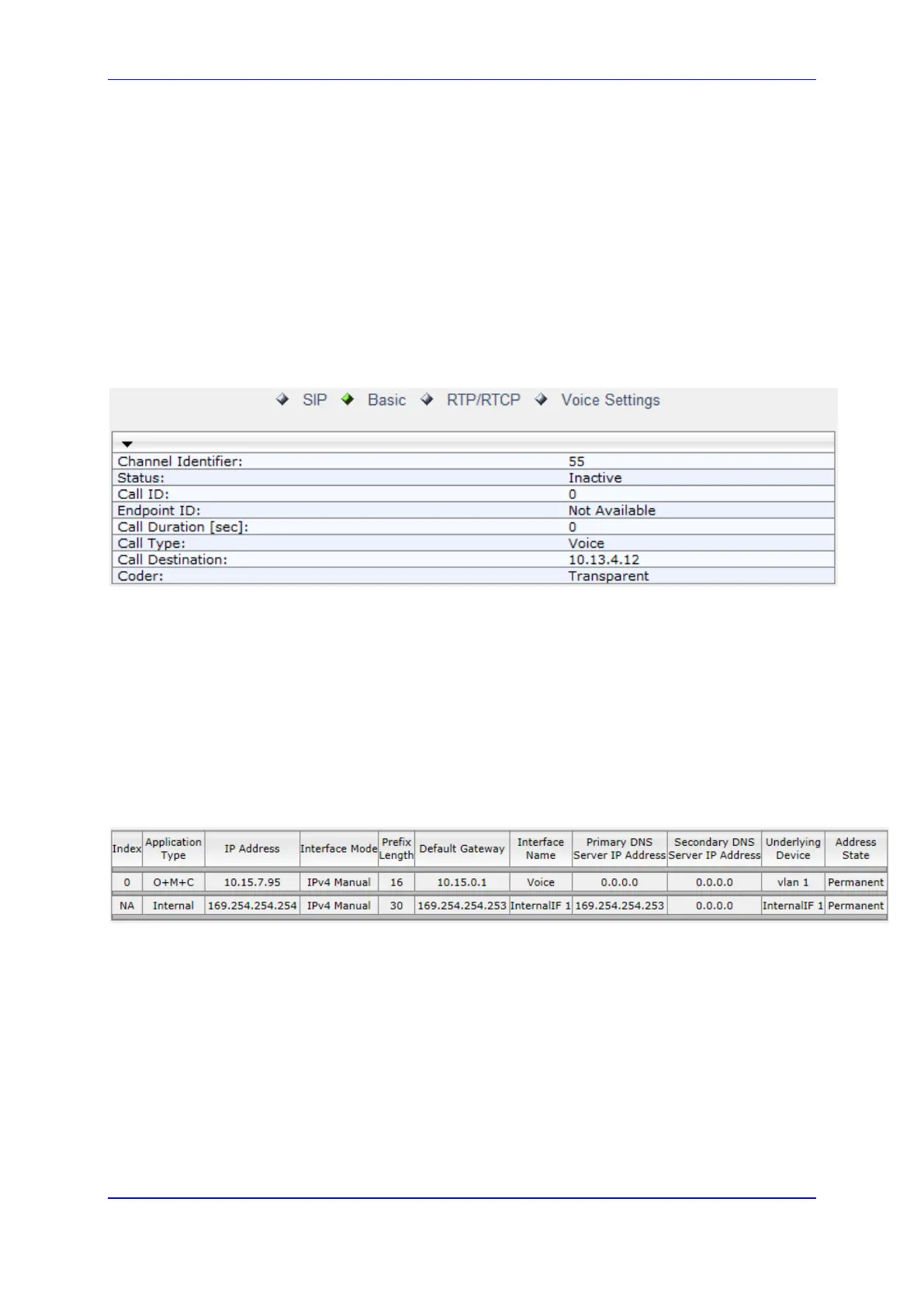User's Manual 54. VoIP Status
Version 6.8 693 Mediant 500L MSBR
54.2 Viewing Analog Port Information
The Home page allows you to view detailed information on selected FXS and FXO analog
ports such as RTP/RTCP and voice settings.
To view information on an analog port:
1. Open the Home page.
2. On the graphical display of the device, click the required analog port; a shortcut menu
appears.
3. From the shortcut menu, choose Port Settings; the Basic Channel Information page
appears with the Basic tab selected (displayed in green):
Figure 54-3: Basic Channel Information Page
4. To view additional channel information, click the required tab - SIP, RTP/RTCP, and
Voice Settings.
54.3 Viewing Active IP Interfaces
The IP Interface Status page displays the device's active IP interfaces that are listed in the
Interface table (see ''Configuring IP Network Interfaces'' on page 138).
To view active IP network interfaces:
Open the IP Interface Status page (Status & Diagnostics tab > VoIP Status menu >
IP Interface Status).
