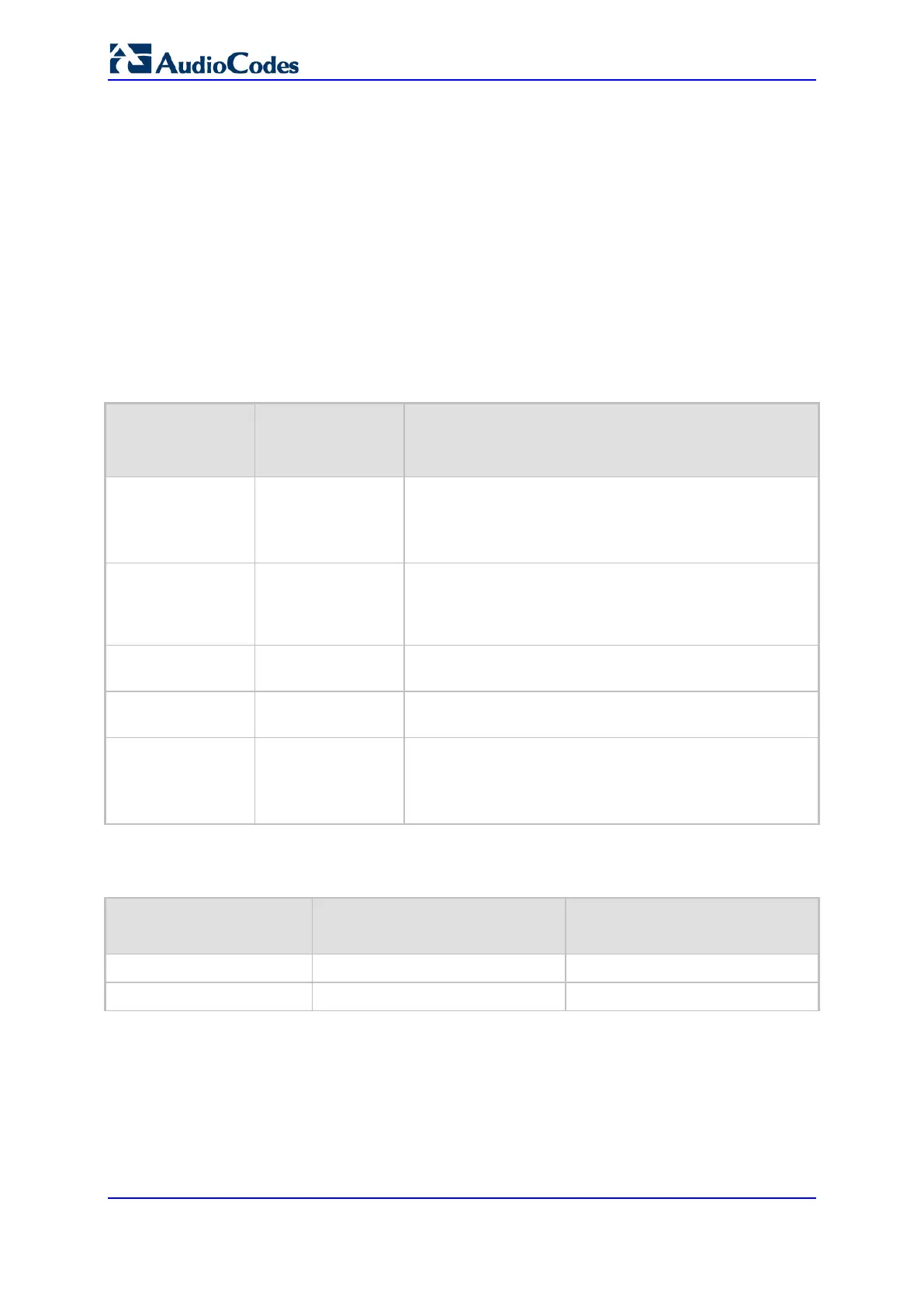User's Manual 64 Document #: LTRT-10466
Mediant 500L MSBR
8.3 Configuring Web User Accounts
Web user accounts define users for the Web interface and CLI. User accounts permit login
access to these interfaces as well as different levels of read and write privileges. Thus,
user accounts prevent unauthorized access to these interfaces, permitting access only to
users with correct credentials (i.e., username and password).
Each user account is based on the following:
Username and password: Credentials that enable authorized login access to the
Web interface.
User level (user type): Access privileges specifying what the user can view in the
Web interface and its read/write privileges. The table below describes the different
types of Web user account access levels:
Table 8-8: Web User Access Levels and Privileges
User Level
Numeric
Representation in
RADIUS
Privileges
Security
Administrator
200 Read / write privileges for all pages. It can create all user
types and is the only one that can create the first Master
user.
Note: At least one Security Administrator user must exits.
Master
220 Read / write privileges for all pages. Can create all user
types, including additional Master users and Security
Administrators. It can delete all users except the last
Security Administrator.
Administrator
100 Read / write privileges for all pages, except security-
related pages (read-only).
Monitor
50 No access to security-related and file-loading pages;
read-only access to all other pages.
No Access
0 No access to any page.
Note: This access level is not applicable when using
advanced Web user account configuration in the Web
Users table.
By default, the device is pre-configured with the following two Web user accounts:
Table 8-9: Pre-configured Web User Accounts
User Access Level Username
(Case-Sensitive)
Password
(Case-Sensitive)
Security Administrator
Admin Admin
Monitor
User User
After you log in to the Web interface, the username is displayed on the toolbar.
If the Web session is idle (i.e., no actions are performed) for more than five minutes, the
Web session expires and you are once again requested to login with your username and
password. Users can be blocked for a period of time upon a user-defined number of
unsuccessful login attempts. Login information (such as how many login attempts were
made and the last successful login time) can be presented to the user.
