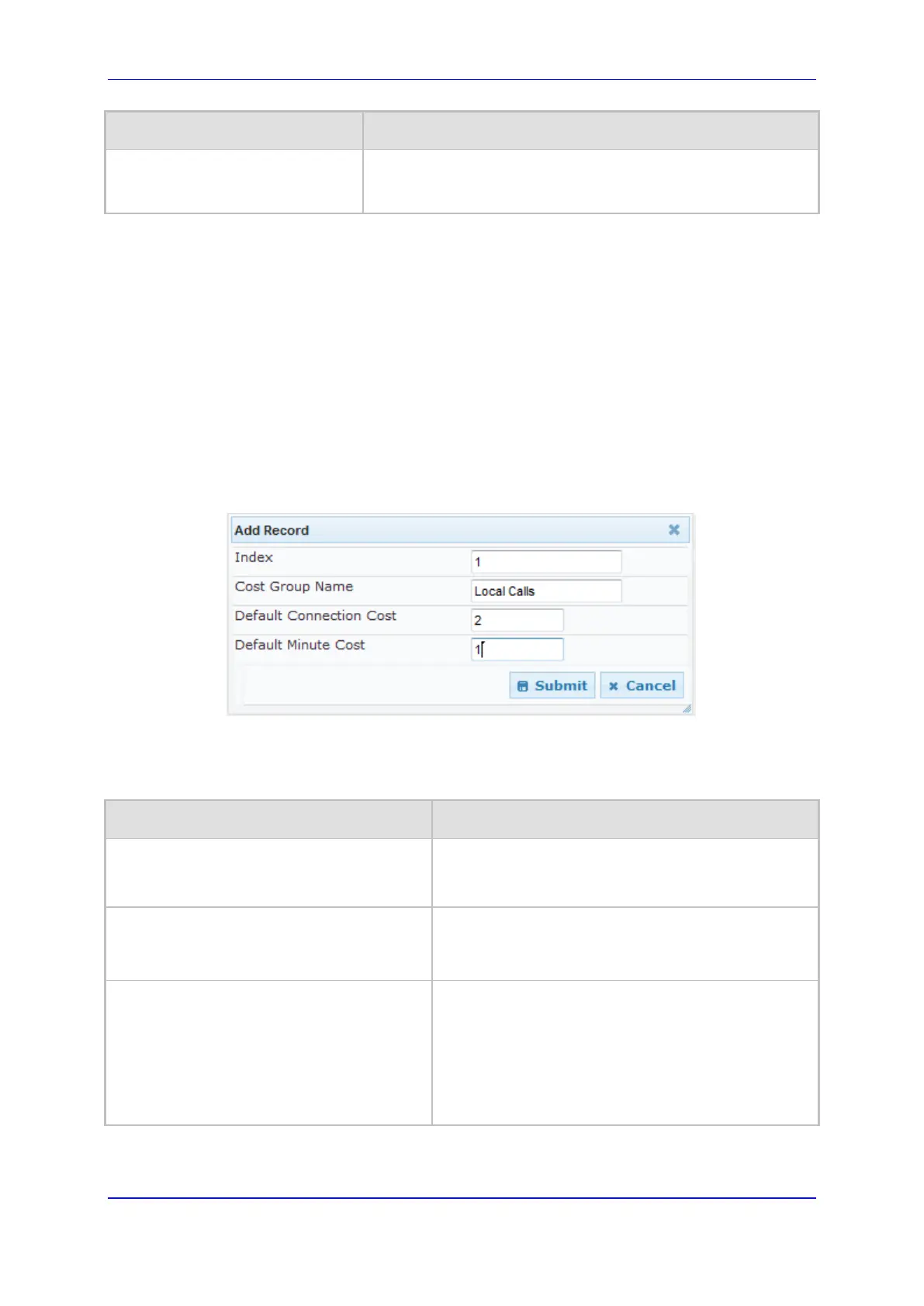User's Manual 18. Services
Version 6.8 253 Mediant 500L MSBR
Parameter Description
cheaper routes are unavailable.
Note: If more than one valid routing rule without a defined Cost
Group exists, the device selects the first-matched rule.
18.5.2.2 Configuring Cost Groups
The Cost Group table lets you configure Cost Groups. A Cost Group defines a fixed call
connection cost and a call rate (charge per minute). Once configured, you can configure
Time Bands per Cost Group. Up to 10 Cost Groups can be configured.
The following procedure describes how to configure Cost Groups in the Web interface. You
can also configure this using the table ini file parameter, CostGroupTable or CLI command,
configure voip > services least-cost-routing cost-group.
To configure a Cost Group:
1. Open the Cost Group Table page (Configuration tab > VoIP menu > Services >
Least Cost Routing > Cost Group Table).
2. Click Add; the following dialog box appears:
3. Configure a Cost Group according to the parameters described in the table below.
4. Click Submit, and then save ("burn") your settings to flash memory.
Table 18-15: Cost Group Table Parameter Descriptions
Parameter Description
Index
[CostGroupTable_Index]
Defines an index number for the new table record.
Note: Each table row must be configured with a
unique index.
Cost Group Name
CLI: cost-group-name
[CostGroupTable_CostGroupName]
Defines an arbitrary name for the Cost Group.
The valid value is a string of up to 30 characters.
Note: Each Cost Group must have a unique name.
Default Connection Cost
CLI:default-connection-cost
[CostGroupTable_DefaultConnectionCost]
Defines the call connection cost (added as a fixed
charge to the call) for a call outside the time bands.
The valid value range is 0-65533. The default is 0.
Note: When calculating the cost of a call, if the
current time of the call is not within a time band
configured for the Cost Group, then this default
connection cost is used.
