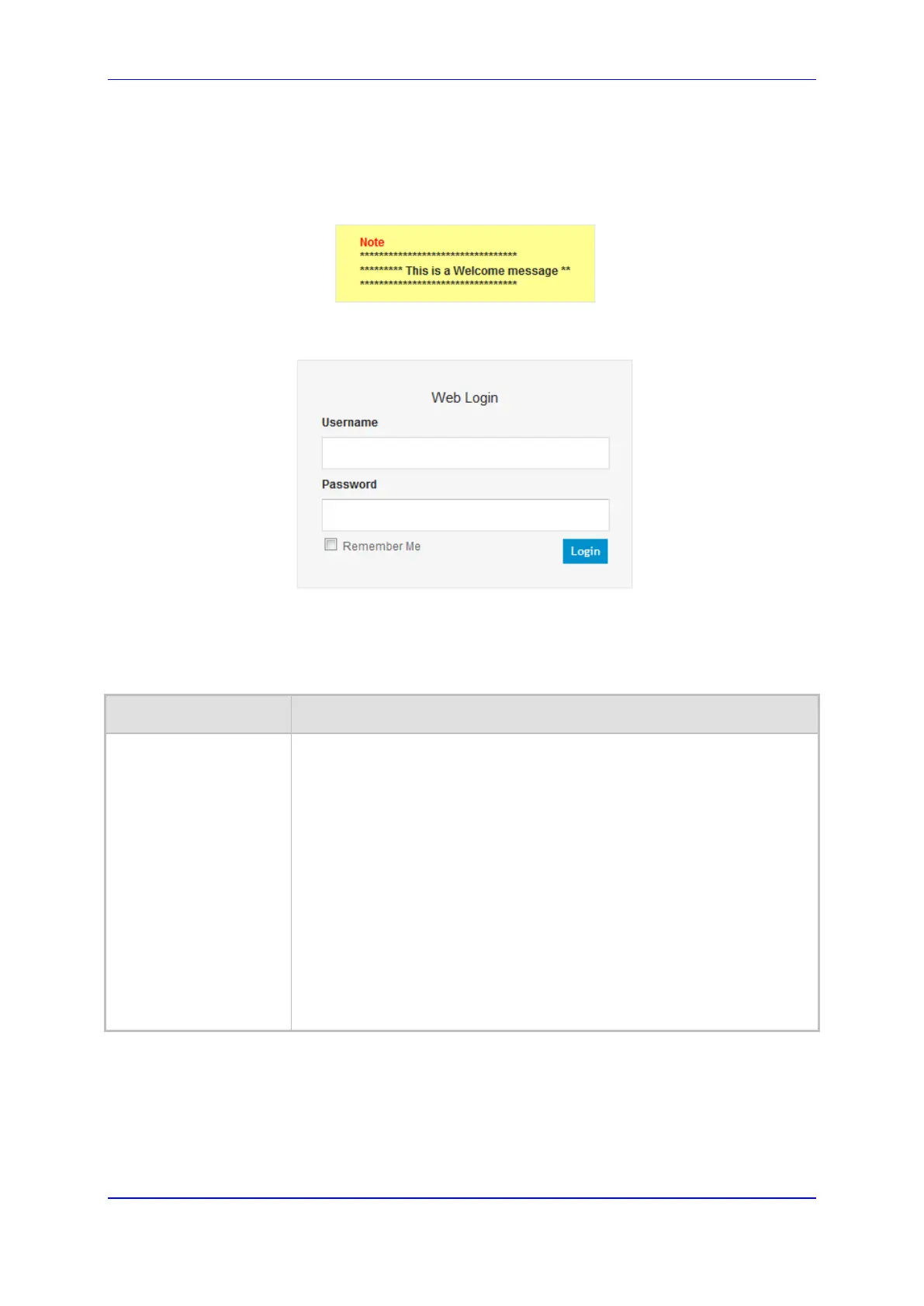User's Manual 8. Web-Based Management
Version 6.8 59 Mediant 500L MSBR
8.1.8 Creating a Login Welcome Message
You can create a Welcome message box that is displayed on the Web Login page. The
figure below displays an example of a Welcome message:
Figure 8-13: User-Defined Web Welcome Message after Login
To enable and create a Welcome message, use the WelcomeMessage table ini file
parameter, as described in the table below. If this parameter is not configured, no Welcome
message is displayed.
Table 8-6: ini File Parameter for Welcome Login Message
Parameter Description
[WelcomeMessage]
Enables and defines a Welcome message that appears on the Web Login
page for logging in to the Web interface.
The format of this parameter is as follows:
[WelcomeMessage]
FORMAT WelcomeMessage_Index = WelcomeMessage_Text;
[\WelcomeMessage]
For Example:
[WelcomeMessage ]
FORMAT WelcomeMessage_Index = WelcomeMessage_Text;
WelcomeMessage 1 = "*********************************";
WelcomeMessage 2 = "********* This is a Welcome message **";
WelcomeMessage 3 = "*********************************";
[\WelcomeMessage]
Each index row represents a line of text in the Welcome message box. Up
to 20 lines (or rows) of text can be defined.
