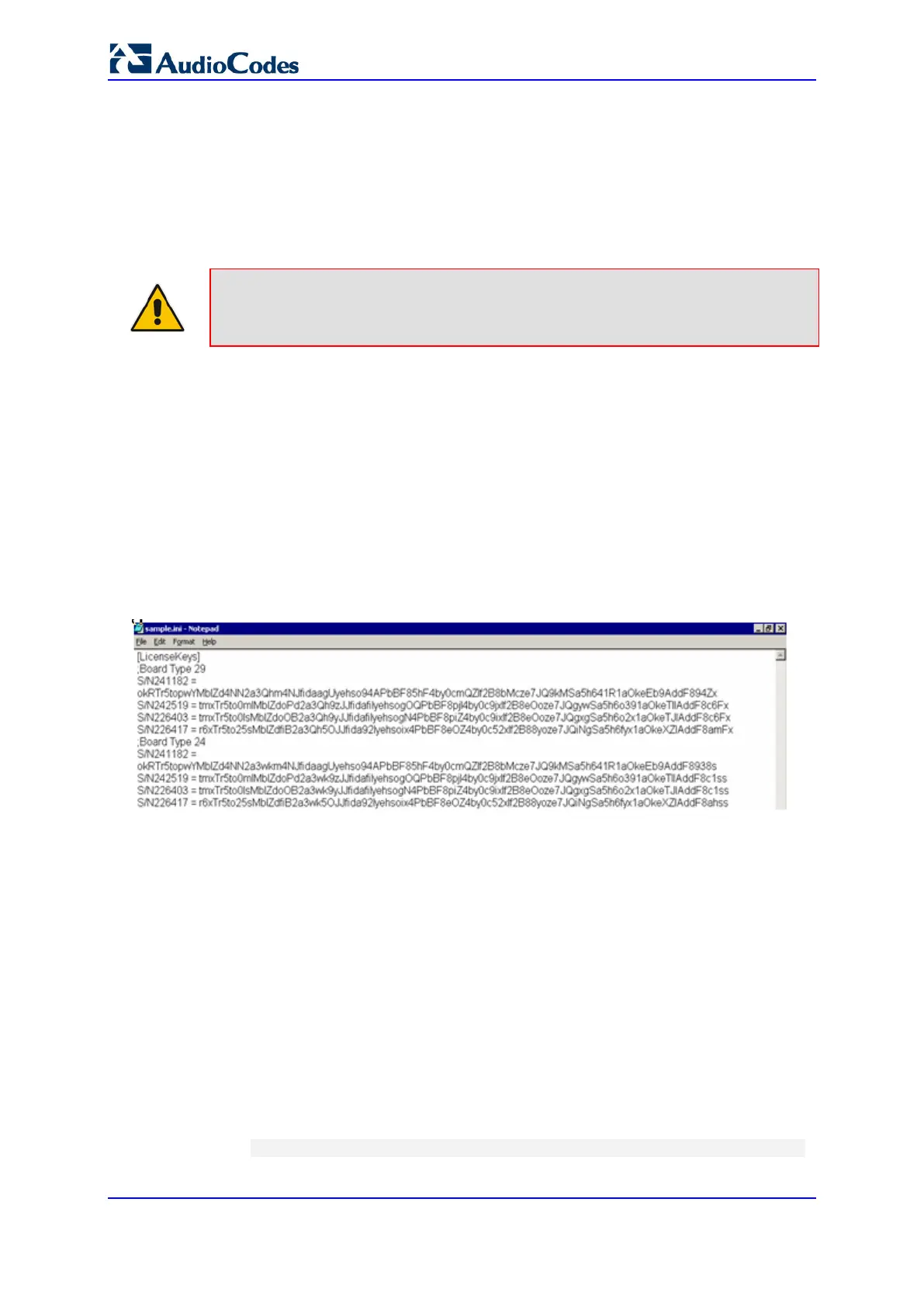User's Manual 638 Document #: LTRT-10466
Mediant 500L MSBR
46.2 Software License Key
The device is shipped with a pre-installed Software License Key, which determines the
device's supported features, capabilities, and available resources. You can upgrade or
change your device's supported features by purchasing and installing a new Software
License Key to match your requirements.
Note:
The availability of certain Web pages depends on the installed Software
License Key.
46.2.1 Obtaining the Software License Key File
Before you can install a new Software License Key, you need to obtain a Software License
Key file for your device with the required features from your AudioCodes representative.
The Software License Key is an encrypted key in string format that is associated with the
device's serial number ("S/N") and supplied in a text-based file. If you need a Software
License Key for more than one device, the Software License Key file can include multiple
Software License Keys (see figure below). In such cases, each Software License Key in
the file is associated with a unique serial number identifying the specific device. When
loading such a Software License Key file, the device installs only the Software License Key
that is associated with its serial number.
Figure 46-4: Software License Key File with Multiple S/N Lines
To obtain a Software License Key:
1. Open the Device Information page (Status & Diagnostics tab > System Status
menu > Device Information) and make a note of the device's MAC address and/or
serial number:
• 'MAC Address' field displays the MAC address.
• 'Serial Number' field displays the serial number.
2. If you need a Software License Key for more than one device, repeat Step 1 for each
device.
3. Send the MAC address and/or serial number to your AudioCodes representative when
requesting the required Software License Key.
4. When you receive the new Software License Key file, check the file as follows:
a. Open the file with any text-based program such as Notepad.
b. Verify that the first line displays "[LicenseKeys]".
c. Verify that the file contains one or more lines in the following format:
"S/N<serial number> = <Software License Key string>"
For example: "S/N370604 = jCx6r5tovCIKaBBbhPtT53Yj..."