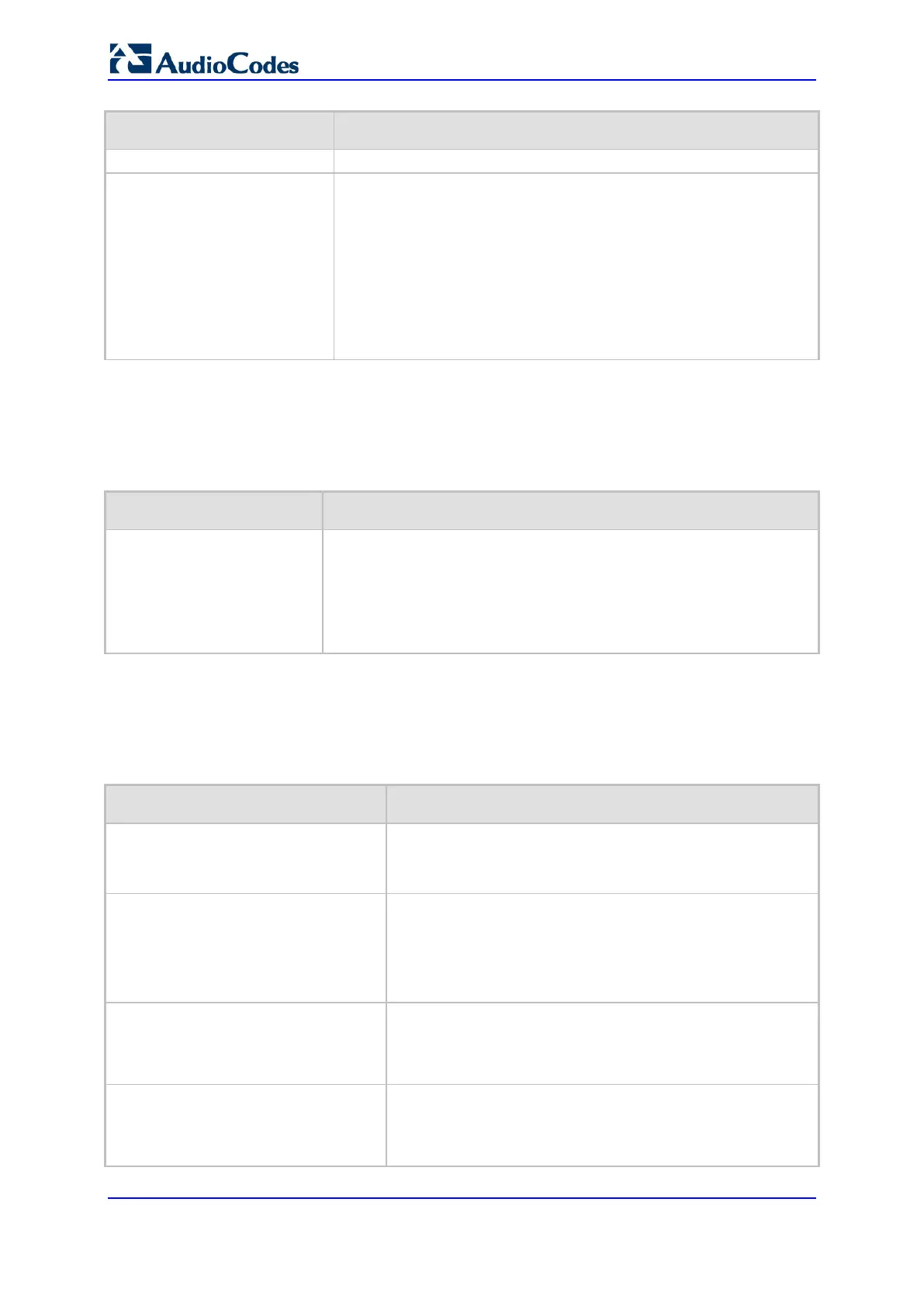User's Manual 784 Document #: LTRT-10466
Mediant 500L MSBR
Parameter Description
[CLIPrivPass] Defines the password to access the Enable configuration mode in
the CLI.
The valid value is a string of up to 50 characters. The default is
"Admin".
Notes:
The password is case-sensitive.
The password is required only by Admin and Monitor user
access levels; Security Administrator and Master user access
levels automatically enter the Enable mode upon initial login.
67.1.4 ini File Parameters
The parameters relating to ini-file management are described in the table below.
Table 67-4: ini File Parameters
Parameter Description
[INIPasswordsDisplayType]
Defines how passwords are displayed in the ini file.
[0] Disable (default) = Passwords are obscured ("encoded"). The
passwords are displayed in the following syntax: $1$<obscured
password> (e.g., $1$S3p+fno=).
[1] Enable = All passwords are hidden and replaced by an asterisk
(*).
67.1.5 SNMP Parameters
The SNMP parameters are described in the table below.
Table 67-5: SNMP Parameters
Parameter Description
Web: Enable SNMP
CLI: disable
[DisableSNMP]
Enables SNMP.
[0] Enable (default)
Disable = SNMP is disabled and no traps are sent.
CLI: port
[SNMPPort]
Defines the device's local (LAN) UDP port used for SNMP
Get/Set commands.
The range is 100 to 3999. The default port is 161.
Note: For this parameter to take effect, a device reset is
required.
[ChassisPhysicalAlias]
Defines the 'alias' name object for the physical entity as
specified by a network manager, and provides a non-volatile
'handle' for the physical entity.
The valid range is a string of up to 255 characters.
[ChassisPhysicalAssetID]
Defines the user-assigned asset tracking identifier object for
the device's chassis as specified by an EMS, and provides
non-volatile storage of this information.
The valid range is a string of up to 255 characters.
