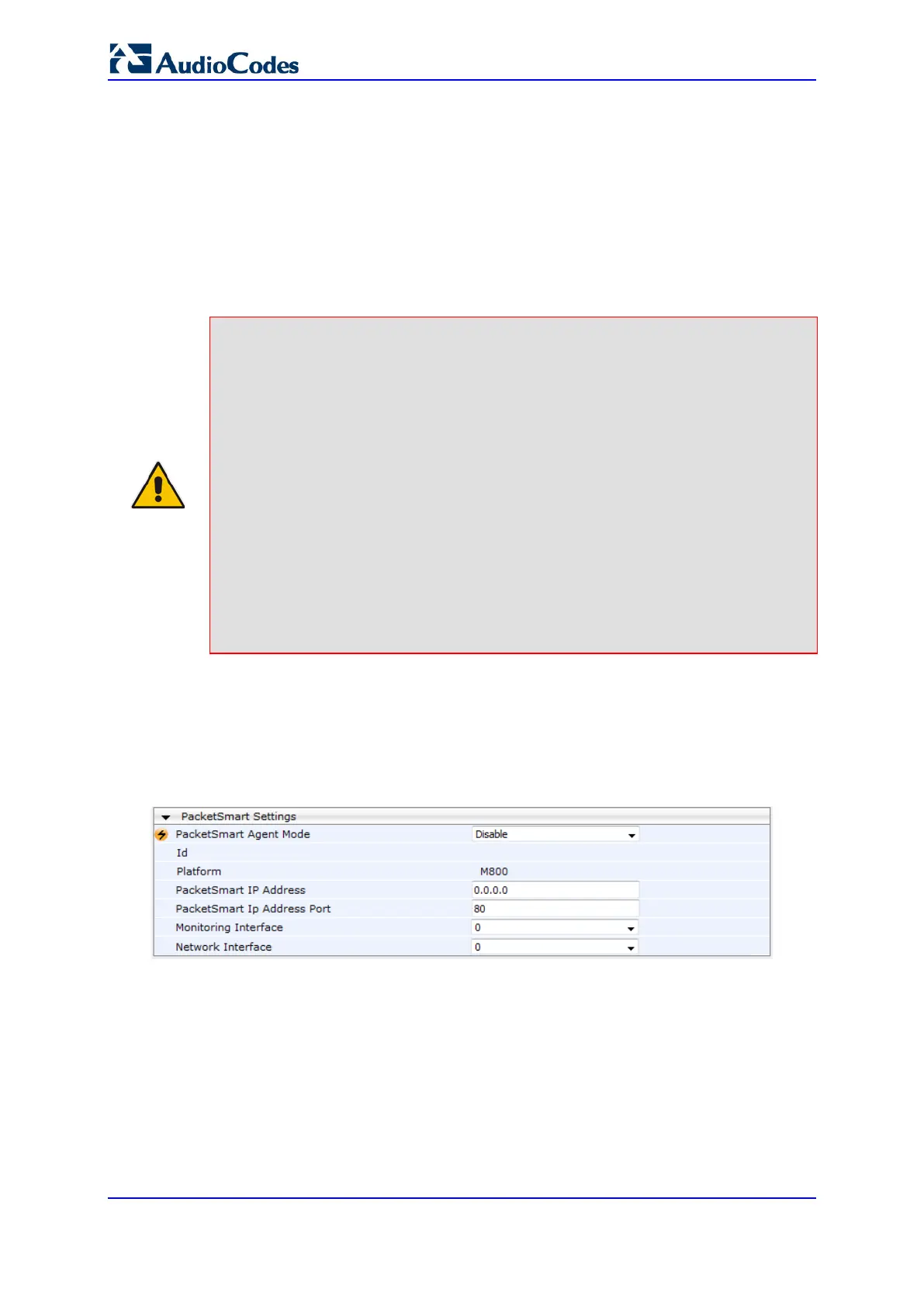User's Manual 684 Document #: LTRT-10466
Mediant 500L MSBR
53.2 Configuring PacketSmart for Network Monitoring
You can configure the device to send voice traffic data to BroadSoft’s BroadCloud™
PacketSmart™ solution for monitoring and assessing the network in which the device is
deployed. The support is offered by the PacketSmart management agent embedded in the
device. The PacketSmart embedded agent allows network operators and service providers
to remotely measure and manage network performance at the point of demarcation and
simplify the deployment of VoIP networks. By providing real-time monitoring of live traffic,
PacketSmart can identify any network issues as they arise that may impact VoIP quality,
enabling service providers to address issues prior to customer complaints.
Note:
• The PacketSmart feature is a license-dependent feature and is available only if it
is included in the Software License Key installed on the device. For ordering the
feature, please contact your AudioCodes sales representative.
• Before configuring the PacketSmart agent, configure the following:
√ Correct data and time of the device. It is recommended to use an NTP server
to obtain the date and time (see Configuring Automatic Date and Time using
SNTP on page 131).
√ IP network interface for communicating with the PacketSmart server. Typically,
the OAMP interface is used. For configuring IP network interfaces, see
Configuring IP Network Interfaces on page 138).
√ IP network interface for the VoIP traffic that you want monitored by
PacketSmart.
• For detailed information on setting up the PacketSmart solution, refer to the
document, Mediant Gateways and SBCs with BroadCloud PacketSmart
Configuration Note.
The following procedure describes how to configure PacketSmart through the Web
interface. You can also configure it through ini file or CLI (configure system > packetsmart).
To configure the PacketSmart agent:
3. Open the Application Settings page (Configuration > System > Application Settings).
Figure 53-2: Configuring PacketSmart Agent
4. From the 'PacketSmart Agent Mode' drop-down list, select Enable to enable the
feature.
5. Configure the remaining parameters, as required. For parameter descriptions, see
'PacketSmart Parameters' on page 813.
6. Click Submit, and then reset the device with a burn-to-flash for your settings to take
effect.
