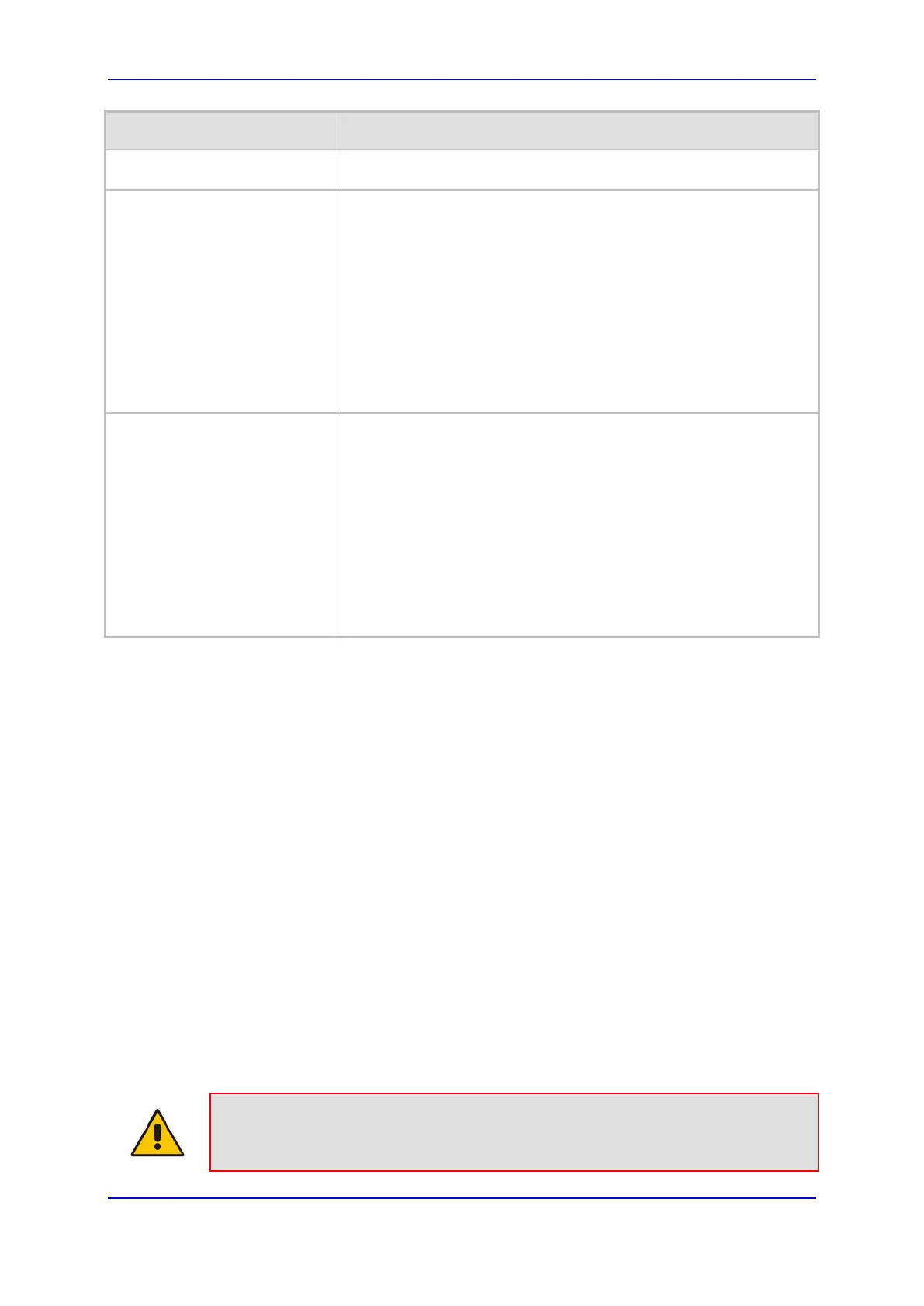User's Manual 20. Control Network
Version 6.8 297 Mediant 500L MSBR
Parameter Description
header, configured by the SBCXferPrefix parameter. Therefore,
in this scenario, the device ignores this parameter setting.
Username
CLI: username
[IPGroup_Username]
Defines the shared username for authenticating the IP Group,
when the device acts as an Authentication server.
The valid value is a string of up to 51 characters. By default, no
username is defined.
Notes:
This parameter is applicable only to Server-type IP Groups and
when the 'Authentication Mode' parameter is set to SBC as
Server (i.e., authentication of servers).
To specify the SIP request types (e.g., INVITE) that must be
challenged by the device, use the 'Authentication Method List'
parameter.
Password
CLI: password
IPGroup_Password]
Defines the shared password for authenticating the IP Group, when
the device acts as an Authentication server.
The valid value is a string of up to 51 characters. By default, no
password is defined.
Notes:
This parameter is applicable only to Server-type IP Groups and
when the 'Authentication Mode' parameter is set to SBC as
Server (i.e., authentication of servers).
To specify the SIP request types (e.g., INVITE) that must be
challenged by the device, use the 'Authentication Method List'
parameter.
20.6 Configuring Proxy Sets
The Proxy Sets table lets you configure up to 50 Proxy Sets. A Proxy Set defines the
destination address (IP address and/or FQDN) and transport type (e.g., UDP) of a SIP
server (e.g., Proxy). Each Proxy Set can be configured with up to 10 addresses configured
as an IP address and/or DNS host name (FQDN), enabling you to implement load
balancing and redundancy between multiple servers. If you configure the address as an
FQDN, you can configure the method (A-record DNS, SRV, or NAPTR) for resolving the
domain name to an IP address. The device supports up to 30 DNS-resolved IP addresses.
(If the DNS resolution provides more than this number, the device uses the first 30 IP
addresses in the received list, and ignores the rest.)
You can assign each Proxy Set with a specific SSL/TLS certificate (TLS Context), enabling
the use of different certificates per SIP entity (IP Group).
Proxy Sets are later assigned to Server-type IP Groups, in the IP Group table. When the
device sends an INVITE message to an IP Group, it sends it to the address configured for
the Proxy Set. You can also enable the classification of incoming SBC SIP dialogs to IP
Groups based on Proxy Set. If the source address of the incoming SIP dialog is the same
as the address of a Proxy Set that is assigned to an IP Group, the device classifies the SIP
dialog as belonging to that IP Group. This feature is configured using the 'Classify by Proxy
Set' parameter in the IP Group table. For configuring IP Groups, see ''Configuring IP
Groups'' on page 287.
Note: For classifying incoming SIP dialogs to IP Groups, it is highly recommended to
use ONLY the Classification table (see Configuring Classification Rules on page 555).
