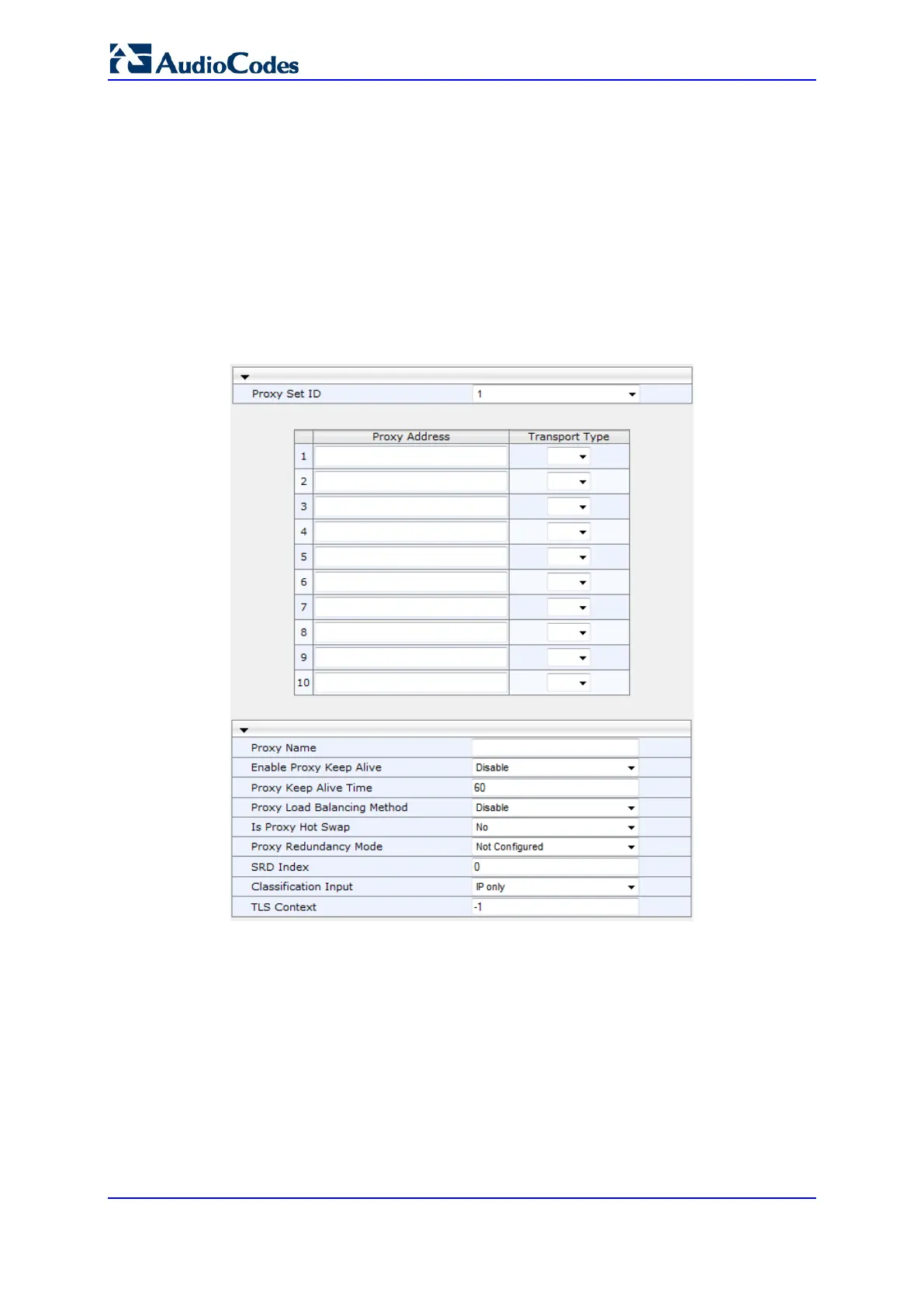User's Manual 298 Document #: LTRT-10466
Mediant 500L MSBR
The following procedure describes how to configure Proxy Sets in the Web interface. You
can also configure Proxy Sets using the following management tools:
Proxy Set ID with IP addresses: table ini file parameter, ProxyIP or CLI command,
configure voip > voip-network proxy-ip > proxy-set-id
Attributes for the Proxy Set: table ini file parameter, ProxySet or CLI command,
configure voip > voip-network proxy-set
To configure a Proxy Set:
1. Open the Proxy Sets Table page (Configuration tab > VoIP menu > VoIP Network >
Proxy Sets Table).
Figure 20-6: Proxy Sets Table Page
2. Configure a Proxy Set according to the parameters described in the table below.
3. Click Submit, and then save ("burn") your settings to flash memory.
