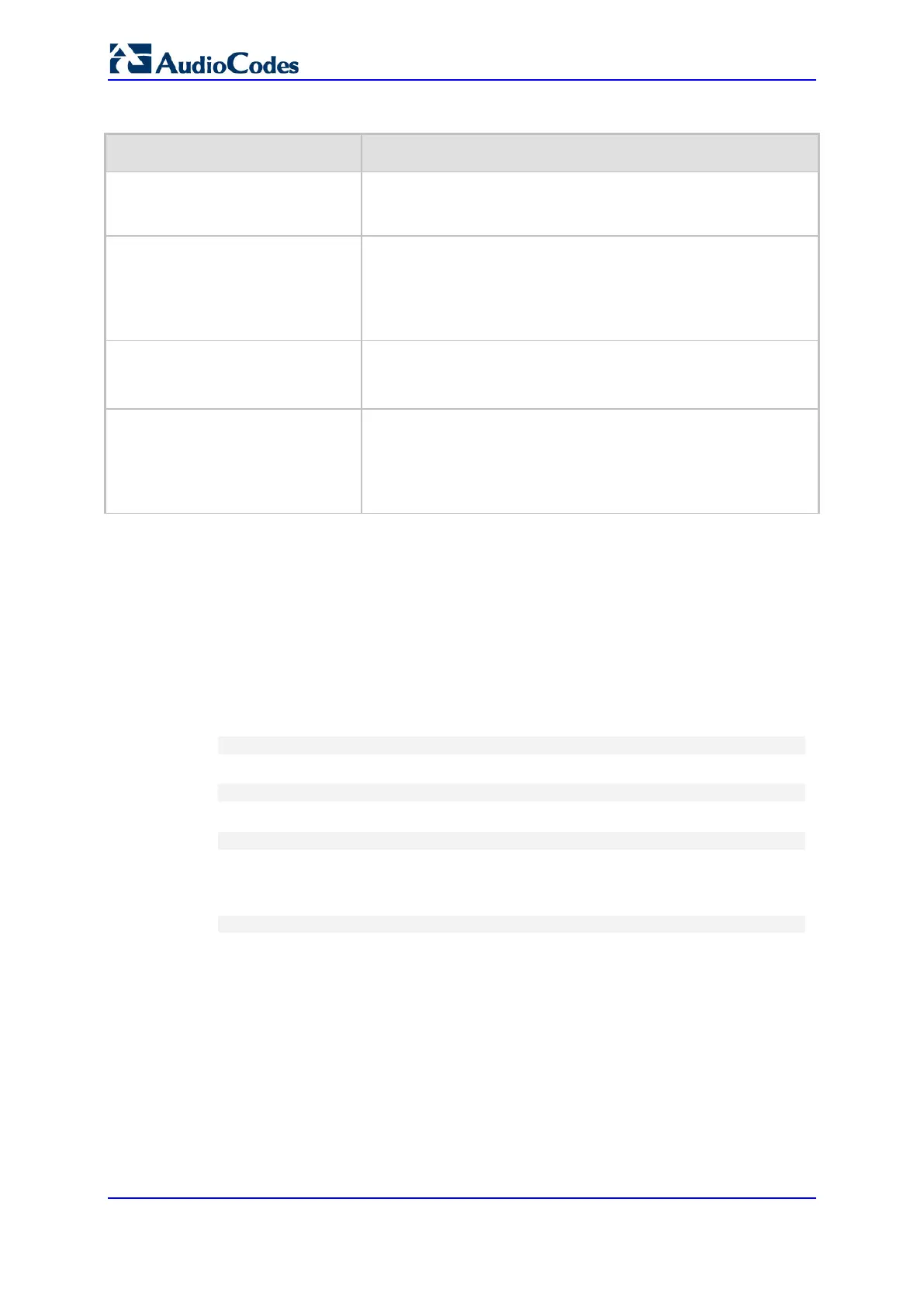User's Manual 212 Document #: LTRT-10466
Mediant 500L MSBR
Table 18-5: DHCP Static IP Table Parameter Descriptions
Parameter Description
Web: Index
CLI: dhcp static-ip <index>
[DhcpStaticIP_Index]
Defines an index number for the new table record.
Note: Each table row must be configured with a unique index.
Web: DHCP Server Index
CLI: dhcp-server-number
[DhcpStaticIP_DhcpServerIndex]
Associates the DHCP Static IP table entry with a DHCP server
that you configured in ''Configuring the DHCP Server'' on page
205.
Note: Currently, only one DHCP server (Index 0) can be
configured and therefore, this parameter is always set at 0.
Web: IP Address
CLI: ip-address
[DhcpStaticIP_IPAddress]
Defines the "reserved", static IP address (IPv4) to assign the
DHCP client.
The default is 0.0.0.0.
Web: MAC Address
CLI: mac-address
[DhcpStaticIP_MACAddress]
Defines the DHCP client by MAC address (in hexadecimal
format).
The valid value is a string of up to 20 characters. The format
includes six groups of two hexadecimal digits, each separated
by a colon. The default MAC address is 00:90:8f:00:00:00.
18.1.5 Viewing and Deleting DHCP Clients
The DHCP Clients table lets you view all currently serviced DHCP clients by the DHCP
server. The table also lets you delete DHCP clients. If you delete a client, the DHCP server
ends the lease of the IP address to the client and the IP address becomes available for
allocation by the DHCP server to another client.
The following procedure describes how to view DHCP clients in the Web interface. You can
also view this using the following CLI commands:
To view DHCP clients:
# show voip dhcp clients
To view DHCP clients according to IP address:
# show voip dhcp ip
To view DHCP clients according to MAC address:
# show voip dhcp mac
To view DHCP clients that have been blacklisted from DHCP implementation (due to
duplicated IP addresses in the network, where another device is using the same IP
address as the one assigned to the client):
# show voip dhcp black-list
