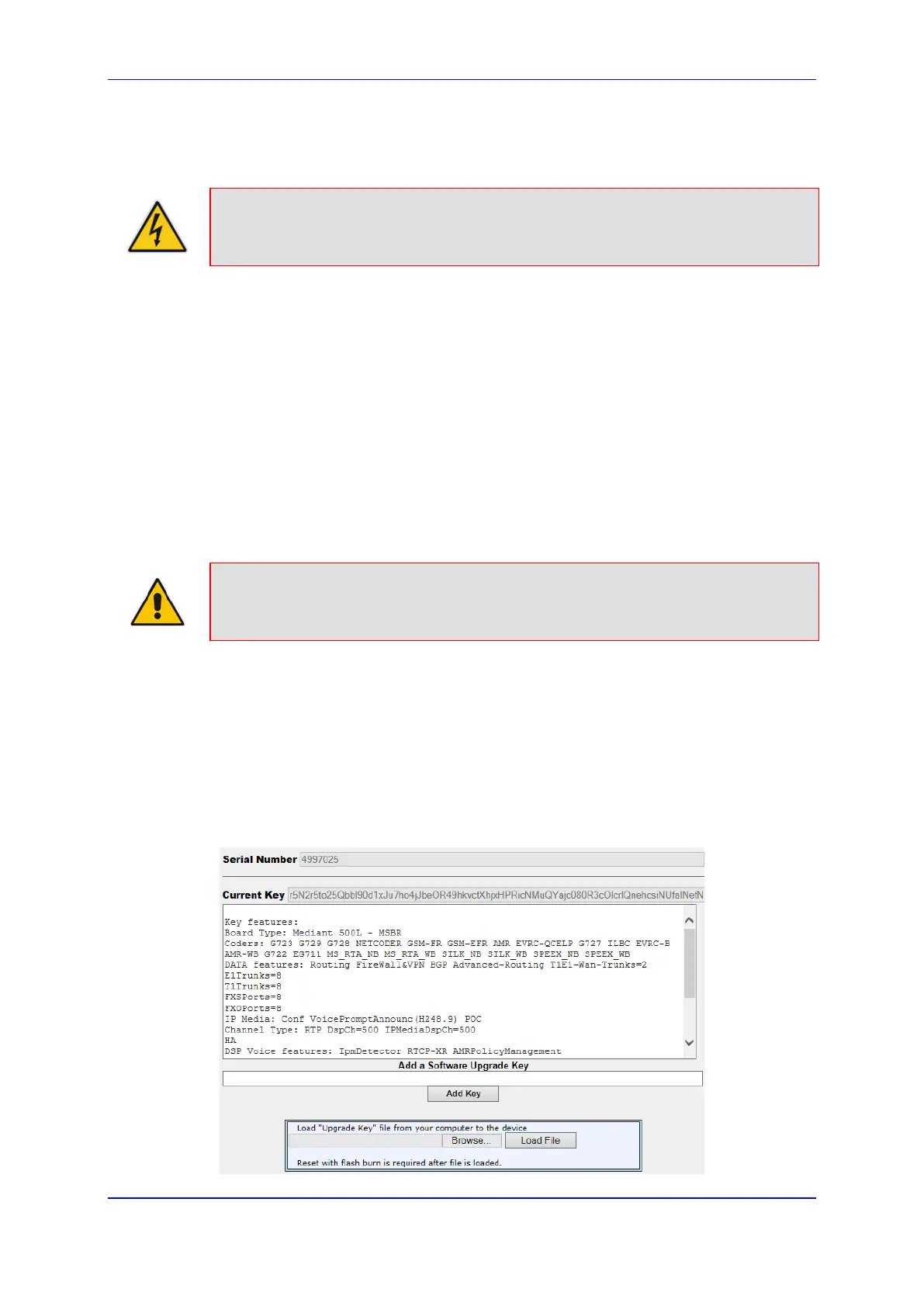User's Manual 46. Software Upgrade
Version 6.8 639 Mediant 500L MSBR
d. Verify that the "S/N" value reflects the serial number of your device. If you have
multiple Software License Keys, ensure that each "S/N" value corresponds to a
device.
Warning: Do not modify the contents of the Software License Key file.
5. Install the Software License Key on the device, as described in ''Installing the Software
License Key'' on page 639.
46.2.2 Installing the Software License Key
Once you have received your Software License Key file from your AudioCodes
representative, you can install it on the device using one of the following management
tools:
Web interface - see ''Installing Software License Key using Web Interface'' on page
639
CLI - see Installing Software License Key using CLI on page 640
AudioCodes EMS - refer to the EMS User’s Manual or EMS Product Description
Note: When you install a new Software License Key, it is loaded to the device's non-
volatile flash memory and overwrites the previously installed Software License Key.
46.2.2.1 Installing Software License Key using Web Interface
The following procedure describes how to install the Software License Key in the Web
interface.
To install the Software License Key in the Web interface:
1. Open the Software Upgrade Key Status page (Maintenance tab > Software Update
menu > Software Upgrade Key).
Figure 46-5: Software Upgrade Key Status Page
