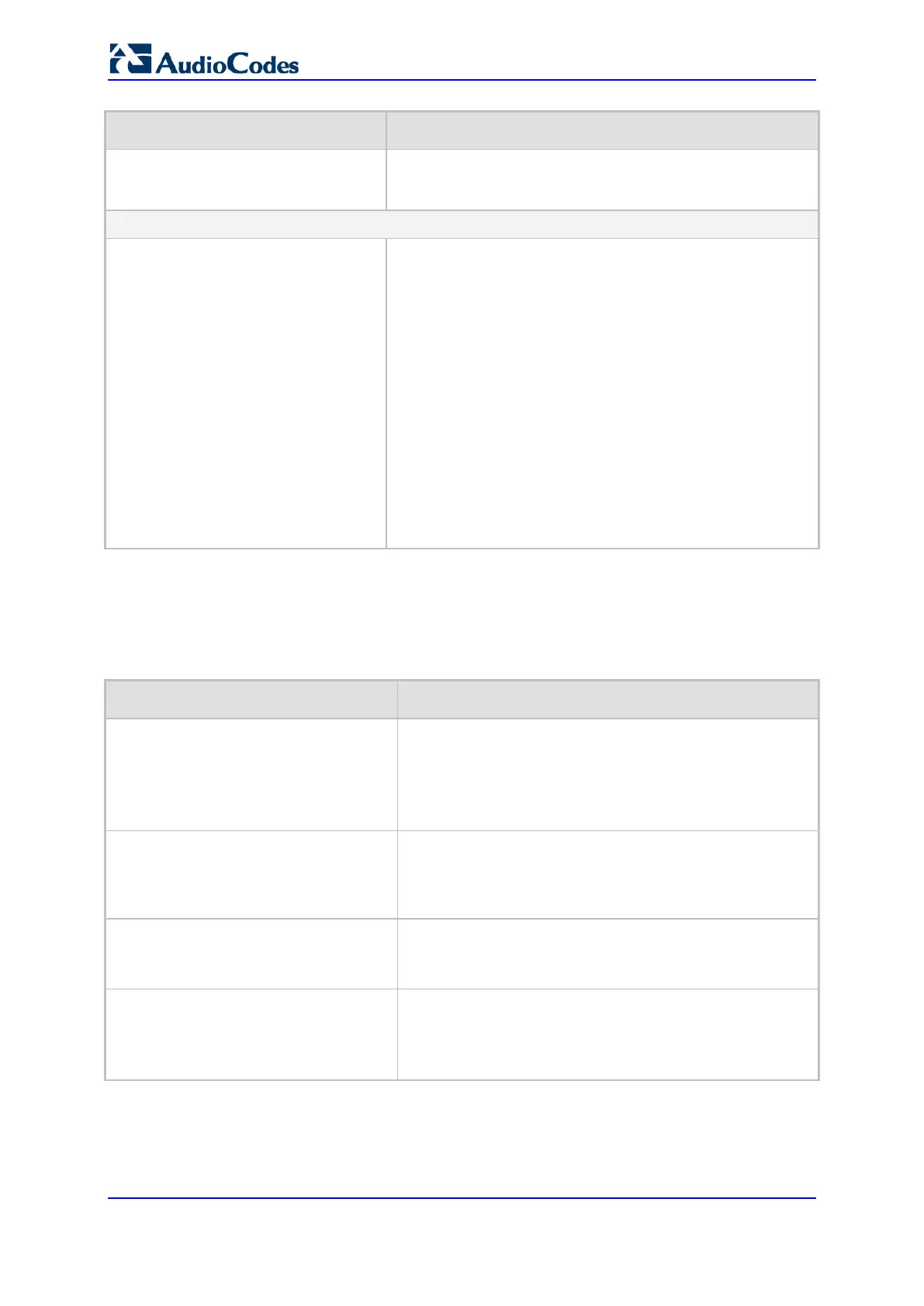User's Manual 788 Document #: LTRT-10466
Mediant 500L MSBR
Parameter Description
If no values are assigned to these parameters any
manager can access the device.
Trusted managers can work with all community strings.
SNMP V3 Users Table
Web/EMS: SNMP V3 Users
CLI: configure system > snmp v3-
users
[SNMPUsers]
This parameter table defines SNMP v3 users. The format of
this parameter is as follows:
[SNMPUsers]
FORMAT SNMPUsers_Index = SNMPUsers_Username,
SNMPUsers_AuthProtocol, SNMPUsers_PrivProtocol,
SNMPUsers_AuthKey, SNMPUsers_PrivKey,
SNMPUsers_Group;
[\SNMPUsers]
For example:
SNMPUsers 1 = v3admin1, 1, 0, myauthkey, -, 1;
The example above configures user 'v3admin1' with security
level authNoPriv(2), authentication protocol MD5,
authentication text password 'myauthkey', and
ReadWriteGroup2.
For a description of this table, see ''Configuring SNMP V3
Users'' on page 96.
67.1.6 TR-069 Parameters
The TR-069 parameters are described in the table below.
Table 67-6: TR-069 Parameters
Parameter Description
Web: TR069
CLI: service
[TR069ServiceEnable]
Enables device management using TR-069.
[0] Disable (default)
[1] Enable
Note: For this parameter to take effect, a device reset is
required.
Web: Interface Name
CLI: interface-name
[TR069NetworkSource]
Defines the device's network interface used for the TR-069
connection.
[0] LAN
WAN Ethernet (default)
Web: Protocol
CLI: protocol
[TR069Protocol]
Defines the protocol used for the TR-069 connection.
[0] HTTP (default)
[1] HTTPS
Web: Port
CLI: port
[TR069HTTPPort]
Defines the local HTTP/S port used for TR-069.
The valid range is 0 to 65535. The default is 82.
Note: For this parameter to take effect, a device reset is
required.
