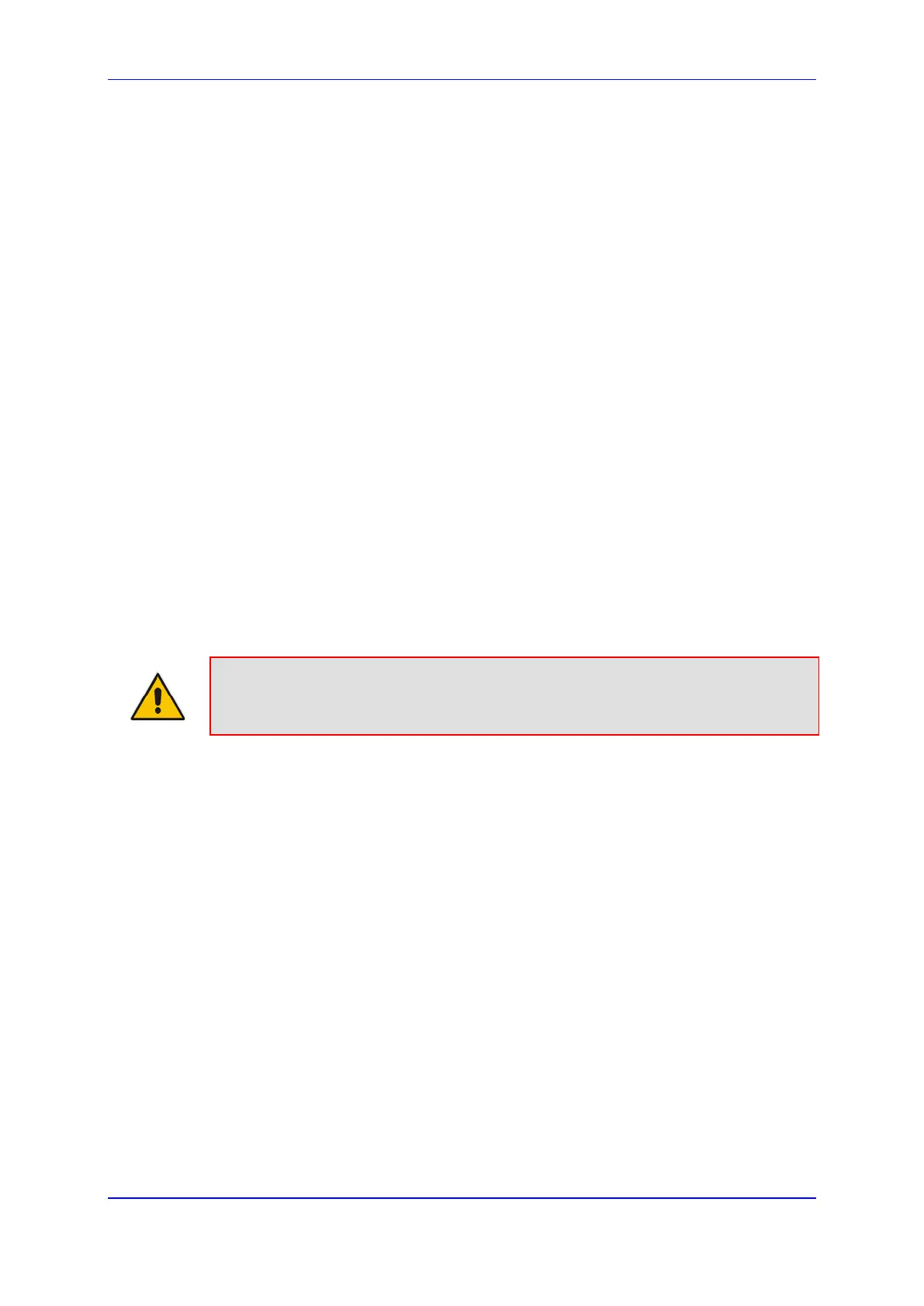User's Manual 55. Reporting Information to External Party
Version 6.8 709 Mediant 500L MSBR
3. Under the RTCP XR Setting - SIP Collection group, configure the following:
• (Gateway Application Only) 'Gateway RTCP XR Report Mode'
(RTCPXRReportMode) - determines whether RTCP XR reports are sent to the
ESC server and defines the interval at which they are sent.
• (Gateway Application Only) 'RTCP XR Collection Server' (RTCPXREscIP) -
defines the IP address of the ESC server. Alternatively, if you want to send the
RTCP XR to a specific IP Group, use the PublicationIPGroupID ini file parameter.
• (Gateway Application Only) 'RTCP XR Collection Server Transport Type'
(RTCPXRESCTransportType) - determines the transport layer for outgoing SIP
dialogs initiated by the device to the ESC server.
• (SBC Application Only) 'SBC RTCP XR Report Mode' (SBCRtcpXrReportMode) -
enables the sending of RTCP XR reports of QoE metrics at the end of each call
session (i.e., after a SIP BYE).
4. Click Submit, and then reset the device with a save ("burn") for your settings to take
effect.
55.2 Generating Call Detail Records
The Call Detail Record (CDR) contains vital statistic information on calls made from the
device. The device can be configured to generate and report CDRs for various stages of
the call, including SIP messages and/or media. You can configure when CDRs for a call
are generated, for example, only at the end of the call or only at the start and end of the
call. Once generated, the device sends the CDRs to a user-defined Syslog server.
The CDR Syslog message complies with RFC 3164 and is identified by Facility 17 (local1)
and Severity 6 (Informational).
For CDR in RADIUS format, see ''Configuring RADIUS Accounting'' on page 721.
Note: You can view the latest CDRs, which are stored on the device's memory, in the
CDR History table. For more information, see 'Viewing CDR History' on page 695.