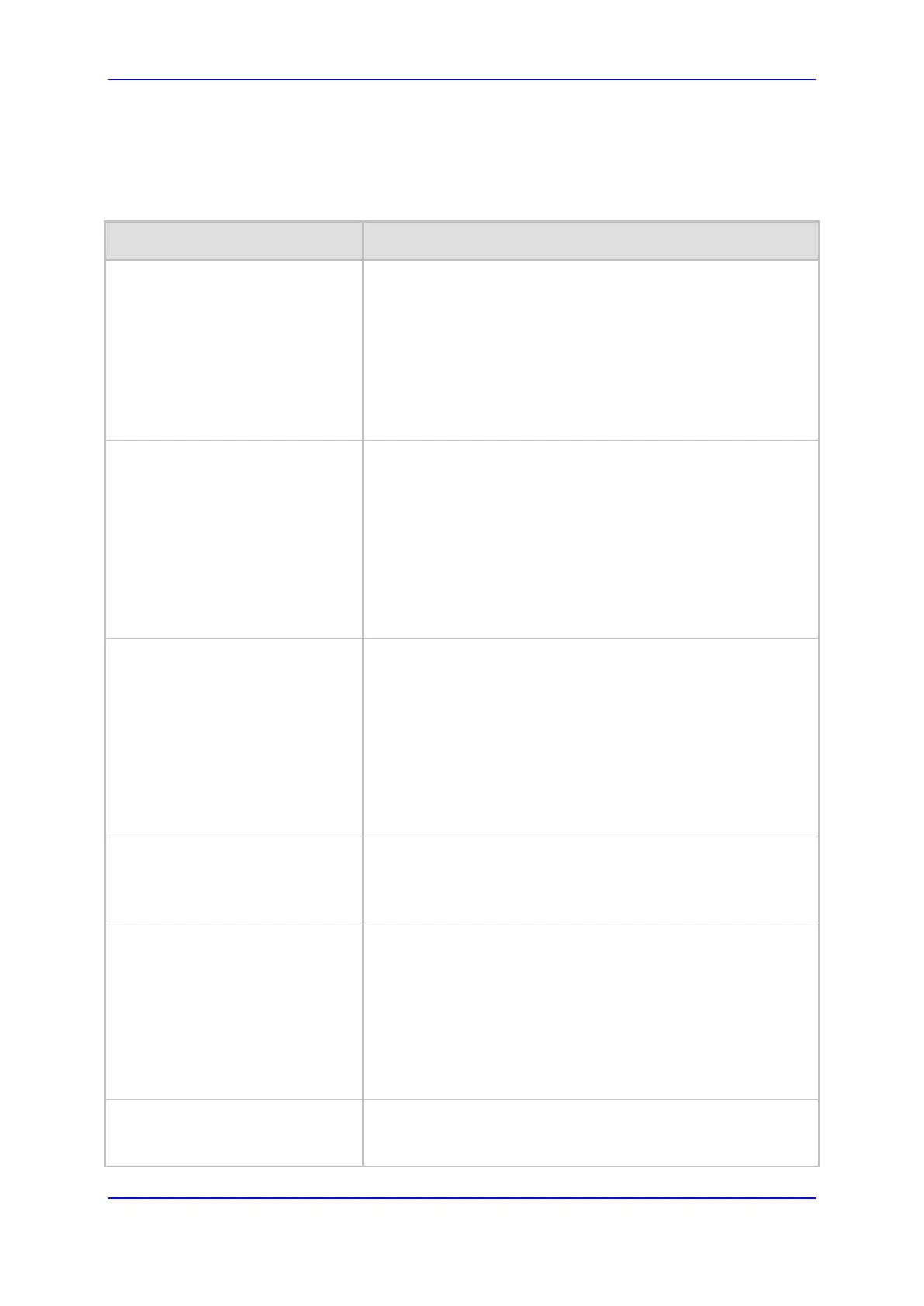User's Manual 67. Configuration Parameters Reference
Version 6.8 781 Mediant 500L MSBR
67.1.2 Web Parameters
The Web parameters are described in the table below.
Table 67-2: Web Parameters
Parameter Description
Web: Password Change Interval
[WebUserPassChangeInterval]
Defines the duration (in minutes) of the validity of Web login
passwords. When this duration expires, the password of the
Web user must be changed.
The valid value is 0 to 100000, where 0 means that the
password is always valid. The default is 1140.
Note: This parameter is applicable only when using the Web
Users table, where the default value of the 'Password Age'
parameter in the Web Users table inherits this parameter's
value.
Web: User Inactivity Timer
[UserInactivityTimer]
Defines the duration (in days) for which a user has not logged in
to the Web interface, after which the status of the user becomes
inactive and can no longer access the Web interface. These
users can only log in to the Web interface if their status is
changed (to New or Valid) by a System Administrator or Master
user.
The valid value is 0 to 10000, where 0 means inactive. The
default is 90.
Note: This parameter is applicable only when using the Web
Users table.
Web: Session Timeout
[WebSessionTimeout]
Defines the duration (in minutes) of inactivity of a logged-in user
in the Web interface, after which the the user is automatically
logged off the Web session. In other words, the session expires
when the user has not performed any operations (activities) in
the Web interface for the configured duration.
The valid value is 0-100000, where 0 means no timeout. The
default is 15.
Note: You can also configure the functionality per user in the
Web Users table (see Advanced User Accounts Configuration),
on page 67) which overrides this global setting.
Web: Deny Access On Fail Count
[DenyAccessOnFailCount]
Defines the maximum number of failed login attempts, after
which the requesting IP address is blocked.
The valid value range is 0 to 10. The values 0 and 1 mean
immediate block. The default is 3.
Web: Deny Authentication Timer
EMS: WEB Deny Authentication
Timer
[DenyAuthenticationTimer]
Defines the duration (in seconds) for which login to the Web
interface is denied from a specific IP address (for all users)
when the number of failed login attempts has exceeded the
maximum. This maximum is defined by the
DenyAccessOnFailCount parameter. Only after this time expires
can users attempt to login from this same IP address.
The valid value is 0 to 100000, where 0 means that login is not
denied regardless of number of failed login attempts. The
default is 60.
Web: Display Login Information
[DisplayLoginInformation]
Enables display of user's login information on each successful
login attempt.
[0] = Disable (default)
