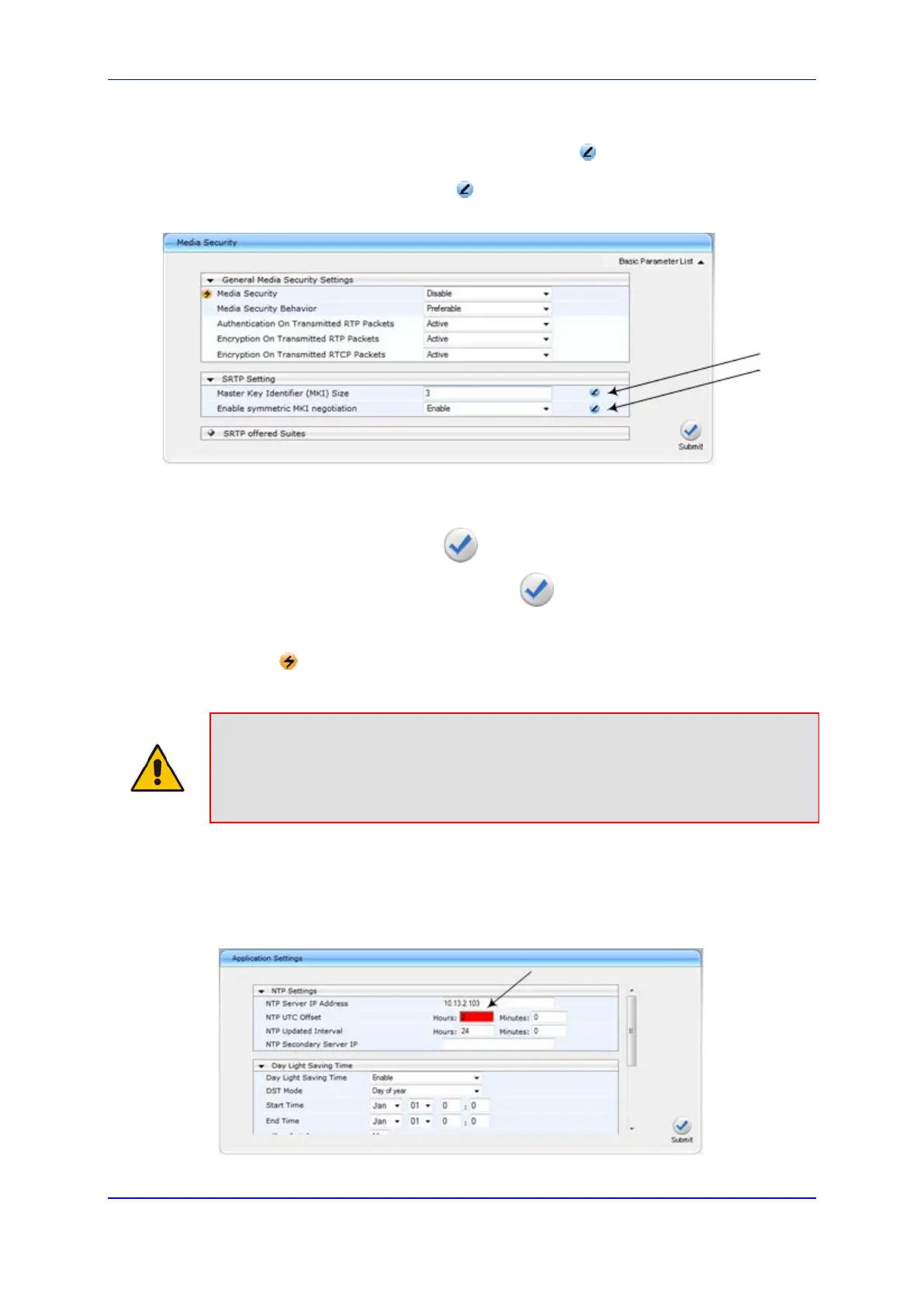User's Manual 8. Web-Based Management
Version 6.8 55 Mediant 500L MSBR
8.1.6.3 Modifying and Saving Parameters
When you modify a parameter value on a page, the Edit icon appears to the right of the
parameter. This indicates that the parameter has been modified, but has yet to be applied
(submitted). After you click Submit the icon disappears.
Figure 8-8: Edit Symbol after Modifying Parameter Value
To save configuration changes on a page to the device's volatile memory
(RAM):
On the toolbar, click the Submit button.
At the bottom of the page, click the Submit button.
When you click Submit, modifications to parameters with on-the-fly capabilities are
immediately applied to the device and take effect. Parameters displayed on the page with
the lightning icon take effect only after a device reset. For resetting the device, see
''Resetting the Device'' on page 603.
Note: Parameters saved to the volatile memory (by clicking Submit), revert to their
previous settings after a hardware or software reset, or if the device is powered down.
Thus, to ensure parameter changes (whether on-the-fly or not) are retained, save
('burn') them to the device's non-volatile memory, i.e., flash (see ''Saving
Configuration'' on page 606).
If you enter an invalid parameter value (e.g., not in the range of permitted values) and then
click Submit, a message box appears notifying you of the invalid value. In addition, the
parameter value reverts to its previous value and is highlighted in red, as shown in the
figure below:
Figure 8-9: Value Reverts to Previous Valid Value
