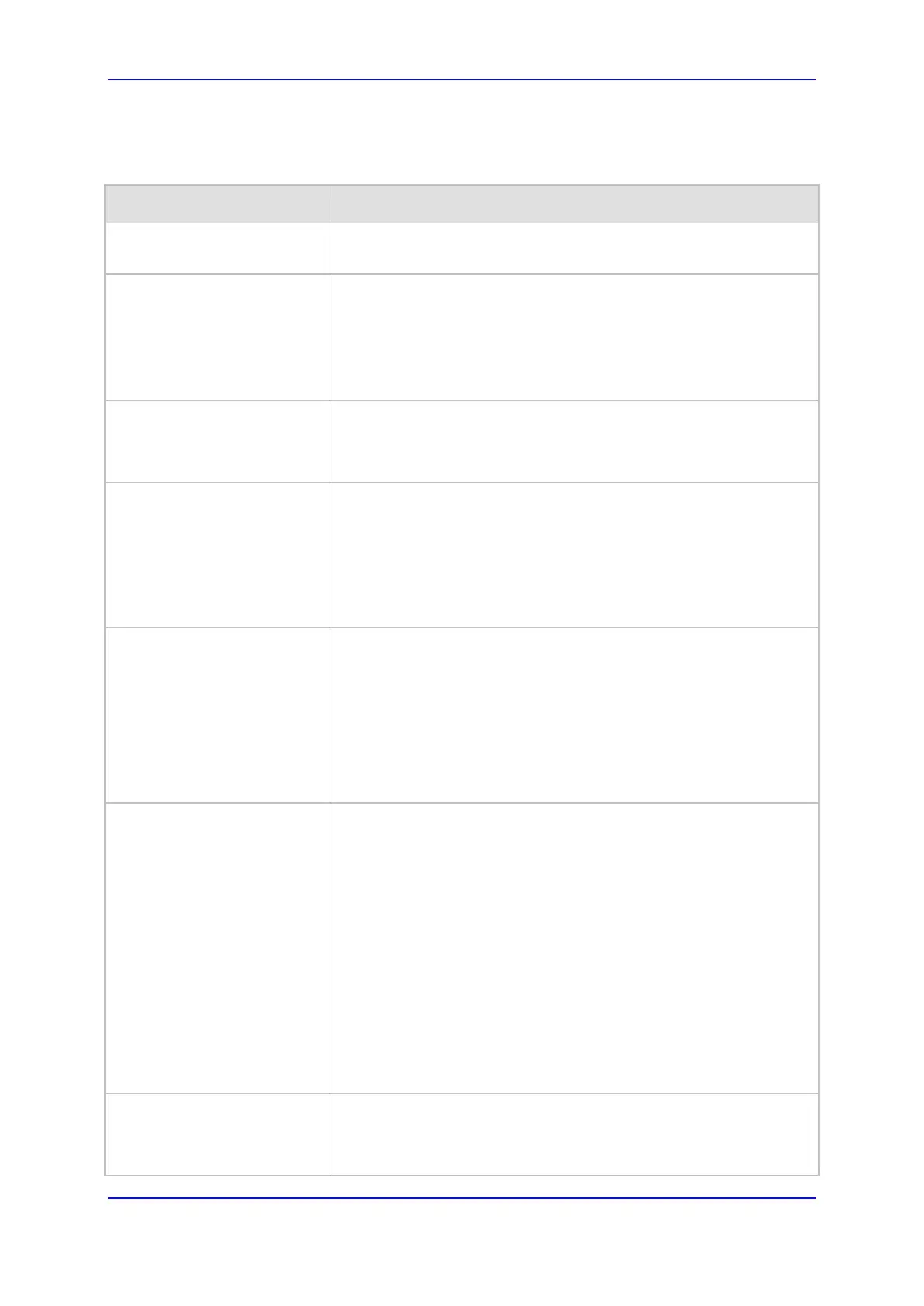User's Manual 18. Services
Version 6.8 229 Mediant 500L MSBR
3. Configure an LDAP server according to the parameters described in the table below.
4. Click Submit.
Table 18-7: LDAP Configuration Table Parameter Descriptions
Parameter Description
Index
[LdapConfiguration_Index]
Defines an index number for the new table record.
Note: Each table row must be configured with a unique index.
LDAP Server IP
CLI: server-ip
[LdapConfiguration_LdapCo
nfServerIp]
Defines the IP address of the LDAP server (in dotted-decimal
notation, e.g., 192.10.1.255).
By default, no IP address is defined.
Note: If you want to use an FQDN for the LDAP server, leave this
parameter undefined and configure the FQDN in the 'LDAP Server
Domain Name' parameter (see below).
LDAP Server Port
CLI: server-port
[LdapConfiguration_LdapCo
nfServerPort]
Defines the port number of the LDAP server.
The valid value range is 0 to 65535. The default port number is 389.
LDAP Server Max Respond
Time
CLI: max-respond-time
[LdapConfiguration_LdapCo
nfServerMaxRespondTime]
Defines the duration (in msec) that the device waits for LDAP server
responses.
The valid value range is 0 to 86400. The default is 3000.
Note: If the response time expires, you can configure the device to
use its local database (Web Users table) for authenticating the user.
For more information, see ''Configuring Local Database for
Management User Authentication'' on page 237.
LDAP Server Domain Name
CLI: domain-name
[LdapConfiguration_LdapCo
nfServerDomainName]
Defines the domain name (FQDN) of the LDAP server. The device
tries to connect to the LDAP server according to
in the received DNS query. If there is no connection to the LDAP
server or the connection to the LDAP server fails, the device tries to
connect to the LDAP server with the next IP address in the DNS
query list.
Note: The 'LDAP Server IP' parameter takes precedence over this
parameter. Thus, if you want to use an FQDN, leave the 'LDAP
Server IP' parameter undefined.
LDAP Password
CLI: password
[LdapConfiguration_LdapCo
nfPassword]
Defines the user password for accessing the LDAP server during
connection and binding operations.
LDAP-based SIP queries: The parameter is the password used
by the device to authenticate itself, as a client, to obtain LDAP
service from the LDAP server.
LDAP-based user login authentication: The parameter represents
the login password entered by the user during a login attempt.
You can use the $ (dollar) sign in this value to enable the device
to automatically replace the $ sign with the user's login password
in the search filter, which it sends to the LDAP server for
authenticating the user's username-password combination. For
example, $.
Note: By default, the device sends the password in clear-text format.
You can enable the device to encrypt the password using TLS (see
the 'Use SSL' parameter below).
LDAP Bind DN
CLI: bind-dn
[LdapConfiguration_LdapCo
nfBindDn]
Defines the LDAP server's bind Distinguished Name (DN) or
username.
LDAP-based SIP queries: The DN is used as the username
during connection and binding to the LDAP server. The DN is
