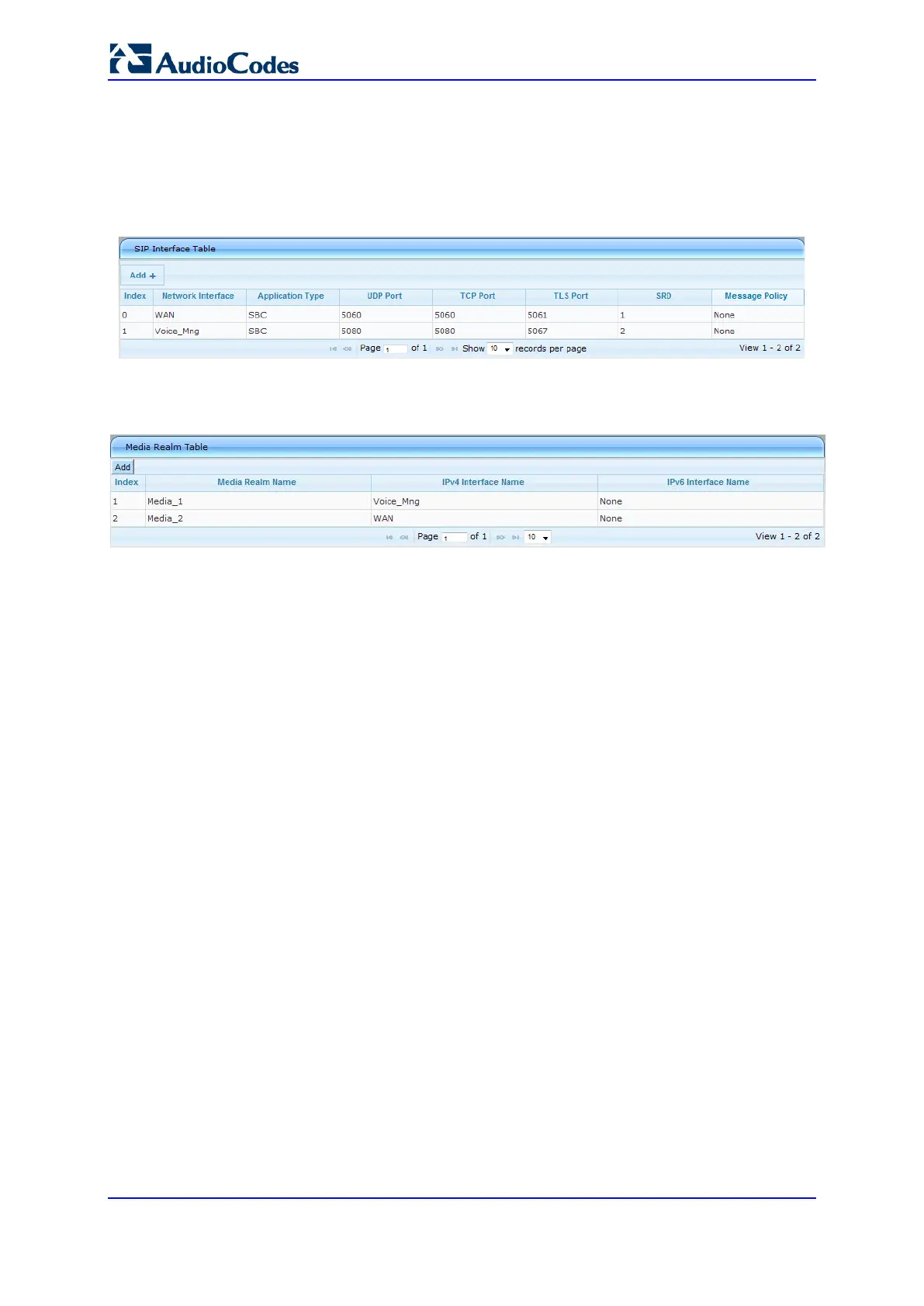User's Manual 304 Document #: LTRT-10466
Mediant 500L MSBR
2. Assign the selected WAN interface to SIP signaling and RTP (media) interfaces. This
is done in the SIP Interface and Media Realm tables respectively (whereby the WAN
interface is denoted as "WAN"):
a. Open the SIP Interface Table page (see ''Configuring SIP Interfaces'' on page
283) and configure SIP interfaces on the WAN interface.
Figure 20-8: Assigning SIP Interface to WAN
b. Open the Media Realm Table page (see ''Configuring Media Realms'' on page
275) and configure media interfaces on the WAN interface.
Figure 20-9: Assigning WAN Interface to Media Realm
c. Configure SRDs and associate them with these SIP signaling and media
interfaces.
d. Configure other SIP settings as required.
