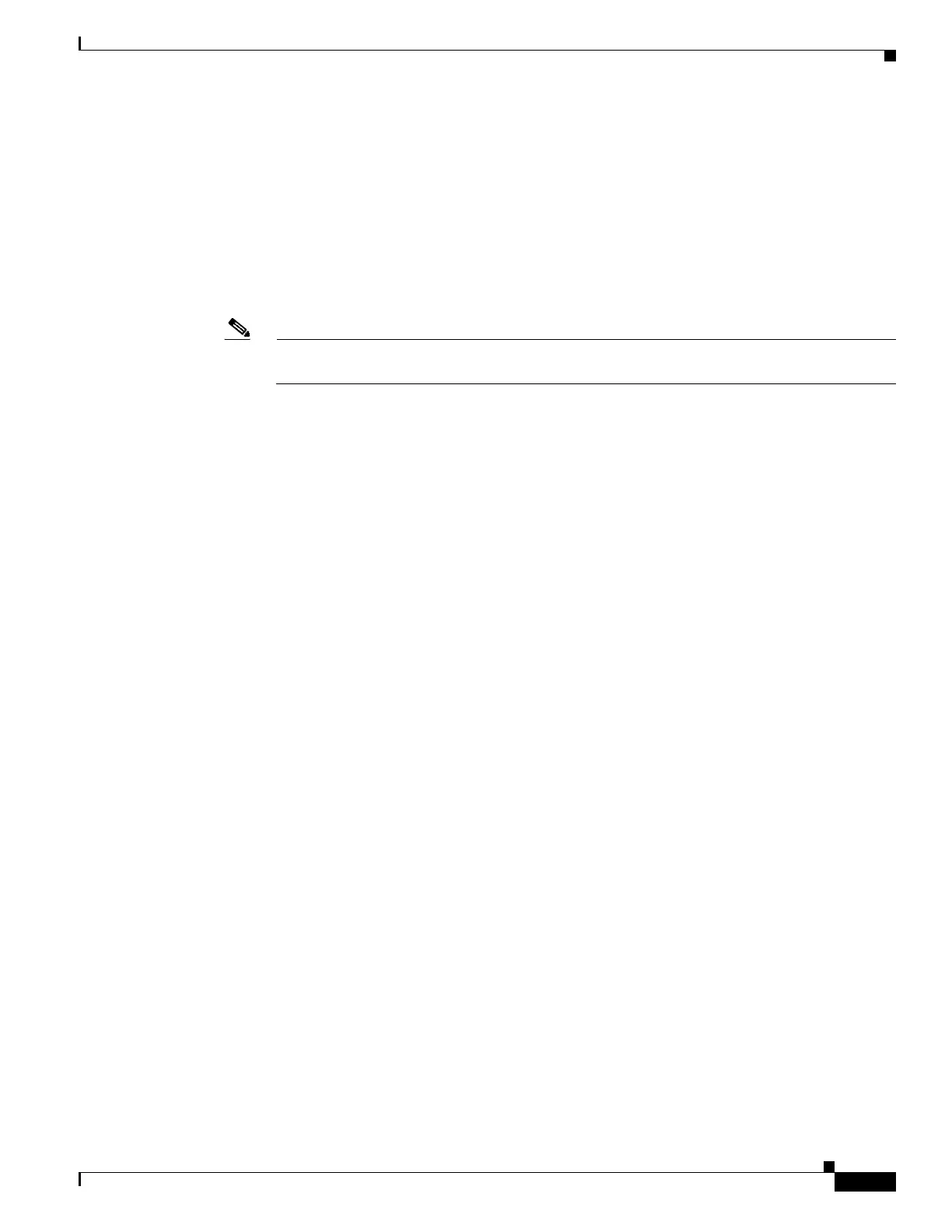1-29
Cisco ASA Series CLI Configuration Guide
Chapter 1 Configuring Management Access
Configuring AAA for System Administrators
Configuring Commands on the TACACS+ Server
You can configure commands on a Cisco Secure Access Control Server (ACS) TACACS+ server as a
shared profile component, for a group, or for individual users. For third-party TACACS+ servers, see
your server documentation for more information about command authorization support.
See the following guidelines for configuring commands in Cisco Secure ACS Version 3.1; many of these
guidelines also apply to third-party servers:
• The ASA sends the commands to be authorized as shell commands, so configure the commands on
the TACACS+ server as shell commands.
Note Cisco Secure ACS might include a command type called “pix-shell.” Do not use this type for
ASA command authorization.
• The first word of the command is considered to be the main command. All additional words are
considered to be arguments, which need to be preceded by permit or deny.
For example, to allow the show running-configuration aaa-server command, add show
running-configuration to the command field, and type permit aaa-server in the arguments field.
• You can permit all arguments of a command that you do not explicitly deny by checking the Permit
Unmatched Args check box.
For example, you can configure just the show command, and then all the show commands are
allowed. We recommend using this method so that you do not have to anticipate every variant of a
command, including abbreviations and a question mark, which shows CLI usage.
• For commands that are a single word, you must permit unmatched arguments, even if there are no
arguments for the command, for example enable or help.
• To disallow some arguments, enter the arguments preceded by deny.
For example, to allow enable, but not enable password, enter enable in the commands field, and
deny password in the arguments field. Be sure to check the Permit Unmatched Args check box so
that enable alone is still allowed.
• When you abbreviate a command at the command line, the ASA expands the prefix and main
command to the full text, but it sends additional arguments to the TACACS+ server as you enter
them.
For example, if you enter sh log, then the ASA sends the entire command to the TACACS+ server,
show logging. However, if you enter sh log mess, then the ASA sends show logging mess to the
TACACS+ server, and not the expanded command show logging message. You can configure
multiple spellings of the same argument to anticipate abbreviations.
• We recommend that you allow the following basic commands for all users:
–
show checksum
–
show curpriv
–
enable
–
help
–
show history
–
login
–
logout
–
pager
