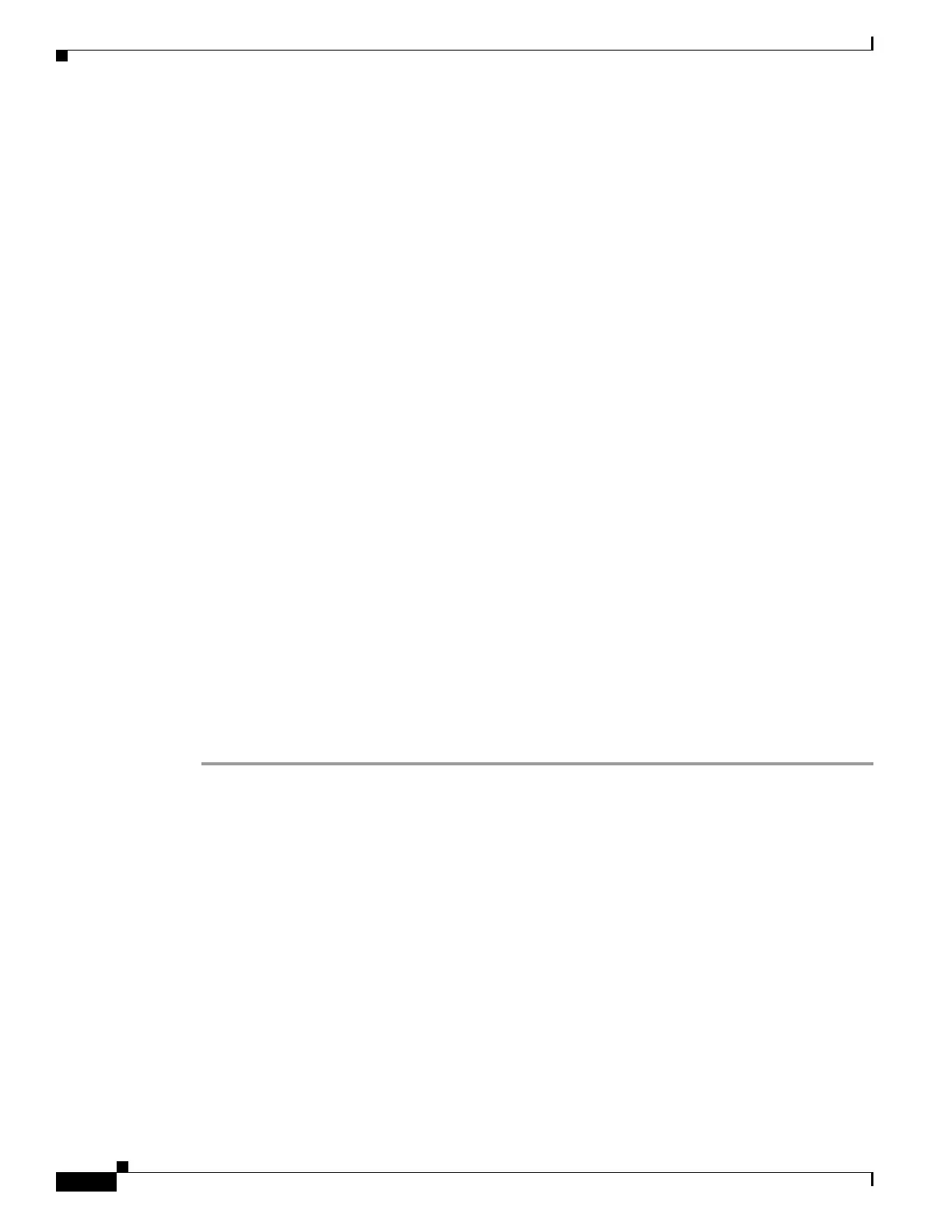1-18
Cisco ASA Series CLI Configuration Guide
Chapter 1 Configuring AnyConnect VPN Client Connections
Configuring AnyConnect Connections
asa1(config-webvpn)#anyconnect profiles sales disk0:/sales_hosts.xml
Translating Languages for AnyConnect User Messages
The ASA provides language translation for the portal and screens displayed to users that initiate
browser-based, Clientless SSL VPN connections, as well as the interface displayed to Cisco AnyConnect
VPN Client users.
This section describes how to configure the ASA to translate these user messages and includes the
following sections:
• Understanding Language Translation, page 1-18
• Creating Translation Tables, page 1-18
Understanding Language Translation
Functional areas and their messages that are visible to remote users are organized into translation
domains. All messages displayed on the user interface of the Cisco AnyConnect VPN Client are located
in the AnyConnect domain.
The software image package for the ASA includes a translation table template for the AnyConnect
domain. You can export the template, which creates an XML file of the template at the URL you provide.
The message fields in this file are empty. You can edit the messages and import the template to create a
new translation table object that resides in flash memory.
You can also export an existing translation table. The XML file created displays the messages you edited
previously. Reimporting this XML file with the same language name creates an new version of the
translation table object, overwriting previous messages. Changes to the translation table for the
AnyConnect domain are immediately visible to AnyConnect client users.
Creating Translation Tables
The following procedure describes how to create translation tables for the AnyConnect domain:
Step 1 Export a translation table template to a computer with the export webvpn translation-table command
from privileged EXEC mode.
In the following example, the show webvpn translation-table command shows available translation
table templates and tables.
hostname# show import webvpn translation-table
Translation Tables' Templates:
customization
AnyConnect
CSD
PortForwarder
url-list
webvpn
Citrix-plugin
RPC-plugin
Telnet-SSH-plugin
VNC-plugin
Translation Tables:
