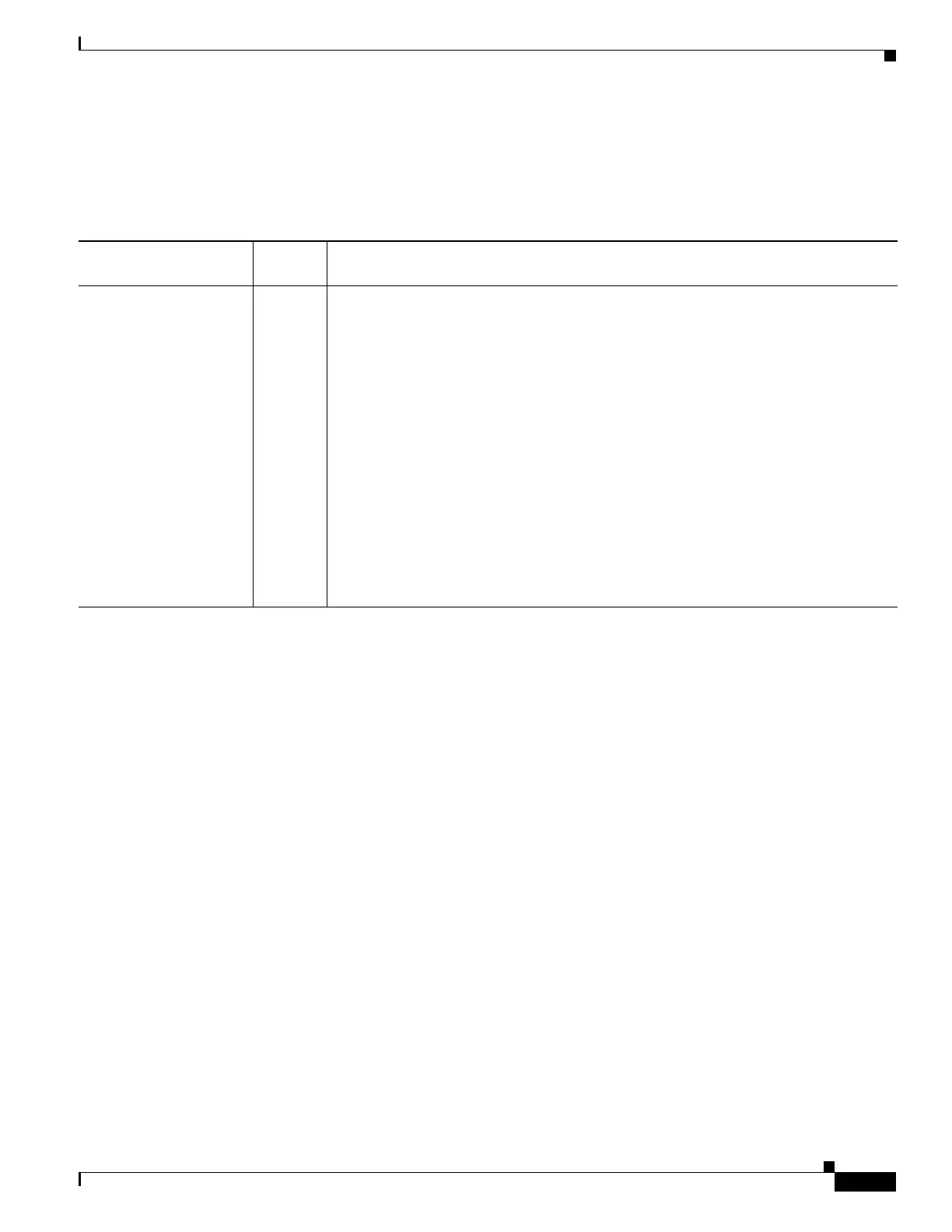1-71
Cisco ASA Series CLI Configuration Guide
Chapter 1 Configuring a Cluster of ASAs
Feature History for ASA Clustering
Feature History for ASA Clustering
Table 1-3 lists each feature change and the platform release in which it was implemented.
Table 1-3 Feature History for Clustering
Feature Name
Platform
Releases Feature Information
ASA Clustering for the
ASA 5580 and 5585-X
9.0(1) ASA Clustering lets you group multiple ASAs together as a single logical device. A
cluster provides all the convenience of a single device (management, integration into a
network) while achieving the increased throughput and redundancy of multiple
devices. ASA clustering is supported for the ASA 5580 and the ASA 5585-X; all units
in a cluster must be the same model with the same hardware specifications. See the
configuration guide for a list of unsupported features when clustering is enabled.
We introduced or modified the following commands: channel-group, clacp
system-mac, clear cluster info, clear configure cluster, cluster exec, cluster group,
cluster interface-mode, cluster-interface, conn-rebalance, console-replicate,
cluster master unit, cluster remove unit, debug cluster, debug lacp cluster, enable
(cluster group), health-check, ip address, ipv6 address, key (cluster group),
local-unit, mac-address (interface), mac-address pool, mtu cluster, port-channel
span-cluster, priority (cluster group), prompt cluster-unit, show asp cluster
counter, show asp table cluster chash-table, show cluster, show cluster info, show
cluster user-identity, show lacp cluster, show running-config cluster.
