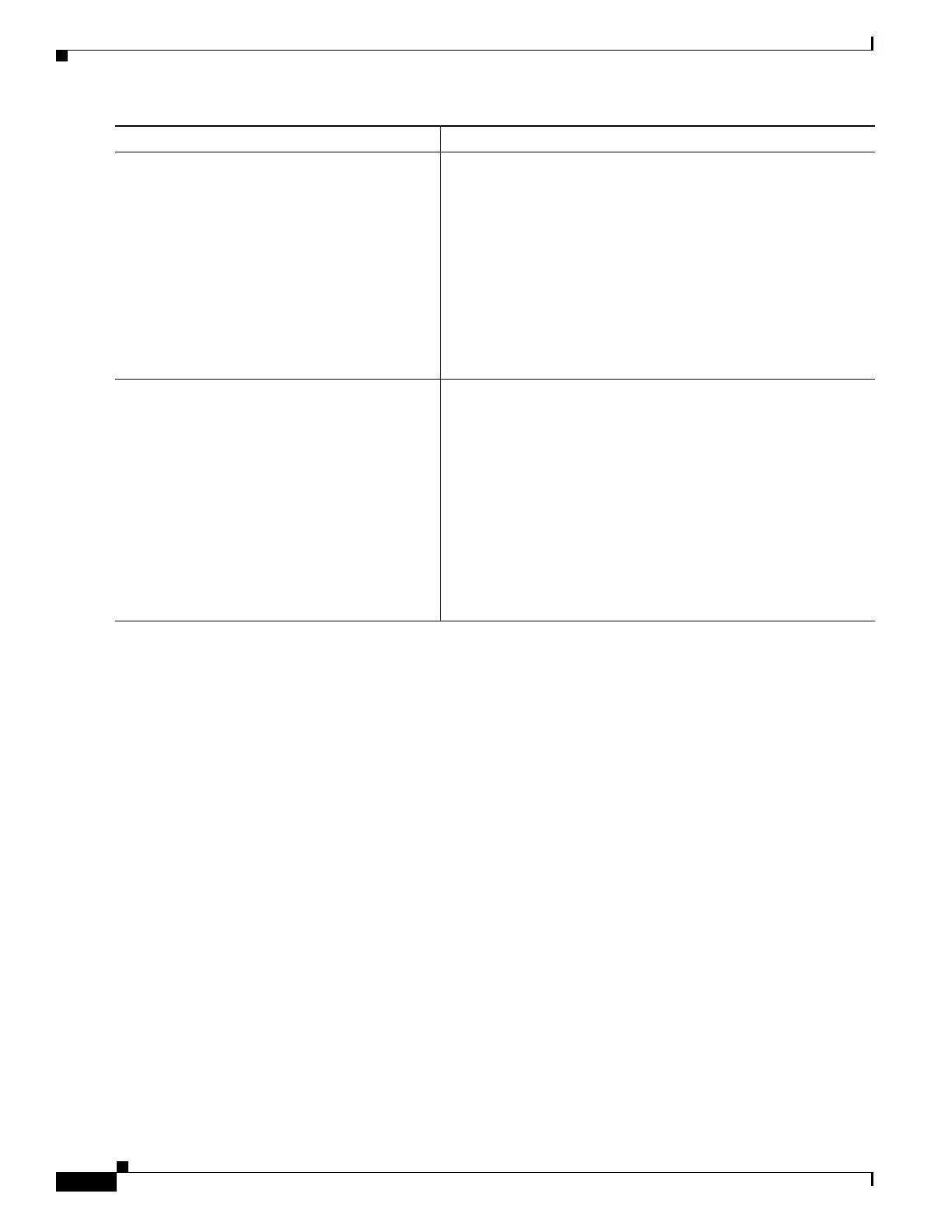1-8
Cisco ASA Series CLI Configuration Guide
Chapter 1 Configuring OSPF
Customizing OSPFv2
Configuring Route Summarization When Redistributing Routes Into
OSPFv2
When routes from other protocols are redistributed into OSPF, each route is advertised individually in
an external LSA. However, you can configure the ASA to advertise a single route for all the redistributed
routes that are included for a specified network address and mask. This configuration decreases the size
of the OSPF link-state database.
Routes that match the specified IP address mask pair can be suppressed. The tag value can be used as a
match value for controlling redistribution through route maps.
redistribute rip [metric metric-value]
[metric-type {type-1 | type-2}]
[tag tag_value] [subnets] [route-map
map_name]
Example:
hostname(config)# redistribute rip 5
hostname(config-route-map)# match metric 1
hostname(config-route-map)# set metric 5
hostname(config-route-map)# set
metric-type type-1
hostname(config-rtr)# redistribute ospf 1
route-map 1-to-2
Allows you to redistribute routes from a RIP routing process into
the OSPF routing process.
redistribute eigrp as-num
[metric metric-value]
[metric-type {type-1 | type-2}]
[tag tag_value] [subnets] [route-map
map_name]
Example:
hostname(config)# redistribute eigrp 2
hostname(config-route-map)# match metric 1
hostname(config-route-map)# set metric 5
hostname(config-route-map)# set
metric-type type-1
hostname(config-rtr)# redistribute ospf 1
route-map 1-to-2
Allows you to redistribute routes from an EIGRP routing process
into the OSPF routing process.
Command Purpose
