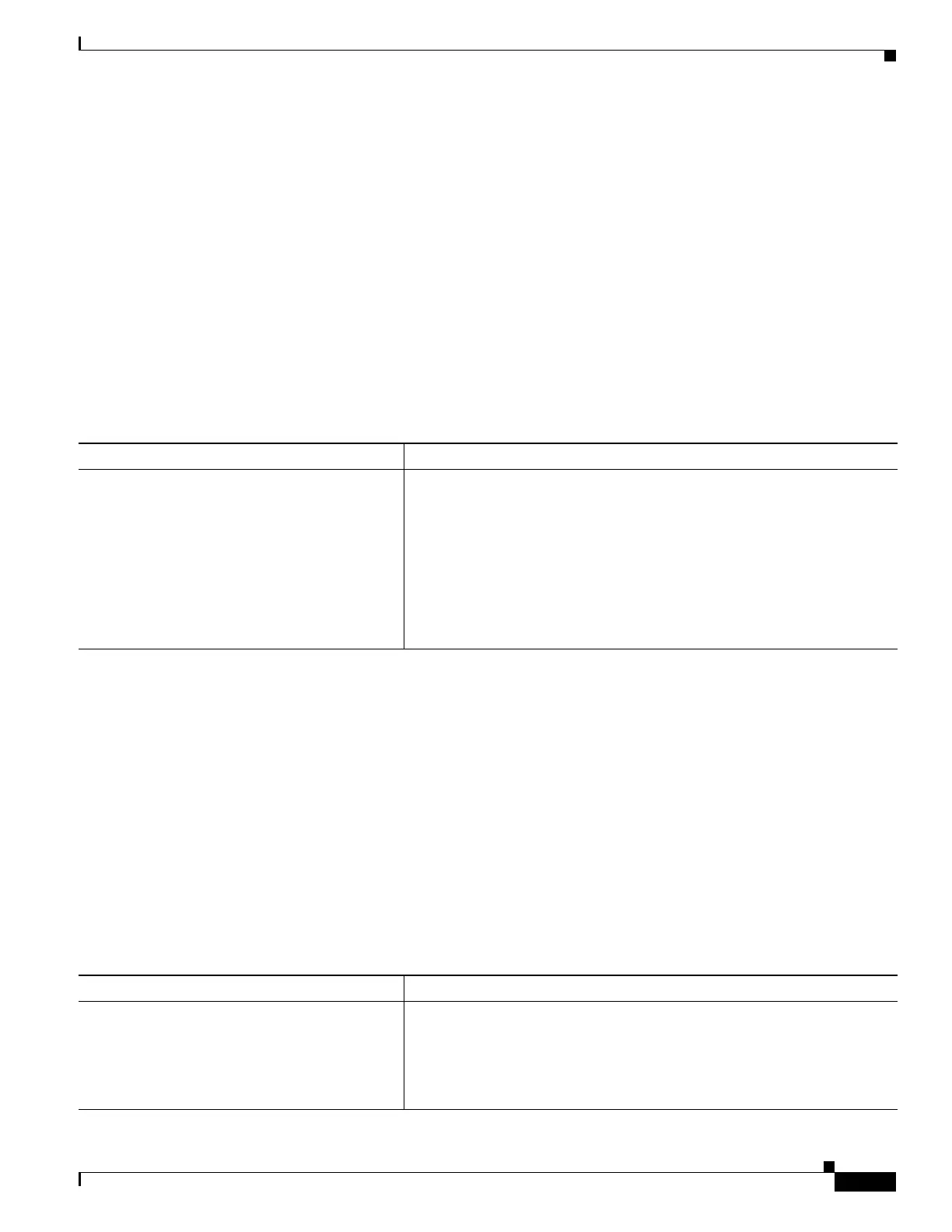1-9
Cisco ASA Series CLI Configuration Guide
Chapter 1 Configuring IPv6 Neighbor Discovery
Configuring the Router Advertisement Transmission Interval
Examples
The following example configures an IPv6 router advertisement interval of 201 seconds for the selected
interface, GigabitEthernet 0/0:
hostname (config)# interface gigabitethernet 0/0
hostname (config-if)# ipv6 nd ra-interval 201
Configuring the Router Lifetime Value
To configure the router lifetime value in IPv6 router advertisements on an interface, enter the following
command.
Detailed Steps
Examples
The following example configures an IPv6 router lifetime value of 2000 seconds for the selected
interface, GigabitEthernet 0/0:
hostname (config)# interface gigabitethernet 0/0
hostname (config-if)# ipv6 nd ra-lifetime 2000
Configuring DAD Settings
To specify DAD settings on the interface, enter the following command.
Detailed Steps
Command Purpose
ipv6 nd ra-lifetime [msec] value
Example:
hostname (config-if)# ipv6 nd ra-lifetime
2000
Specifies the length of time that nodes on the local link should consider the
ASA as the default router on the link.
The optional msec keyword indicates that the value provided is in
milliseconds. If this keyword is not present, the value provided is in
seconds.
Valid values for the value argument range from 0 to 9000 seconds.
Entering 0 indicates that the ASA should not be considered a default router
on the selected interface.
Command Purpose
ipv6 nd dad attempts value
Example:
hostname (config-if)# ipv6 nd dad attempts
20
Specifies the uniqueness of new unicast IPv6 addresses before they are
assigned and ensures that duplicate IPv6 addresses are detected in the
network on a link basis.
Valid values for the value argument range from 0 to 600. A zero value
disables DAD processing on the specified interface.
