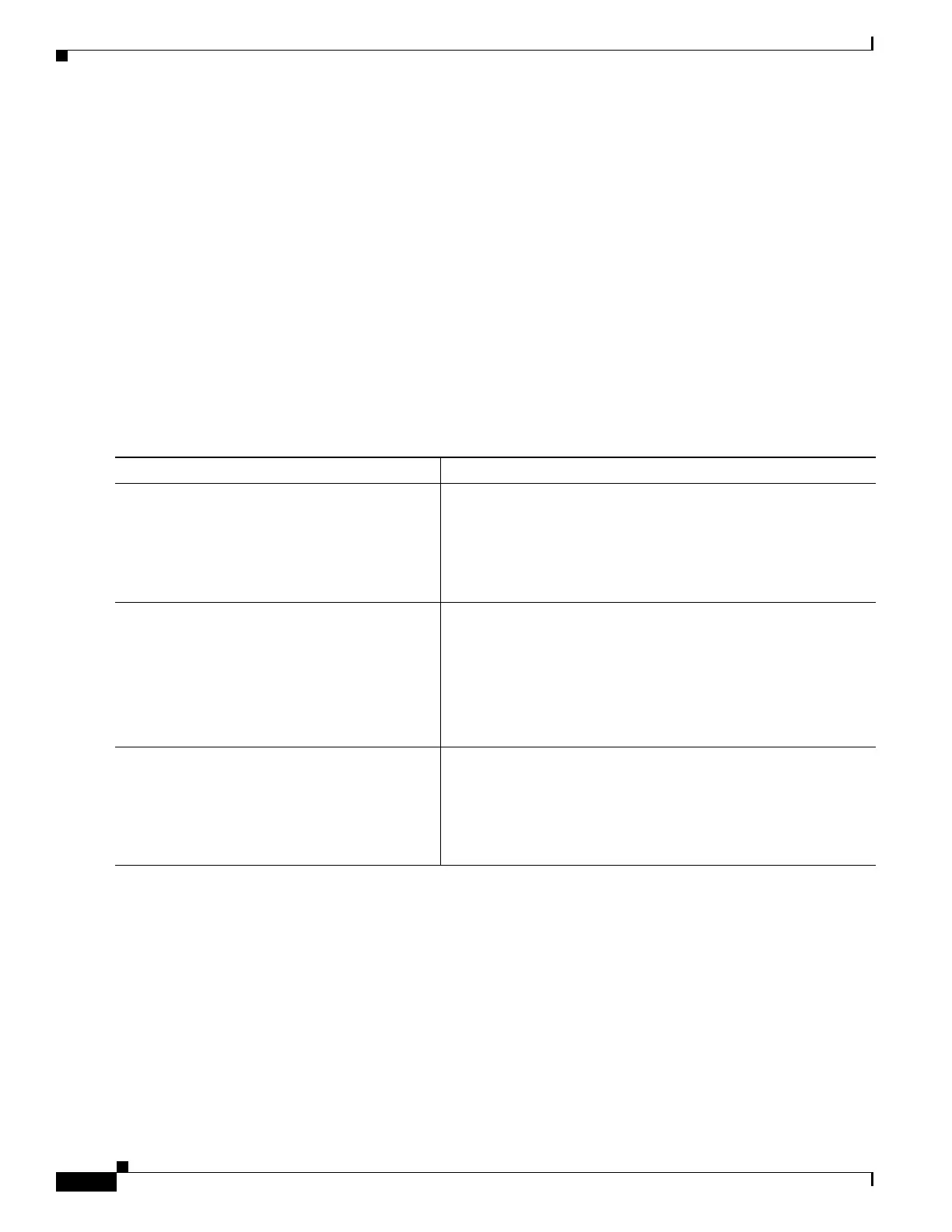1-8
Cisco ASA Series CLI Configuration Guide
Chapter 1 Configuring the Botnet Traffic Filter
Configuring the Botnet Traffic Filter
Configuring the Dynamic Database
This procedure enables database updates, and also enables use of the downloaded dynamic database by
the ASA. In multiple context mode, the system downloads the database for all contexts using the admin
context interface. You can configure use of the database on a per-context basis.
By default, downloading and using the dynamic database is disabled.
Prerequisites
Enable ASA use of a DNS server according to the “Configuring the DNS Server” section on page 18-8
in the general operations configuration guide. In multiple context mode, the system downloads the
database for all contexts using the admin context interface; be sure to identify a DNS server in the admin
context.
Detailed Steps
Examples
The following multiple mode example enables downloading of the dynamic database, and enables use
of the database in context1 and context2:
hostname(config)# dynamic-filter updater-client enable
hostname(config)# changeto context context1
hostname/context1(config)# dynamic-filter use-database
hostname/context1(config)# changeto context context2
hostname/context2(config)# dynamic-filter use-database
The following single mode example enables downloading of the dynamic database, and enables use of
the database:
hostname(config)# dynamic-filter updater-client enable
Command Purpose
Step 1
dynamic-filter updater-client enable
Example:
hostname(config)# dynamic-filter
updater-client enable
Enables downloading of the dynamic database from the Cisco
update server. In multiple context mode, enter this command in
the system execution space. If you do not have a database already
installed on the ASA, it downloads the database after
approximately 2 minutes. The update server determines how often
the ASA polls the server for future updates, typically every hour.
Step 2
(Multiple context mode only)
changeto context context_name
Example:
hostname# changeto context admin
hostname/admin#
Changes to the context so that you can configure use of the
database on a per-context basis.
Step 3
dynamic-filter use-database
Example:
hostname(config)# dynamic-filter
use-database
Enables use of the dynamic database. In multiple context mode,
enter this command in the context execution space.
