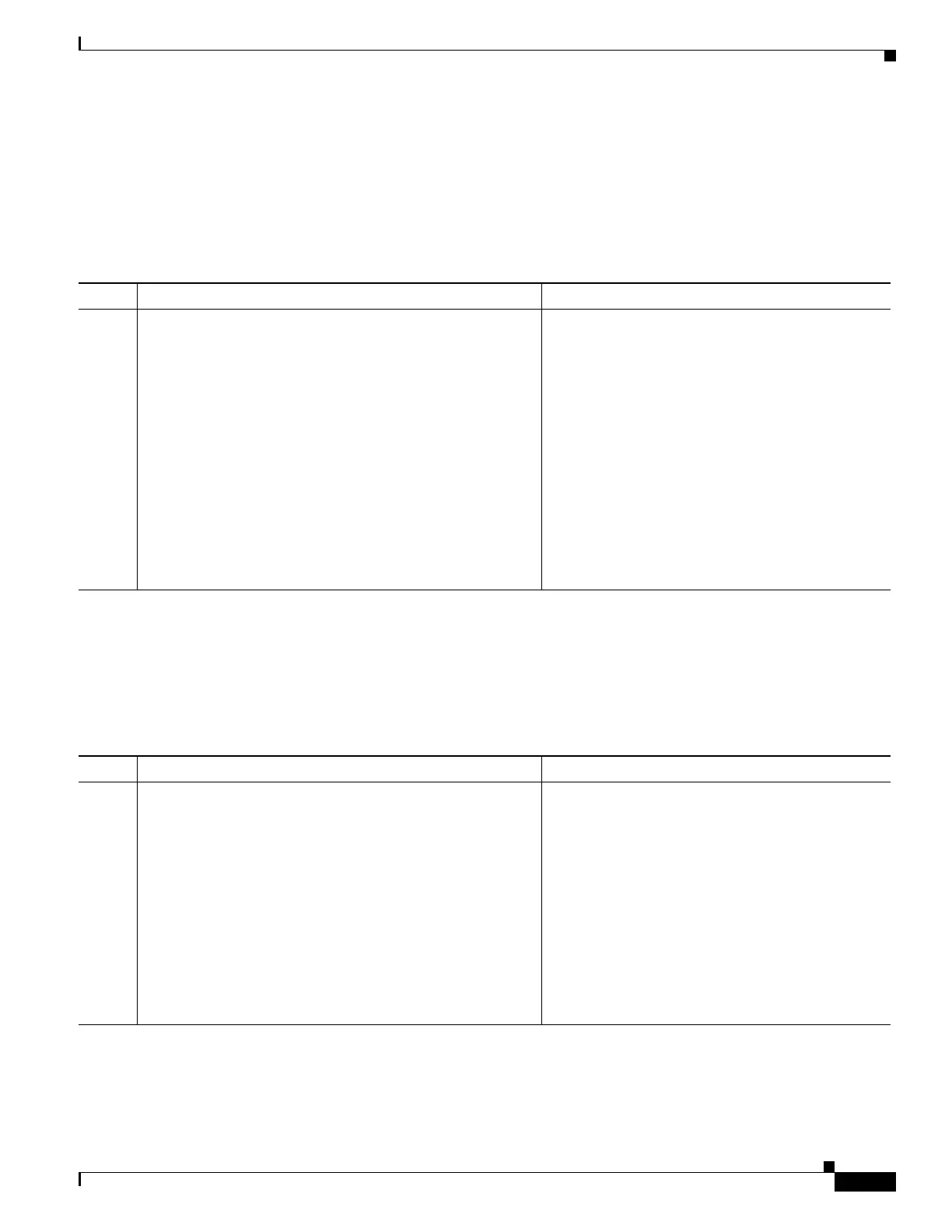1-105
Cisco ASA Series CLI Configuration Guide
Chapter 1 Configuring Clientless SSL VPN
Customizing Help
Importing a Help File to Flash Memory
To import a help content file to flash memory for display in clientless SSL VPN sessions, follow these
steps:
Detailed Steps
Exporting a Previously Imported Help File from Flash Memory
To retrieve a previously imported help content file for subsequent edits, follow these steps:
Detailed Steps
Command Purpose
Step 1
import webvpn webcontent destination_url source_url
Example:
hostname# import webvpn webcontent
/+CSCOE+/help/en/app-access-hlp.inc
tftp://209.165.200.225/app-access-hlp.inc
Imports a help content file to flash memory for
display in clientless SSL VPN sessions.
• destination_url is the string in the URL of Help
File in Flash Memory of the Security Appliance
column of Table 1-9VPN Application Help
Files.
• source_url is the URL of the file to import.
Valid prefixes are ftp://, http://, and tftp://.
Copies the help file app-access-hlp.inc to flash
memory from the TFTP server at 209.165.200.225.
The URL includes the abbreviation en for the
English language.
Command Purpose
Step 1
export webvpn webcontent source_url destination_url
Example:
hostname# export webvpn webcontent
/+CSCOE+/help/en/file-access-hlp.inc
tftp://209.165.200.225/file-access-hlp.inc
Retrieves a previously imported help content file for
subsequent edits.
• source_url is the string in “URL of Help File in
Flash Memory of the Security Appliance” in
Table 1-9.
• destination_url is the target URL. Valid
prefixes are ftp:// and tftp://. The maximum
number of characters is 255.
Copies the English language help file
file-access-hlp.inc displayed on the Browser
Networks panel to TFTP Server 209.165.200.225.
