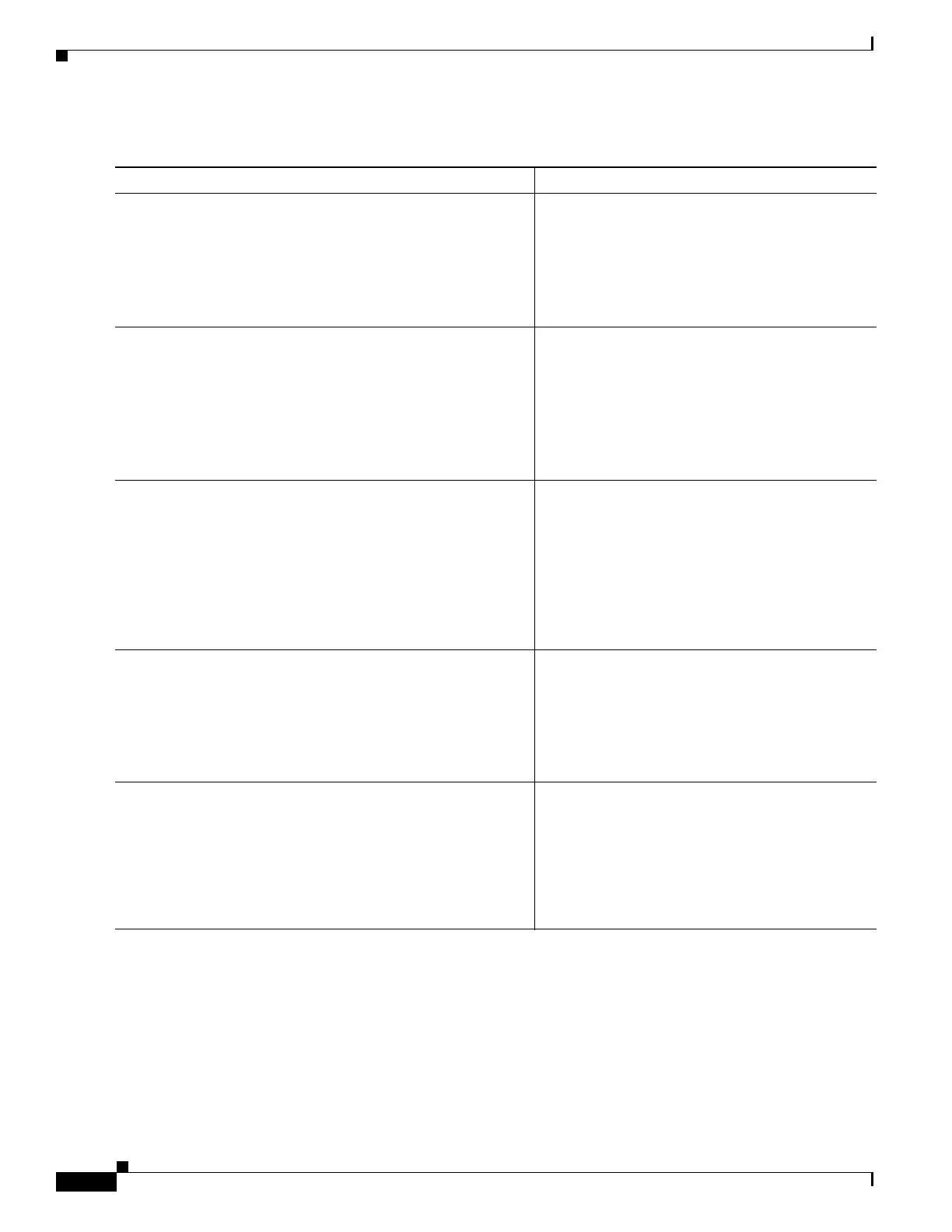1-46
Cisco ASA Series CLI Configuration Guide
Chapter 1 Configuring Connection Profiles, Group Policies, and Users
Group Policies
Detailed Steps
Specifying the Tunneling Protocol for the Group Policy
Specify the VPN tunnel type for this group policy by entering the vpn-tunnel-protocol {ikev1 | ikev2 |
l2tp-ipsec | ssl-client | ssl-clientless} command from group-policy configuration mode.
The default value is to inherit the attributes of the Default Group Policy. To remove the attribute from
the running configuration, enter the no form of this command.
The parameter values for this command follow:
Command Purpose
Step 1
group-policy value attributes
Example:
hostname> en
hostname# config t
hostname(config)# group-policy FirstGroup attributes
hostname(config-group-policy)#
Enter group policy configuration mode.
Step 2
ipv6-address-pools value pool-name1 pool-name2
pool-name6
Example:
hostname(config-group-policy)# ipv6-address-pools value
ipv6-pool1 ipv6-pool2 ipv6-pool3
hostname(config-group-policy)#
Assigns the address pool named ipv6-pool to the
FirstGroup group policy.
You can assign up to six ipv6 address pools to a
group policy.
This example shows ipv6-pool1, ipv6-pool2, and
ipv6-pool3 being assigned to the FirstGroup group
policy.
Step 3
(Optional)
no ipv6-address-pools value pool-name1 pool-name2
pool-name6
Example:
hostname(config-group-policy)# no ipv6-address-pools
value ipv6-pool1 ipv6-pool2 ipv6-pool3
hostname(config-group-policy)#
Use the
no ipv6-address-pools value pool-name
command to remove the address-pools from the
goup policy configuration and returns the address
pool setting to inherit the address pool information
from other sources such as the DfltGroupPolicy.
Step 4
(Optional)
ipv6-address-pools none
Example:
hostname(config-group-policy)# ipv6-address-pools none
hostname(config-group-policy)#
The ipv6-address-pools none command disables
this attribute from being inherited from other
sources of policy, such as the DfltGrpPolicy:
Step 5
(Optional)
no ipv6-address-pools none
Example:
hostname(config-group-policy)# no ipv6-address-pools
none
hostname(config-group-policy)#
The no ipv6-address pools none command
removes the ipv6-address-pools none command
from the group policy, restoring the default value,
which is to allow inheritance.