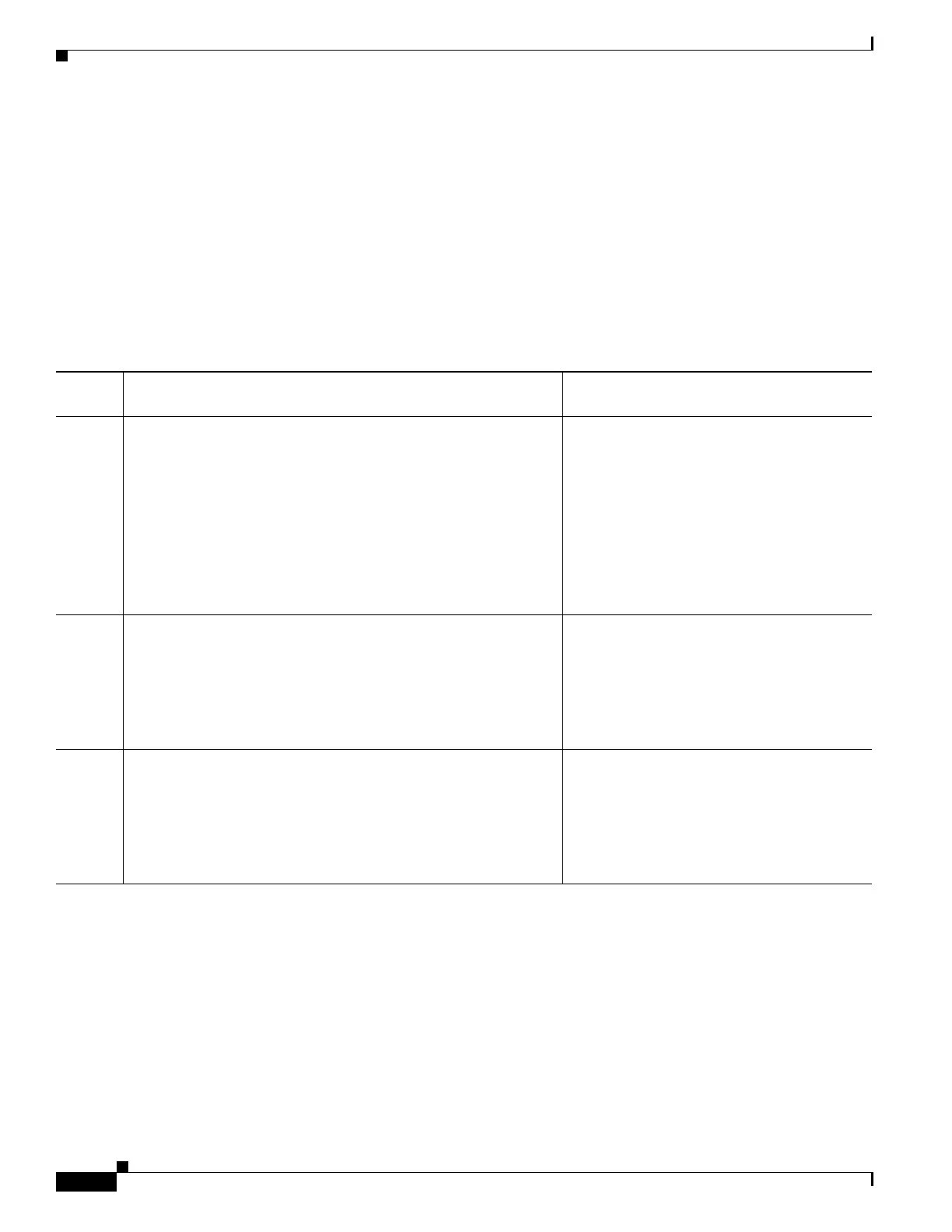1-40
Cisco ASA Series CLI Configuration Guide
Chapter 1 Configuring Clientless SSL VPN
Configuring Browser Access to Plug-ins
Installing Plug-ins Redistributed By Cisco
Cisco redistributes the following open-source, Java-based components to be accessed as plug-ins for web
browsers in clientless SSL VPN sessions.
Prerequisites
Make sure clientless SSL VPN (“webvpn”) is enabled on an interface on the ASA. To do so, enter the
show running-config command.
Plug-ins Redistributed by Cisco
Tab le 1-6
Protoco
l Description Source of Redistributed Plug-in *
RDP HOBLink JWT is a Native Java RDP client which supports
RDP 7.0 for remote access to Windows Terminal services.
Note Since properoRDP and HOBSoft both use RDP as the
plugin protocol, customers will not be able to use
HOBSoft for one set of users and properoRDP for the rest
via GroupPolicy etc.
Use this plug-in if you want to use a single plug-in for Windows,
Mac OS X and Linux operating systems. See This Document for a
list of all supported operating systems.
Customers can download this plugin from
these locations:
HOBSoft
Cisco.com
Proper Java RDP
RDP Accesses Microsoft Terminal Services hosted by Windows Vista
and Windows 2003 R2.
Supports Remote Desktop ActiveX Control.
We recommend using this plug-in that supports both RDP and
RDP2. Only versions up to 5.2 of the RDP and RDP2 protocols are
supported. Version 5.2 and later are not supported.
The original source of the redistributed
plug-in is
http://properjavardp.sourceforge.net/
RDP2 Accesses Microsoft Terminal Services hosted by Windows Vista
and Windows 2003 R2.
Supports Remote Desktop ActiveX Control.
Note This legacy plug-in supports only RDP2. We do not
recommend using this plug-in, instead, use the RDP
plug-in above.
The original source of the redistributed
plug-in is
http://properjavardp.sourceforge.net/
