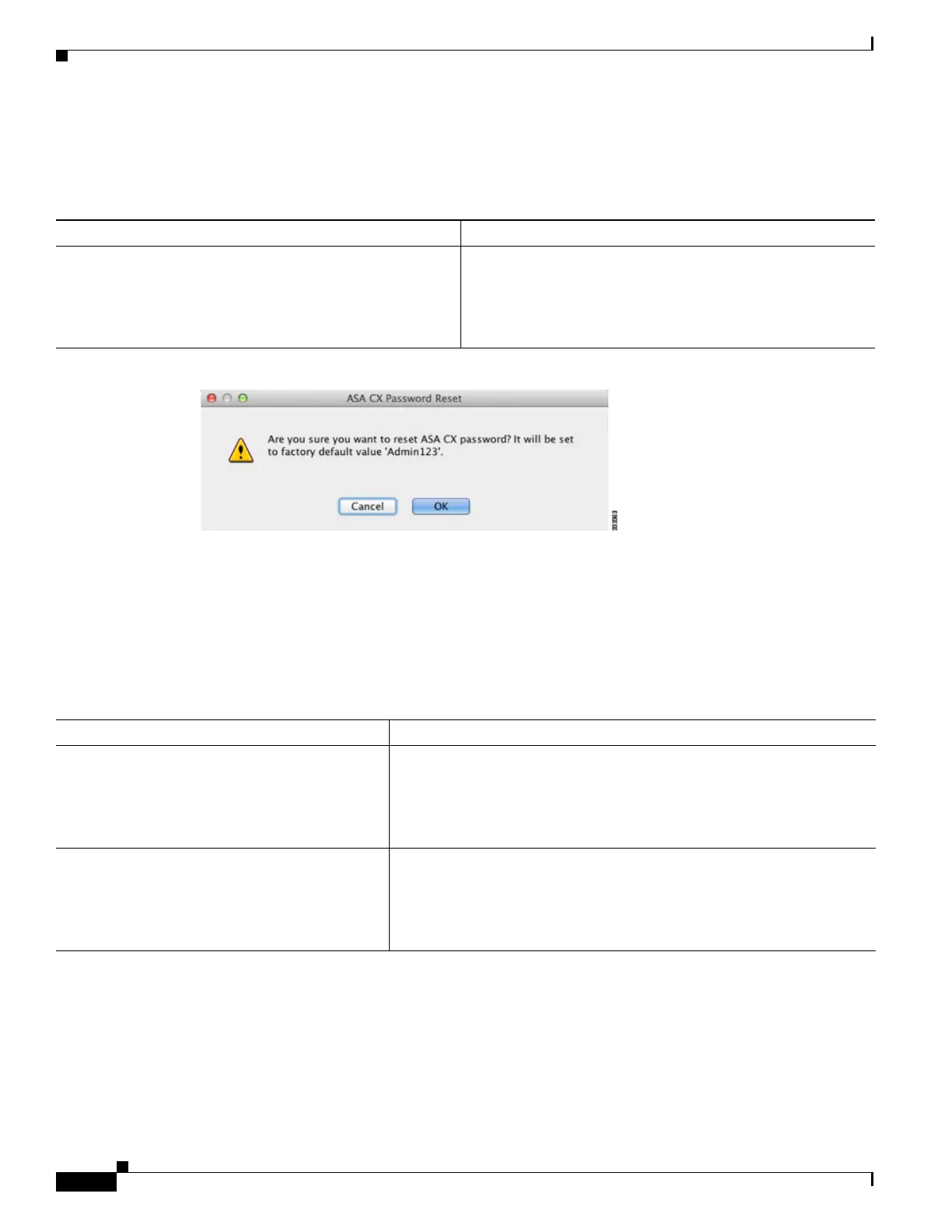1-14
Cisco ASA Series CLI Configuration Guide
Chapter 1 Configuring the ASA CX Module
Managing the ASA CX Module
To reset the module password to the default of Admin123, perform the following steps.
Detailed Steps
Reloading or Resetting the Module
To reload or reset the module, enter one of the following commands at the ASA CLI.
Detailed Steps
Command Purpose
hw-module module 1 password-reset
Example:
hostname# hw-module module 1 password-reset
Resets the module password to Admin123 for user admin.
Command Purpose
hw-module module 1 reload
Example:
hostname# hw-module module 1 reload
Reloads the module software.
hw-module module 1 reset
Example:
hostname# hw-module module 1 reset
Performs a reset, and then reloads the module.
