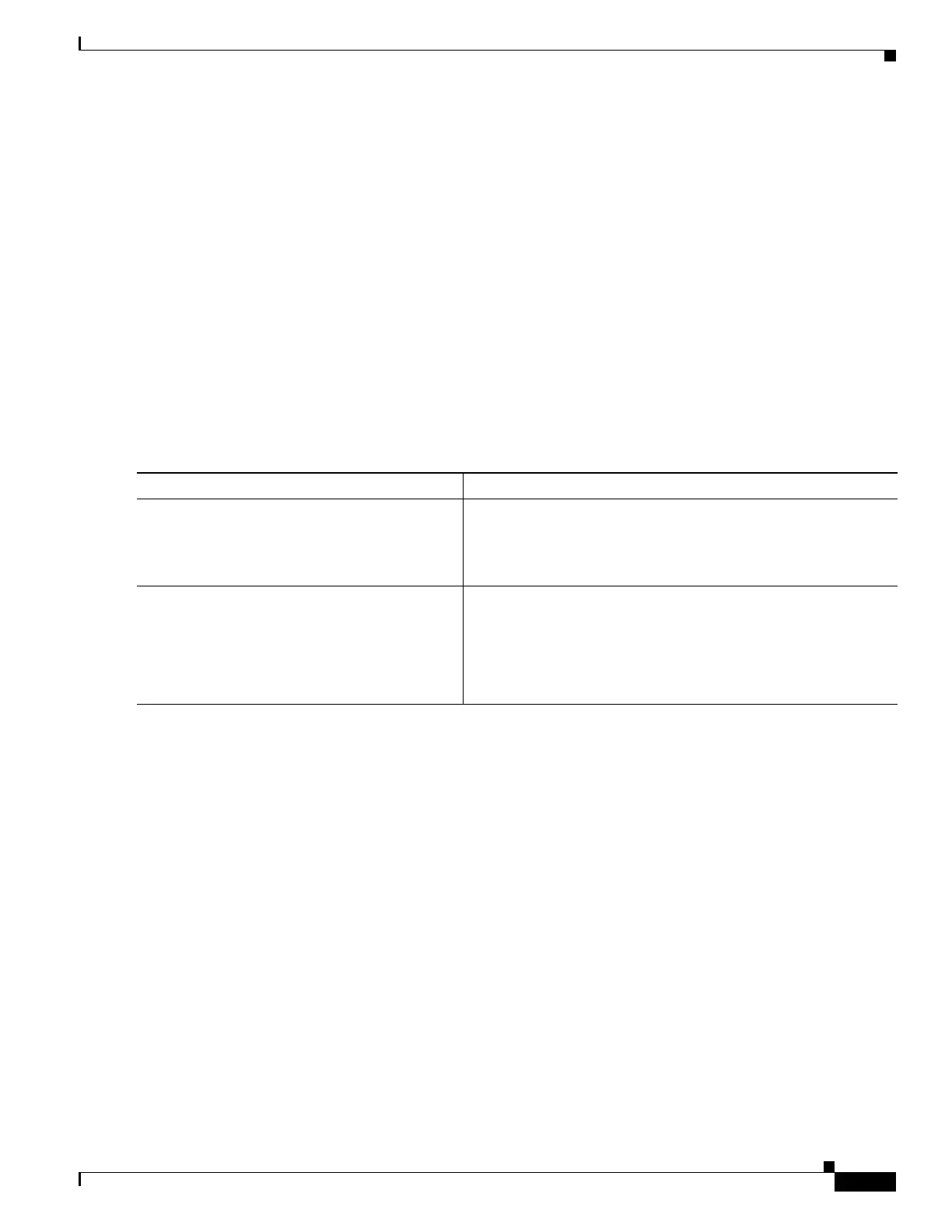1-17
Cisco ASA Series CLI Configuration Guide
Chapter 1 Configuring Active/Active Failover
Configuring Active/Active Failover
Example
The following partial example shows a possible configuration for a failover group. The interface poll
time is set to 500 milliseconds and the hold time to 5 seconds for data interfaces in failover group 1.
hostname(config)# failover group 1
hostname(config-fover-group)# primary
hostname(config-fover-group)# preempt 100
hostname(config-fover-group)# polltime interface msec 500 holdtime 5
hostname(config-fover-group)# exit
hostname(config)#
Configuring Failover Criteria
By default, if a single interface fails, failover occurs. You can specify a specific number of interfaces or
a percentage of monitored interfaces that must fail before a failover occurs. The failover criteria is
specified on a failover group basis.
To change the default failover criteria for the specified failover group, perform the following steps:
The following partial example shows a possible configuration for a failover group:
hostname(config)# failover group 1
hostname(config-fover-group)# primary
hostname(config-fover-group)# preempt 100
hostname(config-fover-group)# interface-policy 25%
hostname(config-fover-group)# exit
hostname(config)#
Configuring Virtual MAC Addresses
Active/Active failover uses virtual MAC addresses on all interfaces. If you do not specify the virtual
MAC addresses, then they are computed as follows:
• Active unit default MAC address: 00a0.c9physical_port_number.failover_group_id01
• Standby unit default MAC address: 00a0.c9physical_port_number.failover_group_id02
Command Purpose
Step 1
failover group {1 | 2}
Example:
hostname(config)# failover group 1
Specifies the failover group.
Step 2
interface-policy num[%]
Example:
hostname(config-fover-group)#
interface-policy 225
Specifies the policy for failover when monitoring detects an
interface failure.
When specifying a specific number of interfaces, the num
argument can be from 1 to 250. When specifying a percentage of
interfaces, the num argument can be from 1 to 100.
