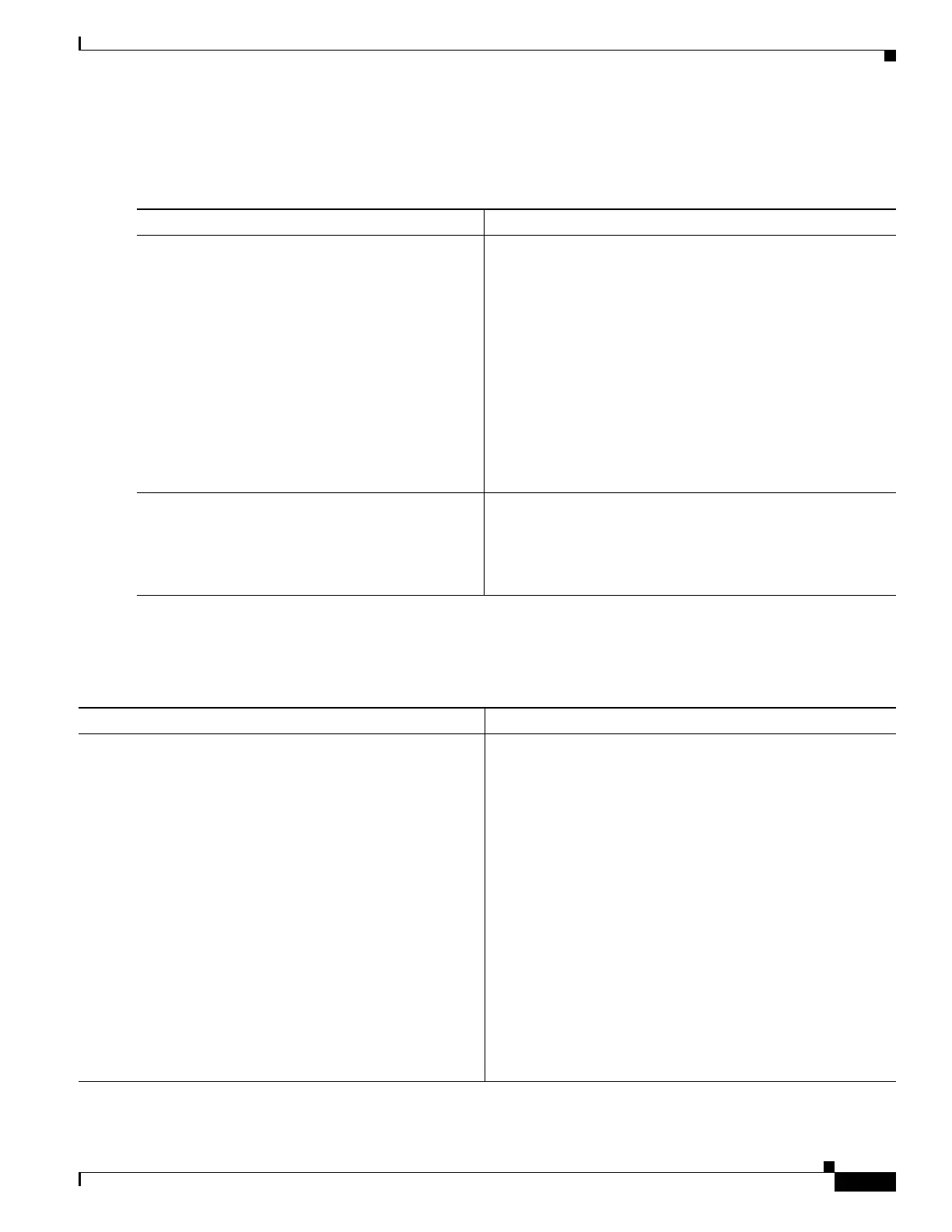1-15
Cisco ASA Series CLI Configuration Guide
Chapter 1 Configuring Logging
Configuring Logging
Changing the Amount of Internal Flash Memory Available for Logs
To change the amount of internal flash memory available for logs, perform the following steps:
Configuring the Logging Queue
To configure the logging queue, enter the following command:
Command Purpose
Step 1
logging flash-maximum-allocation kbytes
Example:
hostname(config)# logging
flash-maximum-allocation 1200
Specifies the maximum amount of internal flash memory
available for saving log files. By default, the ASA can use up
to 1 MB of internal flash memory for log data. The minimum
amount of internal flash memory that must be free for the ASA
and ASASMto save log data is 3 MB.
If a log file being saved to internal flash memory would cause
the amount of free internal flash memory to fall below the
configured minimum limit, the ASA or ASASM deletes the
oldest log files to ensure that the minimum amount of memory
remains free after saving the new log file. If there are no files
to delete or if, after all old files have been deleted, free
memory is still below the limit, the ASA or ASASM fails to
save the new log file.
Step 2
logging flash-minimum-free kbytes
Example:
hostname(config)# logging flash-minimum-free
4000
Specifies the minimum amount of internal flash memory that
must be free for the ASA or ASASM to save a log file.
Command Purpose
logging queue message_count
Example:
hostname(config)# logging queue 300
Specifies the number of syslog messages that the ASA and
ASASM can hold in its queue before sending them to the
configured output destination. The ASA and ASASM have a
fixed number of blocks in memory that can be allocated for
buffering syslog messages while they are waiting to be sent to
the configured output destination. The number of blocks
required depends on the length of the syslog message queue
and the number of syslog servers specified. The default queue
size is 512 syslog messages. The queue size is limited only by
block memory availability. Valid values are from 0 to 8192
messages, depending on the platform. If the logging queue is
set to zero, the queue is the maximum configurable size (8192
messages), depending on the platform. The maximum queue
size by platform is as follows:
• ASA-5505—1024
• ASA-5510—2048
• On all other platforms—8192
