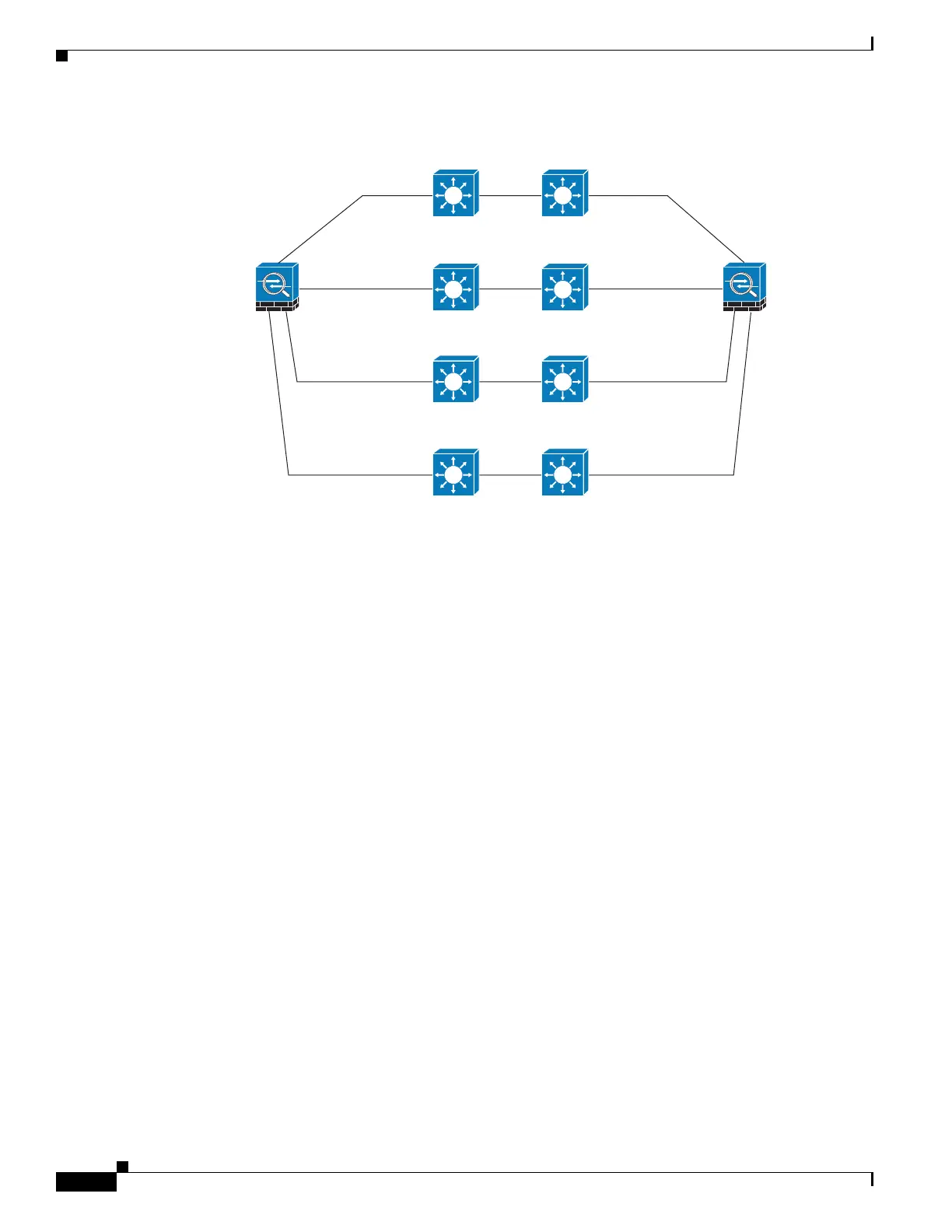1-8
Cisco ASA Series CLI Configuration Guide
Chapter 1 Information About Failover
Active/Active and Active/Standby Failover
Figure 1-7 Connecting with Inter-switch Links
Active/Active and Active/Standby Failover
Two types of failover configurations are supported by the ASA: Active/Standby and Active/Active.
In Active/Standby failover, one unit is the active unit. It passes traffic. The standby unit does not actively
pass traffic. When a failover occurs, the active unit fails over to the standby unit, which then becomes
active. You can use Active/Standby failover for ASAs in single or multiple context mode, although it is
most commonly used for ASAs in single context mode.
Active/Active failover is only available to ASAs in multiple context mode. In an Active/Active failover
configuration, both ASAs can pass network traffic. In Active/Active failover, you divide the security
contexts on the ASA into failover groups. A failover group is simply a logical group of one or more
security contexts. Each group is assigned to be active on a specific ASA in the failover pair. When a
failover occurs, it occurs at the failover group level.
For more detailed information about each type of failover, refer the following information:
• Chapter 1, “Configuring Active/Standby Failover”
• Chapter 1, “Configuring Active/Active Failover”
Determining Which Type of Failover to Use
The type of failover you choose depends upon your ASA configuration and how you plan to use the
ASAs.
If you are running the ASA in single mode, then you can use only Active/Standby failover. Active/Active
failover is only available to ASAs running in multiple context mode.
36376
rimary
Active redundant
failover link
Active redundant
failover link
Standby redundant
failover link
Standby redundant
failover link
Secondar
outside outside
ISL
inside inside
ISL
ISL
ISL
Switch 7 Switch 8
Switch 5 Switch 6
Switch 3 Switch 4
