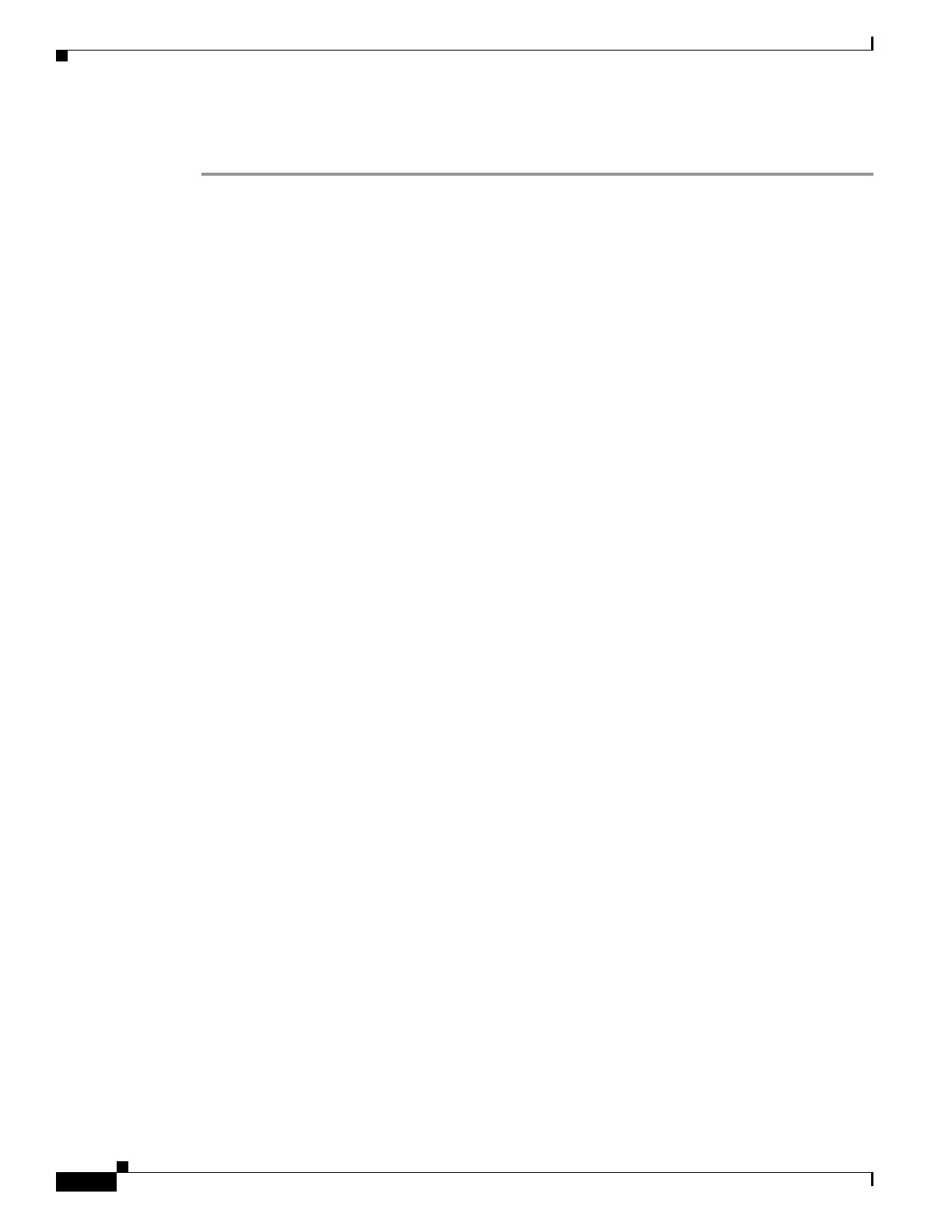1-30
Cisco ASA Series CLI Configuration Guide
Chapter 1 Managing Software and Configurations
Configuring Auto Update
hostname(config)# client-update type asa5520 component asdm url
http://192.168.1.114/aus/asdm601.bin rev-nums 8.0(1)
Viewing Auto Update Status
To view the Auto Update status, enter the following command:
hostname(config)# show auto-update
The following is sample output from the show auto-update command:
hostname(config)# show auto-update
Server: https://********@209.165.200.224:1742/management.cgi?1276
Certificate will be verified
Poll period: 720 minutes, retry count: 2, retry period: 5 minutes
Timeout: none
Device ID: host name [corporate]
Next poll in 4.93 minutes
Last poll: 11:36:46 PST Tue Nov 13 2004
Last PDM update: 23:36:46 PST Tue Nov 12 2004
