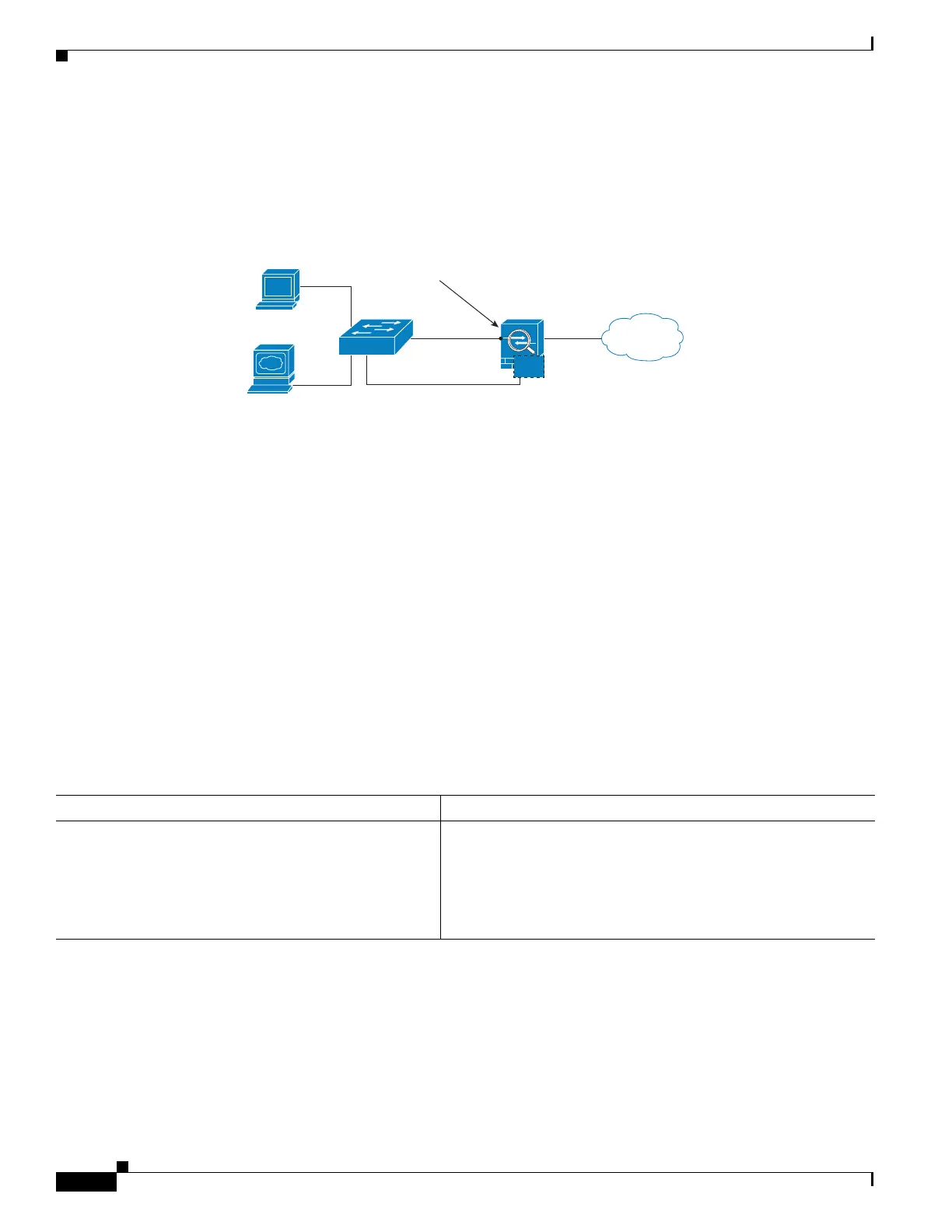1-8
Cisco ASA Series CLI Configuration Guide
Chapter 1 Configuring the ASA CX Module
Configuring the ASA CX Module
If you do not have an inside router
If you have only one inside network, then you cannot also have a separate management network, which
would require an inside router to route between the networks. In this case, you can manage the ASA from
the inside interface instead of the Management 0/0 interface. Because the ASA CX module is a separate
device from the ASA, you can configure the ASA CX Management 1/0 address to be on the same
network as the inside interface.
What to Do Next
• (Optional) Configure the ASA CX management IP address. See the “Configuring the ASA CX
Management IP Address” section on page 1-8.
• Configure basic ASA CX settings. See the “Configuring Basic ASA CX Settings at the ASA CX
CLI” section on page 1-8.
Configuring the ASA CX Management IP Address
If you cannot use the default management IP address (192.168.8.8), then you can set the management IP
address from the ASA. After you set the management IP address, you can access the ASA CX module
using SSH to perform initial setup.
Detailed Steps
Configuring Basic ASA CX Settings at the ASA CX CLI
You must configure basic network settings and other parameters on the ASA CX module before you can
configure your security policy.
Internet
Layer 2
Switch
ASA
Inside
ASA CX Management 1/0
ASA Management 0/0 not used
Outside
CX
ASA CX Default Gateway
Management PC
Proxy or DNS Server
(for example)
334659
Command Purpose
session 1 do setup host ip
ip_address/mask,gateway_ip
Example:
hostname# session 1 do setup host ip
10.1.1.2/24,10.1.1.1
Sets the ASA CX management IP address, mask, and gateway.
