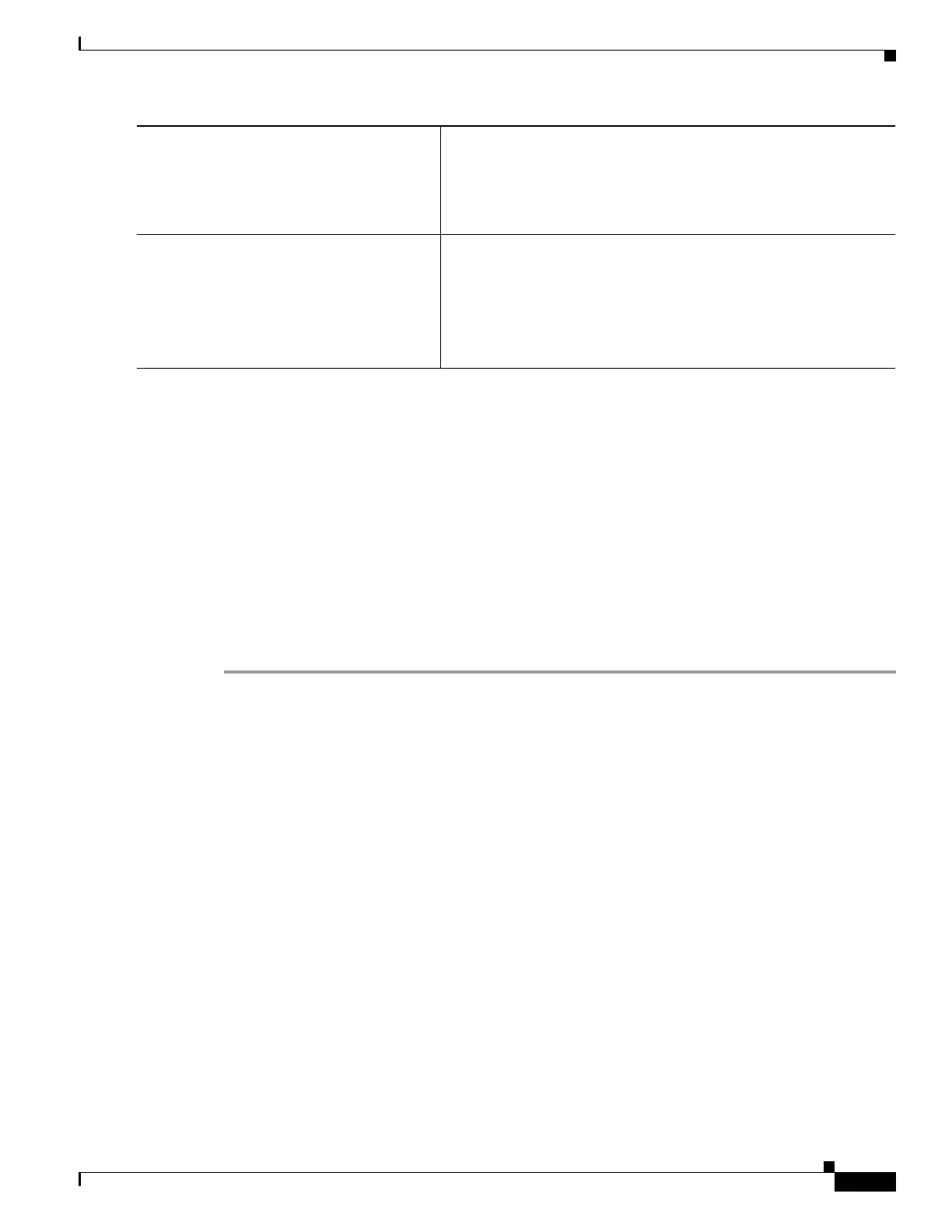1-13
Cisco ASA Series CLI Configuration Guide
Chapter 1 Configuring Basic Settings
Performing Password Recovery
http://www.cisco.com/en/US/products/ps6121/products_tech_note09186a0080aaeff5.shtml
Performing Password Recovery
This section includes the following topics:
• Recovering Passwords for the ASA, page 1-13
• Disabling Password Recovery, page 1-14
Recovering Passwords for the ASA
To recover passwords for the ASA, perform the following steps:
Step 1 Connect to the ASA console port according to the instructions in “Accessing the ASA Services Module
Command-Line Interface” section on page 1-2 or the “Accessing the Appliance Command-Line
Interface” section on page 1-1.
Step 2 Power off the ASA, and then power it on.
Step 3 After startup, press the Escape key when you are prompted to enter ROMMON mode.
Step 4 To update the configuration register value, enter the following command:
rommon #1> confreg 0x41
Update Config Register (0x41) in NVRAM...
Step 5 To set the ASA to ignore the startup configuration, enter the following command:
rommon #1> confreg
The ASA displays the current configuration register value, and asks whether you want to change it:
Current Configuration Register: 0x00000041
Configuration Summary:
boot default image from Flash
ignore system configuration
Do you wish to change this configuration? y/n [n]: y
Step 6 Record the current configuration register value, so you can restore it later.
Step 7 At the prompt, enter Y to change the value.
Step 2
dns server-group DefaultDNS
Example:
hostname(config)# dns server-group
DefaultDNS
Specifies the DNS server group that the ASA uses for outgoing
requests.
Other DNS server groups can be configured for VPN tunnel groups.
See the tunnel-group command in the command reference for more
information.
Step 3
name-server ip_address [ip_address2]
[...] [ip_address6]
Example:
hostname(config-dns-server-group)#
name-server 10.1.1.5 192.168.1.67
209.165.201.6
Specifies one or more DNS servers. You can enter all six IP addresses
in the same command, separated by spaces, or you can enter each
command separately. The ASA tries each DNS server in order until
it receives a response.
