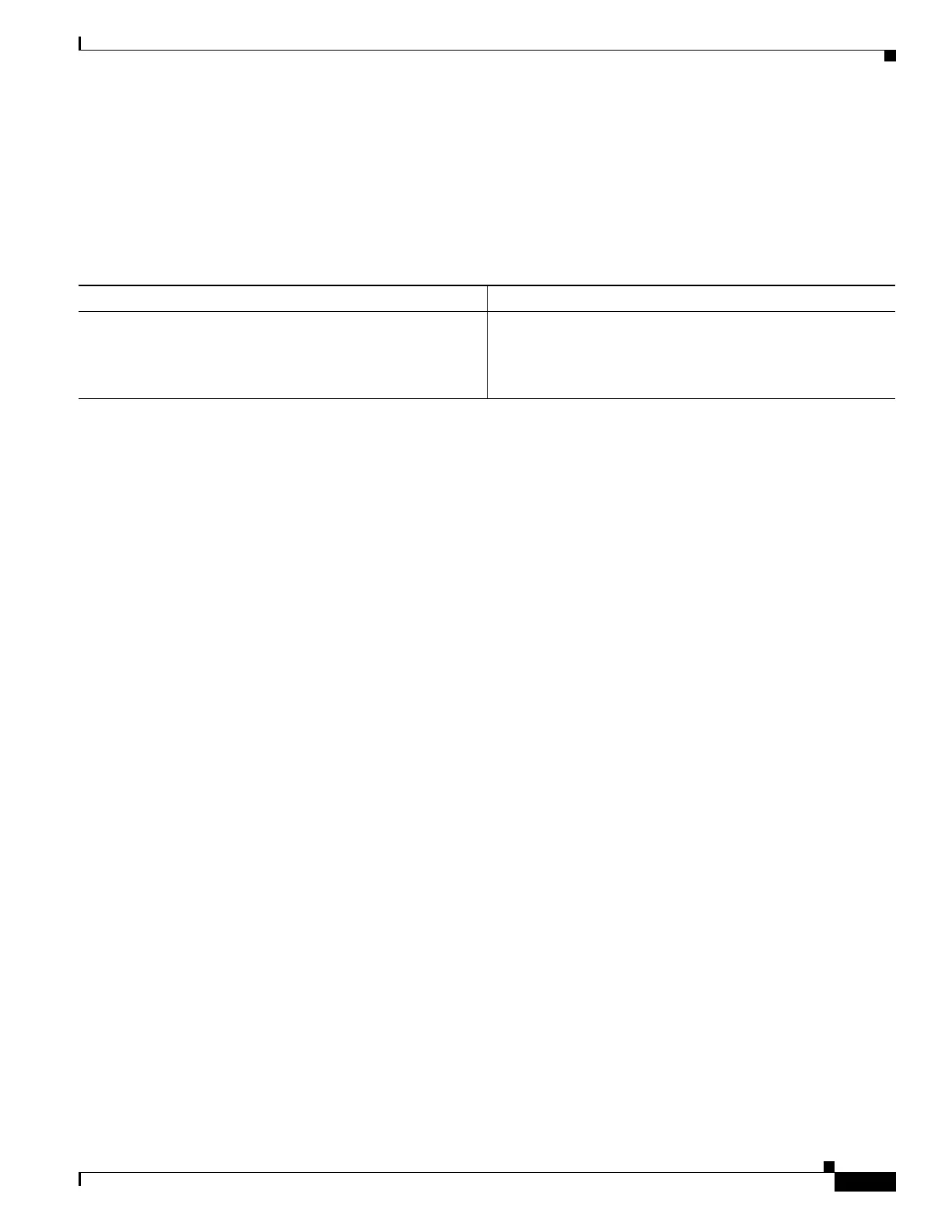1-3
Cisco ASA Series ASDM Configuration Guide
Chapter 1 Configuring the Switch for Use with the ASA Services Module
Verifying the Module Installation
Verifying the Module Installation
To verify that the switch acknowledges the ASASM and has brought it online, enter the following
command.
Detailed Steps
Examples
The following is sample output from the show module command:
Router# show module
Mod Ports Card Type Model Serial No.
--- ----- -------------------------------------- ------------------ -----------
2 3 ASA Service Module WS-SVC-ASA-SM1 SAD143502E8
4 3 ASA Service Module WS-SVC-ASA-SM1 SAD135101Z9
5 5 Supervisor Engine 720 10GE (Active) VS-S720-10G SAL12426KB1
6 16 CEF720 16 port 10GE WS-X6716-10GE SAL1442WZD1
Mod MAC addresses Hw Fw Sw Status
--- ---------------------------------- ------ ------------ ------------ -------
2 0022.bdd4.016f to 0022.bdd4.017e 0.201 12.2(2010080 12.2(2010121 Ok
4 0022.bdd3.f64e to 0022.bdd3.f655 0.109 12.2(2010080 12.2(2010121 PwrDown
5 0019.e8bb.7b0c to 0019.e8bb.7b13 2.0 8.5(2) 12.2(2010121 Ok
6 f866.f220.5760 to f866.f220.576f 1.0 12.2(18r)S1 12.2(2010121 Ok
Mod Sub-Module Model Serial Hw Status
---- --------------------------- ------------------ ----------- ------- -------
2/0 ASA Application Processor SVC-APP-PROC-1 SAD1436015D 0.202 Other
4/0 ASA Application Processor SVC-APP-INT-1 SAD141002AK 0.106 PwrDown
5 Policy Feature Card 3 VS-F6K-PFC3C SAL12437BM2 1.0 Ok
5 MSFC3 Daughterboard VS-F6K-MSFC3 SAL12426DE3 1.0 Ok
6 Distributed Forwarding Card WS-F6700-DFC3C SAL1443XRDC 1.4 Ok
Base PID:
Mod Model Serial No.
---- ----------- ----------
2 WS-SVC-APP-HW-1 SAD143502E8
4 TRIFECTA SAD135101Z9
Mod Online Diag Status
---- -------------------
2 Pass
2/0 Not Applicable
4 Not Applicable
4/0 Not Applicable
5 Pass
6 Pass
Command Purpose
show module [switch {1 |2}] [mod-num | all]
Example:
Router# show module 1
Displays module information. For a switch in a VSS, enter the
switch keyword.
Ensure that the Status column shows “Ok” for the ASASM.
