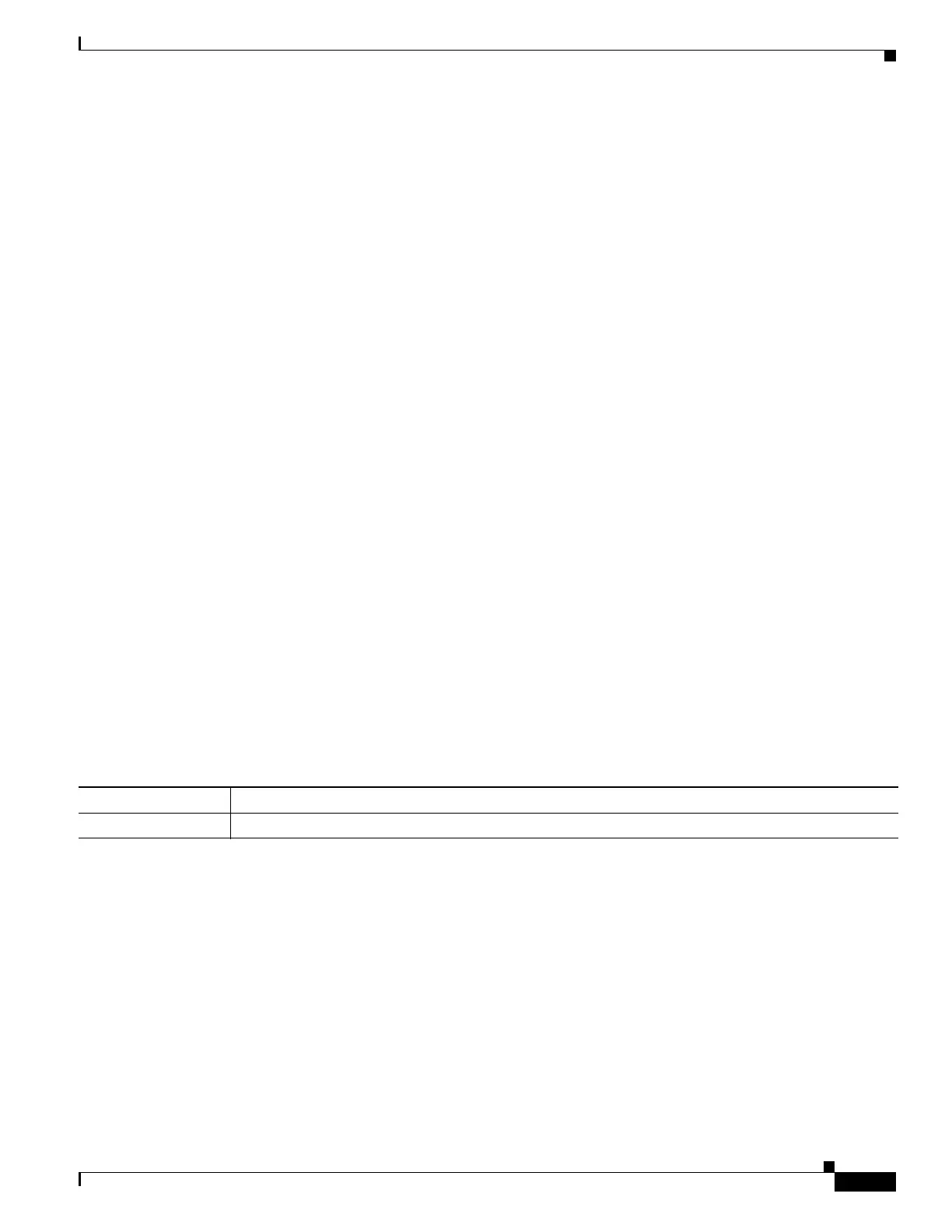1-3
Cisco ASA Series CLI Configuration Guide
Chapter 1 Configuring OSPF
Licensing Requirements for OSPF
Implementation Differences Between OSPFv2 and OSPFv3
OSPFv3 is not backward compatible with OSPFv2. To use OSPF to route both IPv4 and IPv6 traffic, you
must run both OSPFv2 and OSPFv3 at the same time. They coexist with each other, but do not interact
with each other.
The additional features that OSPFv3 provides include the following:
• Protocol processing per link.
• Removal of addressing semantics.
• Addition of flooding scope.
• Support for multiple instances per link.
• Use of the IPv6 link-local address for neighbor discovery and other features.
• LSAs expressed as prefix and prefix length.
• Addition of two LSA types.
• Handling of unknown LSA types.
• Authentication support using the IPsec ESP standard for OSPFv3 routing protocol traffic, as
specified by RFC-4552.
Using Clustering
For more information about dynamic routing and clustering, see the “Dynamic Routing and Clustering”
section on page 1-9.
For more information about using clustering, see Chapter 1, “Configuring a Cluster of ASAs.”
Licensing Requirements for OSPF
The following table shows the licensing requirements for this feature:
Guidelines and Limitations
This section includes the guidelines and limitations for this feature.
Context Mode Guidelines
OSPFv2 supports single and multiple context mode.
OSPFv3 supports single mode only.
Firewall Mode Guidelines
OSPF supports routed firewall mode only. OSPF does not support transparent firewall mode.
Model License Requirement
All models Base License.
