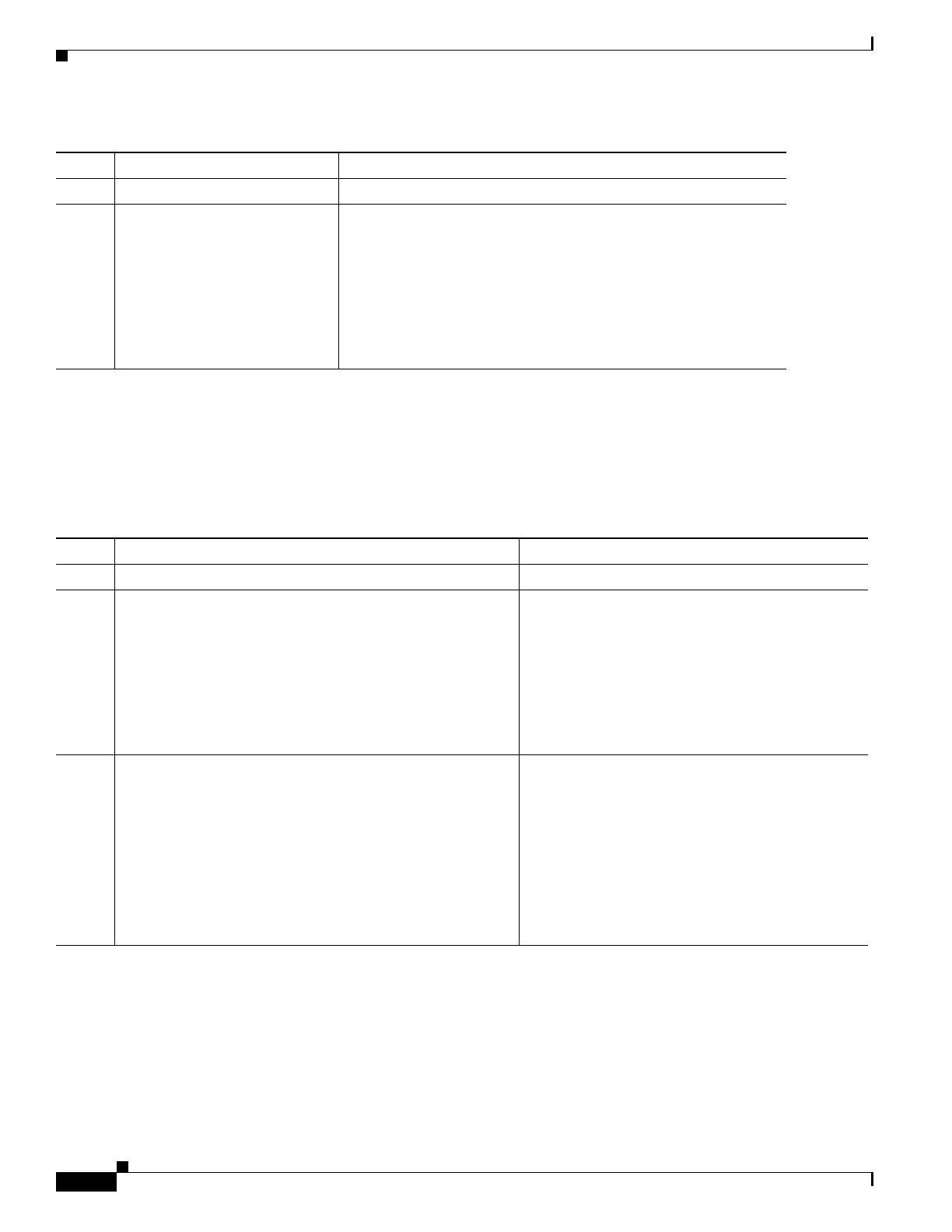1-8
Cisco ASA Series CLI Configuration Guide
Chapter 1 Configuring Clientless SSL VPN
Using SSL to Access Internal Servers
Configuring Clientless SSL VPN and ASDM Ports
Beginning with Version 8.0(2), the ASA supports both clientless SSL VPN sessions and ASDM
administrative sessions simultaneously on Port 443 of the outside interface. You do, however, have the
option to configure these applications on different interfaces.
Configuring Support for Proxy Servers
The ASA can terminate HTTPS connections and forward HTTP and HTTPS requests to proxy servers.
These servers act as intermediaries between users and the public or private network. Requiring network
access via a proxy server that the organization controls provides another opportunity for filtering, to
assure secure network access and administrative control.
Command Purpose
Step 1
webvpn
Switches to webvpn configuration mode.
Step 2
enable (with the name of
interface you want to use
for clientless SSL VPN
sessions)
Example:
hostname(config)# webvpn
hostname(config-webvpn)#
enable outside
Enables clientless SSL VPN sessions on the interface called
outside.
Command Purpose
Step 1
webvpn
Switches to webvpn configuration mode.
Step 2
port port_number
Example:
hostname(config)# http server enable
hostname(config)# http 192.168.3.0 255.255.255.0
outside
hostname(config)# webvpn
hostname(config-webvpn)# port 444
hostname(config-webvpn)# enable outside
Changes the SSL listening port for clientless SSL
VPN.
Enables clientless SSL VPN on port 444 of the
outside interface. With this configuration, remote
users initiating clientless SSL VPN sessions enter
https://<outside_ip>:444 in the browser.
Step 3
port argument of http server enable
Example:
hostname(config)# http server enable 444
hostname(config)# http 192.168.3.0 255.255.255.0
outside
hostname(config)# webvpn
hostname(config-webvpn)# enable outside
(Privileged exec mode) Changes the listening port
for ASDM.
Specifies that HTTPS ASDM sessions use port 444
on the outside interface. Clientless SSL VPN is also
enabled on the outside interface and uses the default
port (443). With this configuration, remote users
initiate ASDM sessions by entering
https://<outside_ip>:444
