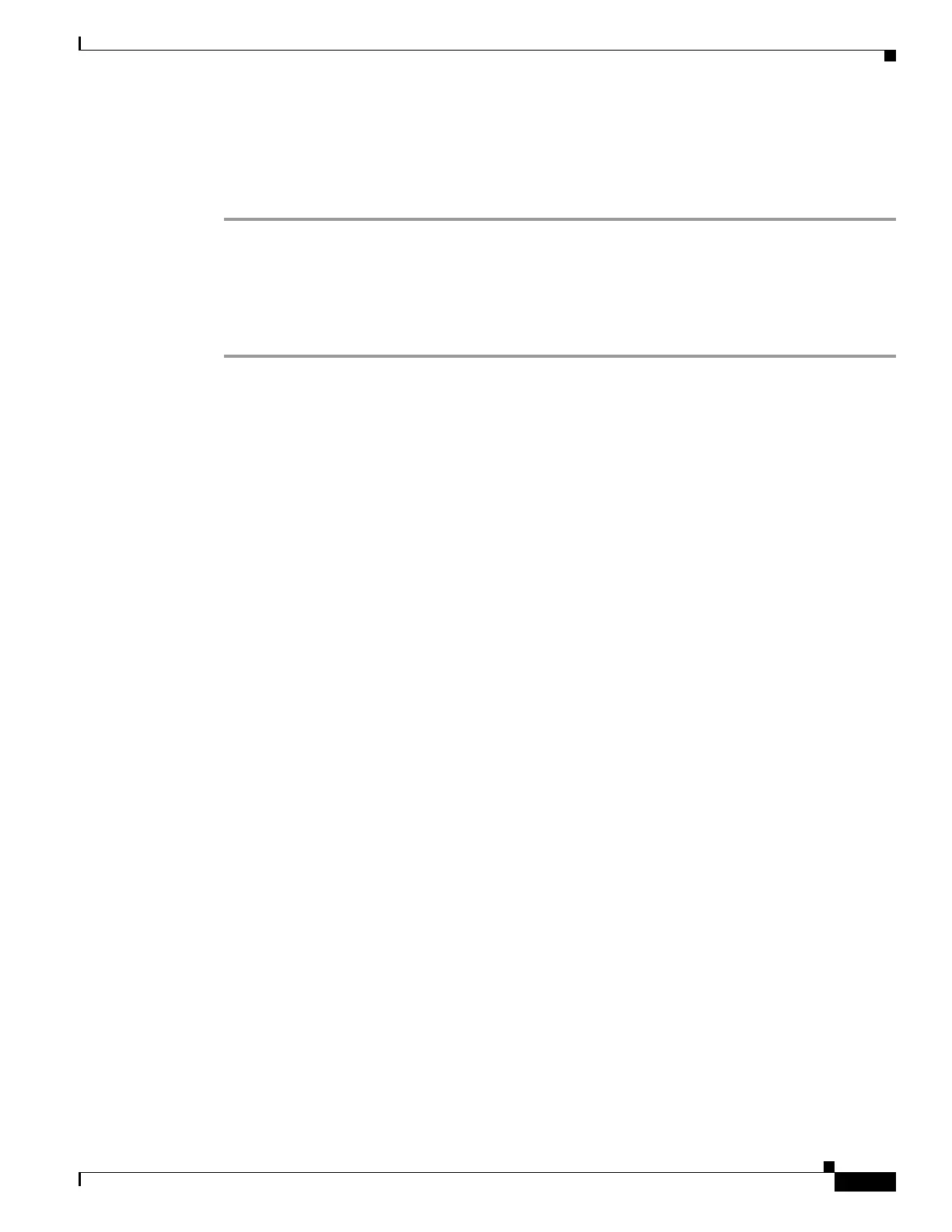1-13
Cisco ASA Series CLI Configuration Guide
Chapter 1 Setting General VPN Parameters
Configuring Load Balancing
For example, to assign this device a NAT address of 192.168.30.3 and 2001:DB8::1, enter the following
command:
hostname(config-load-balancing)# nat 192.168.30.3 2001:DB8::1
hostname(config-load-balancing)#
Configuring the Load Balancing Cluster Attributes
To configure the load-balancing cluster attributes for each device in the cluster, do the following steps:
Step 1 Set up VPN load balancing by entering the vpn load-balancing command in global configuration mode:
hostname(config)# vpn load-balancing
hostname(config-load-balancing)#
This enters vpn-load-balancing configuration mode, in which you can configure the remaining
load-balancing attributes.
Step 2 Configure the IP address or the fully qualified domain name of the cluster to which this device belongs.
This command specifies the single IP address or FQDN that represents the entire virtual cluster. Choose
an IP address that is within the public subnet address range shared by all the ASAs in the virtual cluster.
You can specify an IPv4 or IPv6 address.
hostname(config-load-balancing)# cluster ip address ip_address
hostname(config-load-balancing)#
For example, to set the cluster IP address to IPv6 address, 2001:DB8::1, enter the following command:
hostname(config-load-balancing)# cluster ip address 2001:DB8::1
hostname(config-load-balancing)#
Step 3 Configure the cluster port. This command specifies the UDP port for the virtual cluster in which this
device is participating. The default value is 9023. If another application is using this port, enter the UDP
destination port number that you want to use for load balancing.
hostname(config-load-balancing)# cluster port port_number
hostname(config-load-balancing)#
For example, to set the cluster port to 4444, enter the following command:
hostname(config-load-balancing)# cluster port 4444
hostname(config-load-balancing)#
Step 4 (Optional) Enable IPsec encryption for the cluster. The default is no encryption. This command enables
or disables IPsec encryption. If you configure this check attribute, you must first specify and verify a
shared secret.The ASAs in the virtual cluster communicate via LAN-to-LAN tunnels using IPsec. To
ensure that all load-balancing information communicated between the devices is encrypted, enable this
attribute.
hostname(config-load-balancing)# cluster encryption
hostname(config-load-balancing)#