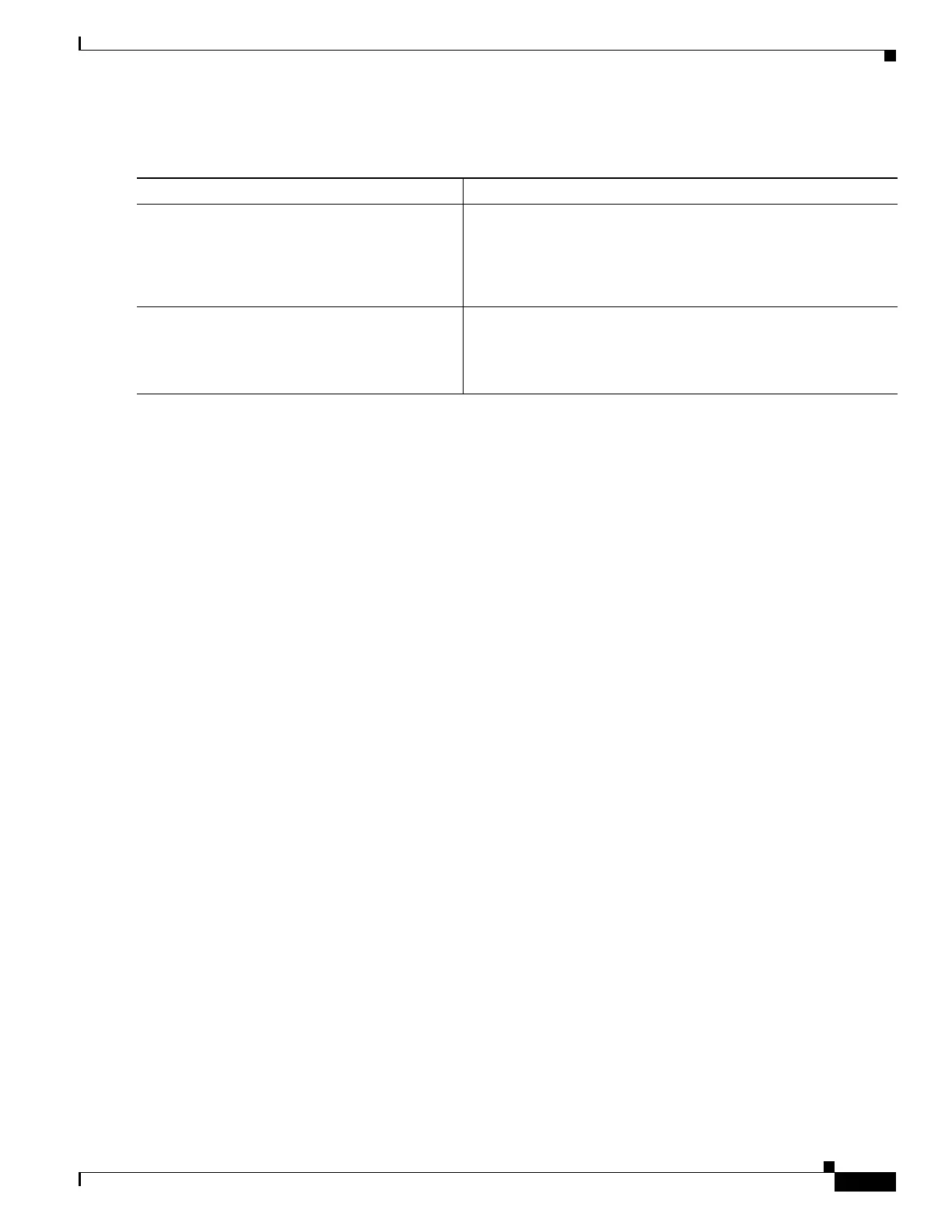1-17
Cisco ASA Series CLI Configuration Guide
Chapter 1 Configuring Multiple Context Mode
Configuring Multiple Contexts
Detailed Steps
Configuring a Class for Resource Management
To configure a class in the system configuration, perform the following steps. You can change the value
of a particular resource limit by reentering the command with a new value.
Prerequisites
Perform this procedure in the system execution space.
Guidelines
Table 1-1 lists the resource types and the limits. See also the show resource types command.
Command Purpose
Step 1
copy disk0:old_running.cfg startup-config
Example:
hostname(config)# copy
disk0:old_running.cfg startup-config
Copies the backup version of your original running configuration
to the current startup configuration.
Step 2
mode single
Example:
hostname(config)# mode single
Sets the mode to single mode. You are prompted to reboot the
ASA.
