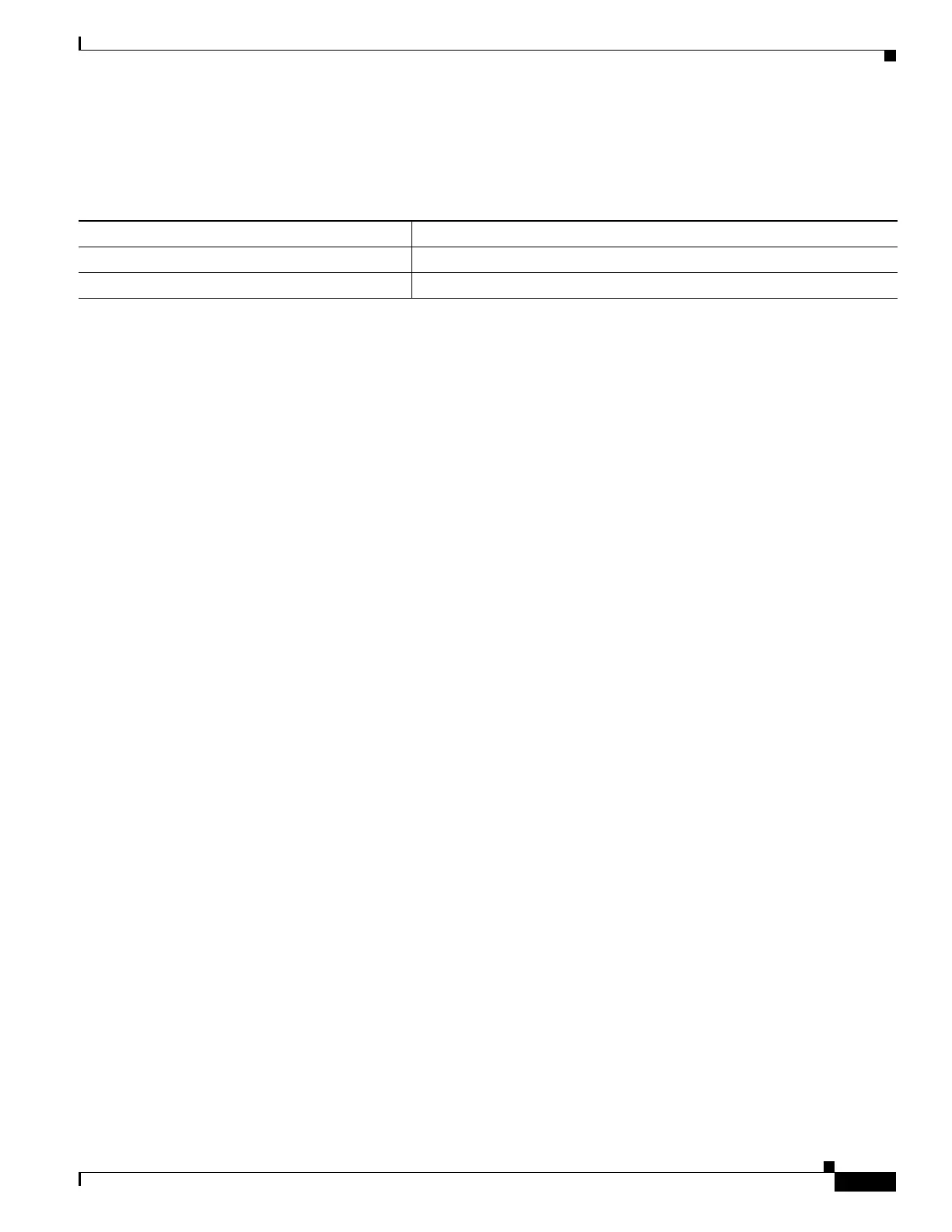1-11
Cisco ASA Series CLI Configuration Guide
Chapter 1 Starting Interface Configuration (ASA 5505)
Monitoring Interfaces
Monitoring Interfaces
To monitor interfaces, enter one of the following commands:
Configuration Examples for ASA 5505 Interfaces
This section includes the following topics:
• Access Port Example, page 1-11
• Trunk Port Example, page 1-12
Access Port Example
The following example configures five VLAN interfaces, including the failover interface which is
configured using the failover lan command:
hostname(config)# interface vlan 100
hostname(config-if)# nameif outside
hostname(config-if)# security-level 0
hostname(config-if)# ip address 10.1.1.1 255.255.255.0
hostname(config-if)# no shutdown
hostname(config-if)# interface vlan 200
hostname(config-if)# nameif inside
hostname(config-if)# security-level 100
hostname(config-if)# ip address 10.2.1.1 255.255.255.0
hostname(config-if)# no shutdown
hostname(config-if)# interface vlan 300
hostname(config-if)# nameif dmz
hostname(config-if)# security-level 50
hostname(config-if)# ip address 10.3.1.1 255.255.255.0
hostname(config-if)# no shutdown
hostname(config-if)# interface vlan 400
hostname(config-if)# nameif backup-isp
hostname(config-if)# security-level 50
hostname(config-if)# ip address 10.1.2.1 255.255.255.0
hostname(config-if)# no shutdown
hostname(config-if)# failover lan faillink vlan500
hostname(config)# failover interface ip faillink 10.4.1.1 255.255.255.0 standby 10.4.1.2
255.255.255.0
hostname(config)# interface ethernet 0/0
hostname(config-if)# switchport access vlan 100
hostname(config-if)# no shutdown
hostname(config-if)# interface ethernet 0/1
hostname(config-if)# switchport access vlan 200
Command Purpose
show interface
Displays interface statistics.
show interface ip brief
Displays interface IP addresses and status.
