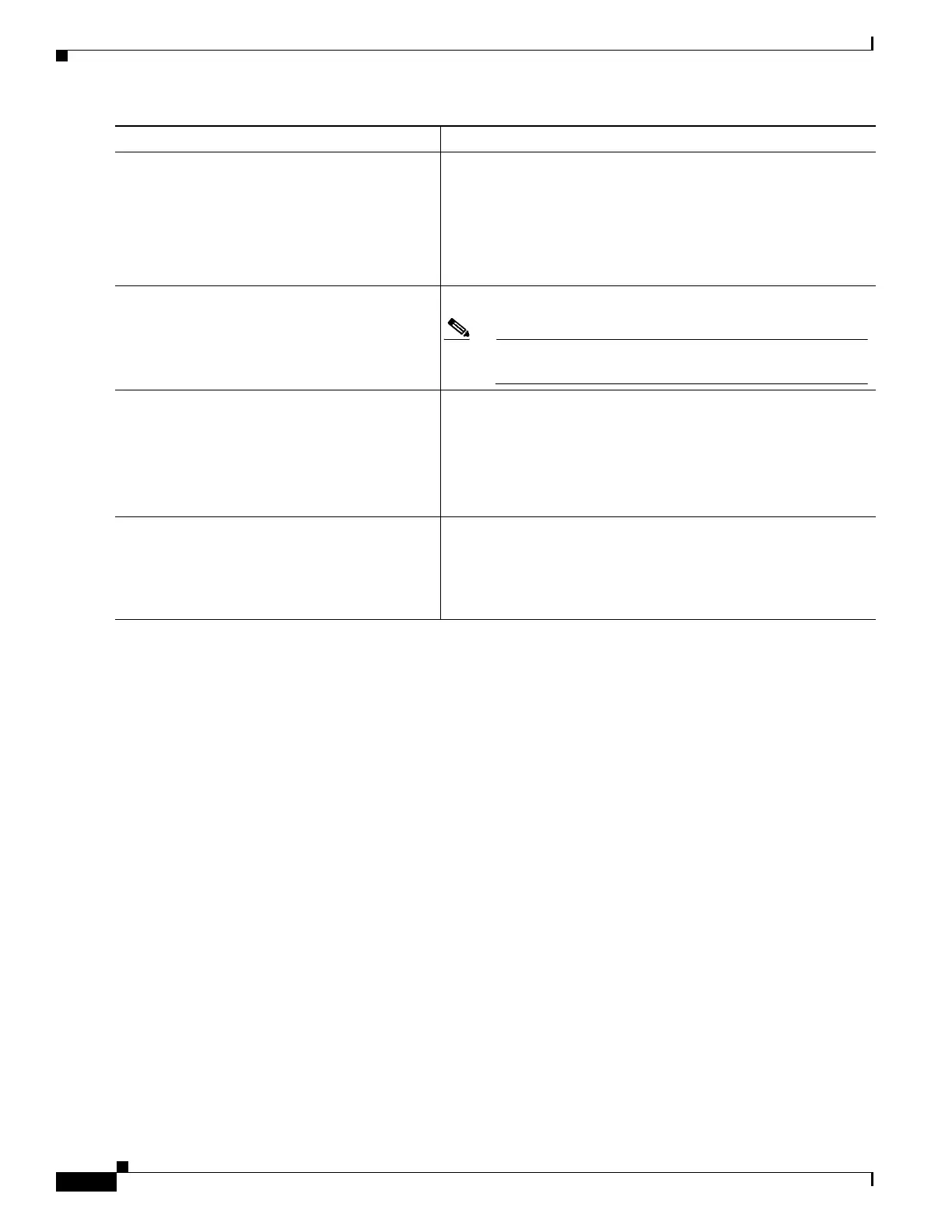1-12
Cisco ASA Series CLI Configuration Guide
Chapter 1 Configuring Active/Standby Failover
Configuring Active/Standby Failover
Configuring Optional Active/Standby Failover Settings
This section includes the following topics:
• Enabling HTTP Replication with Stateful Failover, page 1-13
• Disabling and Enabling Interface Monitoring, page 1-13
• Configuring Failover Criteria, page 1-14
• Configuring the Unit and Interface Health Poll Times, page 1-14
• Configuring Virtual MAC Addresses, page 1-15
You can configure the optional Active/Standby failover settings when initially configuring the primary
unit in a failover pair (see Configuring the Primary Unit, page 1-8) or on the active unit in the failover
pair after the initial configuration.
Step 3
interface interface_id
no shutdown
Example:
hostname(config)# interface vlan100
hostname(config-if)# no shutdown
Enables the interface.
Step 4
failover lan unit secondary
Example:
hostname(config)# failover lan unit
secondary
(Optional) Designates this unit as the secondary unit:
Note This step is optional because, by default, units are
designated as secondary unless previously configured.
Step 5
failover
Example:
hostname(config)# failover
Enables failover.
After you enable failover, the active unit sends the configuration
in running memory to the standby unit. As the configuration
synchronizes, the messages “Beginning configuration replication:
Sending to mate” and “End Configuration Replication to mate”
appear on the active unit console.
Step 6
copy running-config startup-config
Example:
hostname(config)# copy running-config
startup-config
Saves the configuration to flash memory.
Enter the command after the running configuration has completed
replication.
Command Purpose
