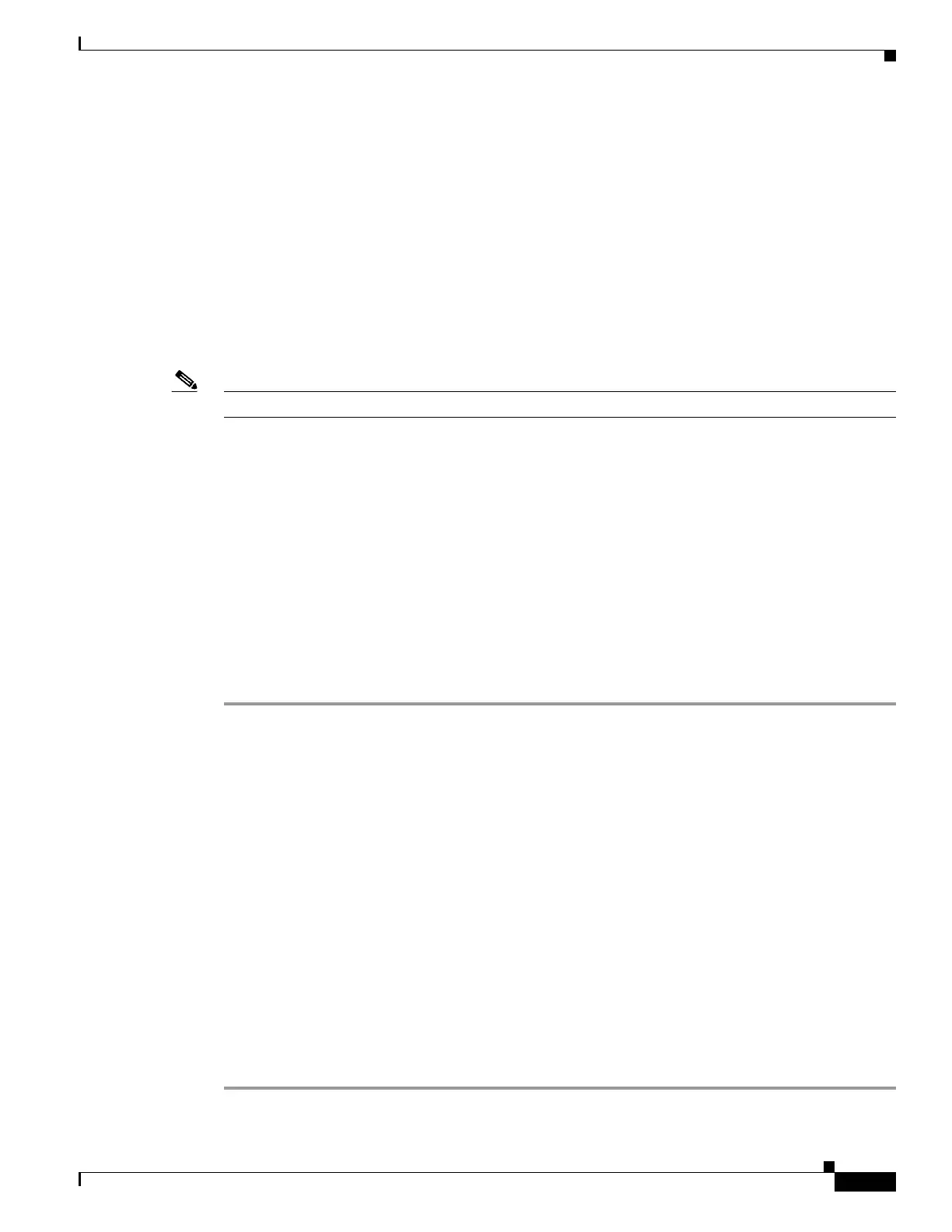1-27
Cisco ASA Series CLI Configuration Guide
Chapter 1 Configuring a Cluster of ASAs
Default Settings
Default Settings
• When using Spanned EtherChannels, the cLACP system ID is auto-generated and the system
priority is 1 by default.
• The cluster health check feature is enabled by default with the holdtime of 3 seconds.
• Connection rebalancing is disabled by default. If you enable connection rebalancing, the default
time between load information exchanges is 5 seconds.
Configuring ASA Clustering
Note To enable or disable clustering, you must use a console connection (for CLI) or an ASDM connection.
• Task Flow for ASA Cluster Configuration, page 1-27
• Cabling the Cluster Units and Configuring Upstream and Downstream Equipment, page 1-28
• Configuring the Cluster Interface Mode on Each Unit, page 1-30
• Configuring Interfaces on the Master Unit, page 1-31
• Configuring the Master Unit Bootstrap Settings, page 1-37
• Configuring Slave Unit Bootstrap Settings, page 1-43
Task Flow for ASA Cluster Configuration
To configure clustering, perform the following steps:
Step 1 Complete all pre-configuration on the switches and ASAs according to the “Prerequisites for ASA
Clustering” section on page 1-23.
Step 2 Cable your equipment. Before configuring clustering, cable the cluster control link network,
management network, and data networks. See the “Cabling the Cluster Units and Configuring Upstream
and Downstream Equipment” section on page 1-28.
Step 3 Configure the interface mode. You can only configure one type of interface for clustering: Spanned
EtherChannels or Individual interfaces. See the “Configuring the Cluster Interface Mode on Each Unit”
section on page 1-30.
Step 4 Configure interfaces for clustering on the master unit. You cannot enable clustering if the interfaces are
not cluster-ready. See the “Configuring Interfaces on the Master Unit” section on page 1-31.
Step 5 Configure the bootstrap settings and enable clustering on the master unit. See the “Configuring the
Master Unit Bootstrap Settings” section on page 1-37.
Step 6 Configure the bootstrap settings for each slave unit. See the “Configuring Slave Unit Bootstrap Settings”
section on page 1-43.
Step 7 Configure the security policy on the master unit. See the chapters in this guide to configure supported
features on the master unit. The configuration is replicated to the slave units. For a list of supported and
unsupported features, see the “ASA Features and Clustering” section on page 1-17.
