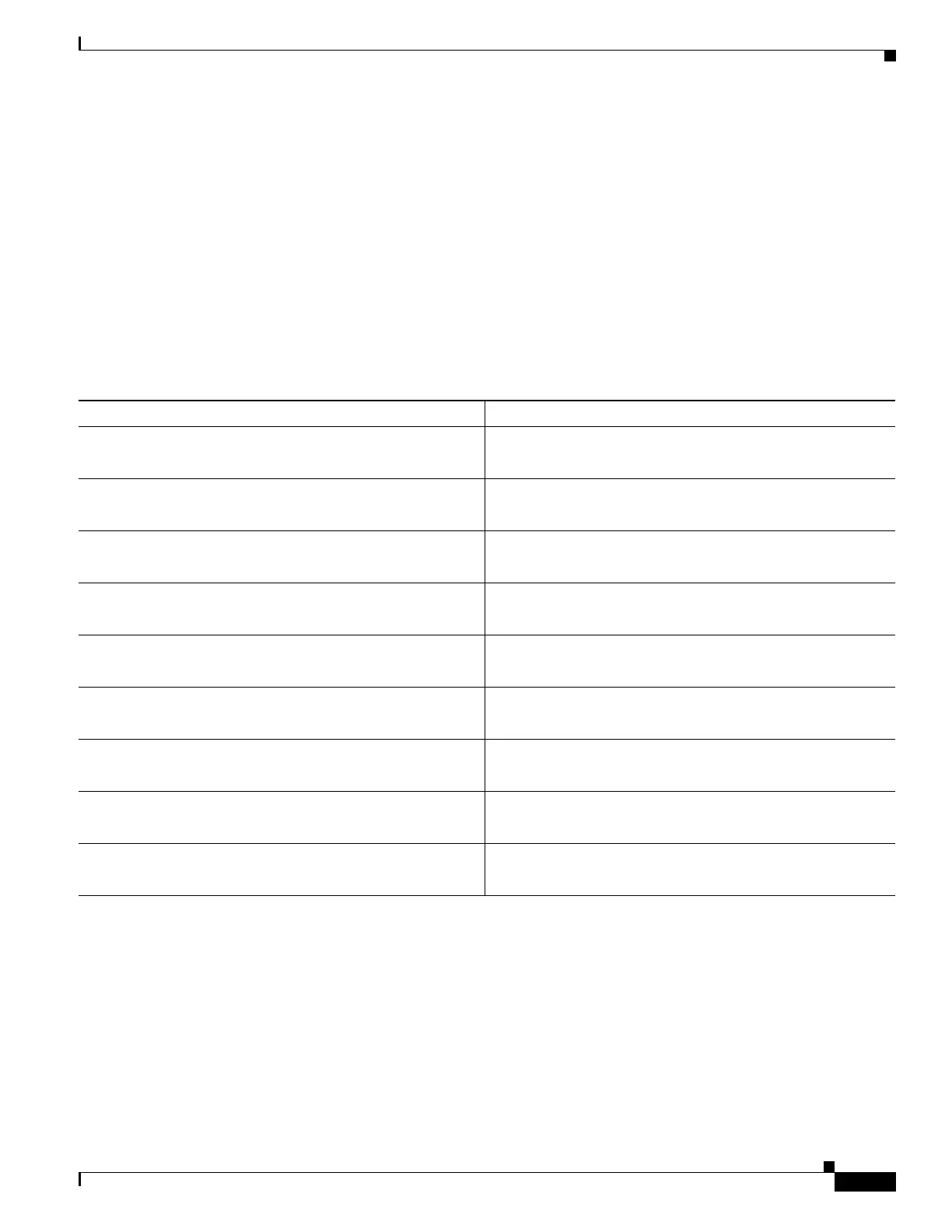1-19
Cisco ASA Series CLI Configuration Guide
Chapter 1 Configuring Anonymous Reporting and Smart Call Home
Monitoring Anonymous Reporting and Smart Call Home
Example
This example shows how to rename an existing profile:
hostname(config)# call-home
ciscoasa(cfg-call-home)# profile newprofile
ciscoasa(cfg-call-home-profile)# rename profile newprofile profile1
Monitoring Anonymous Reporting and Smart Call Home
To monitor the Anonymous Reporting and Smart Call Home features, enter one of the following
commands:
Configuration Example for Smart Call Home
The following example shows how to configure the Smart Call Home feature:
hostname (config)# service call-home
hostname (config)# call-home
hostname (cfg-call-home)# contact-email-addr customer@example.com
hostname (cfg-call-home)# profile CiscoTAC-1
hostname (cfg-call-home-profile)# destination address http
https://example.cisco.com/its/service/example/services/ExampleService
hostname (cfg-call-home-profile)# destination address email callhome@example.com
Command Purpose
show call-home detail Shows the current Smart Call Home detail configuration.
show call-home mail-server status Shows the current mail server status.
show call-home profile {profile name | all} Shows the configuration of Smart Call Home profiles.
show call-home registered-module status [all] Shows the registered module status.
show call-home statistics Shows call-home detail status.
show call-home Shows the current Smart Call Home configuration.
show running-config call-home Shows the current Smart Call Home running configuration.
show smart-call-home alert-group Shows the current status of Smart Call Home alert groups.
show running-config all Shows details about the Anonymous Reporting user profile.
