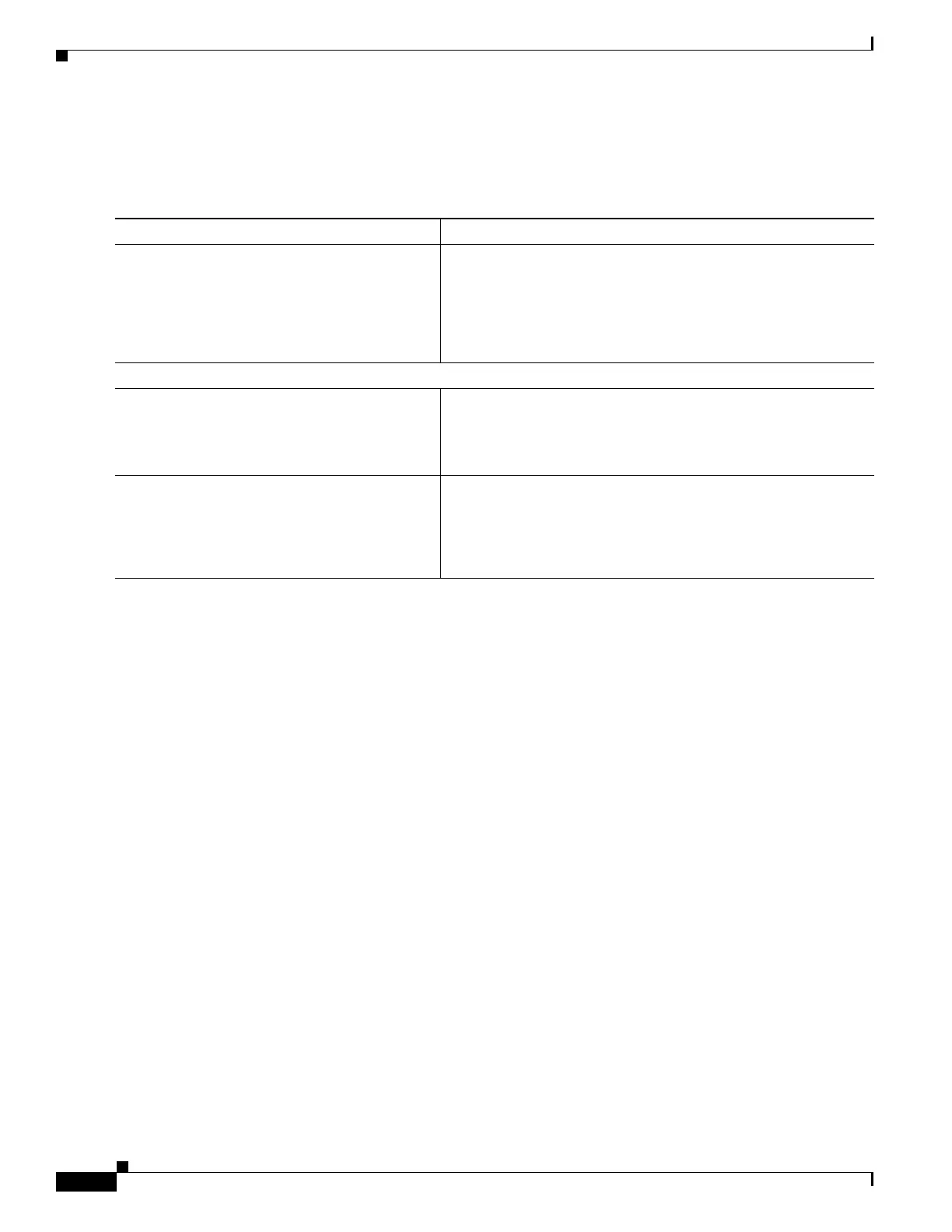1-6
Cisco ASA Series CLI Configuration Guide
Chapter 1 Defining Route Maps
Configuration Example for Route Maps
To configure the metric value for a route action, perform the following steps:
Detailed Steps
Configuration Example for Route Maps
The following example shows how to redistribute routes with a hop count equal to 1 into OSPF.
The ASA redistributes these routes as external LSAs with a metric of 5 and a metric type of Type 1.
hostname(config)# route-map 1-to-2 permit
hostname(config-route-map)# match metric 1
hostname(config-route-map)# set metric 5
hostname(config-route-map)# set metric-type type-1
The following example shows how to redistribute the 10.1.1.0 static route into eigrp process 1 with the
configured metric value:
hostname(config)# route outside 10.1.1.0 255.255.255.0 192.168.1.1
hostname(config-route-map)# access-list mymap2 line 1 permit 10.1.1.0 255.255.255.0
hostname(config-route-map)# route-map mymap2 permit 10
hostname(config-route-map)# match ip address mymap2
hostname(config-route-map)# router eigrp 1
hostname(config)# redistribute static metric 250 250 1 1 1 route-map mymap2
Command Purpose
Step 1
route-map name {permit | deny}
[sequence_number]
Example:
hostname(config)# route-map name {permit}
[12]
Creates the route map entry. Enters route-map configuration
mode.
Route map entries are read in order. You can identify the order
using the sequence_number argument, or the ASA uses the order
in which you add route map entries.
Step 2
To set a metric for the route map, enter one or more of the following set commands:
set metric metric_value
Example:
hostname(config-route-map)# set metric 200
Sets the metric value.
The metric_value argument can range from 0 to 294967295.
set metric-type {type-1 | type-2}
Example:
hostname(config-route-map)# set
metric-type type-2
Sets the metric type.
The metric-type argument can be type-1 or type-2.
