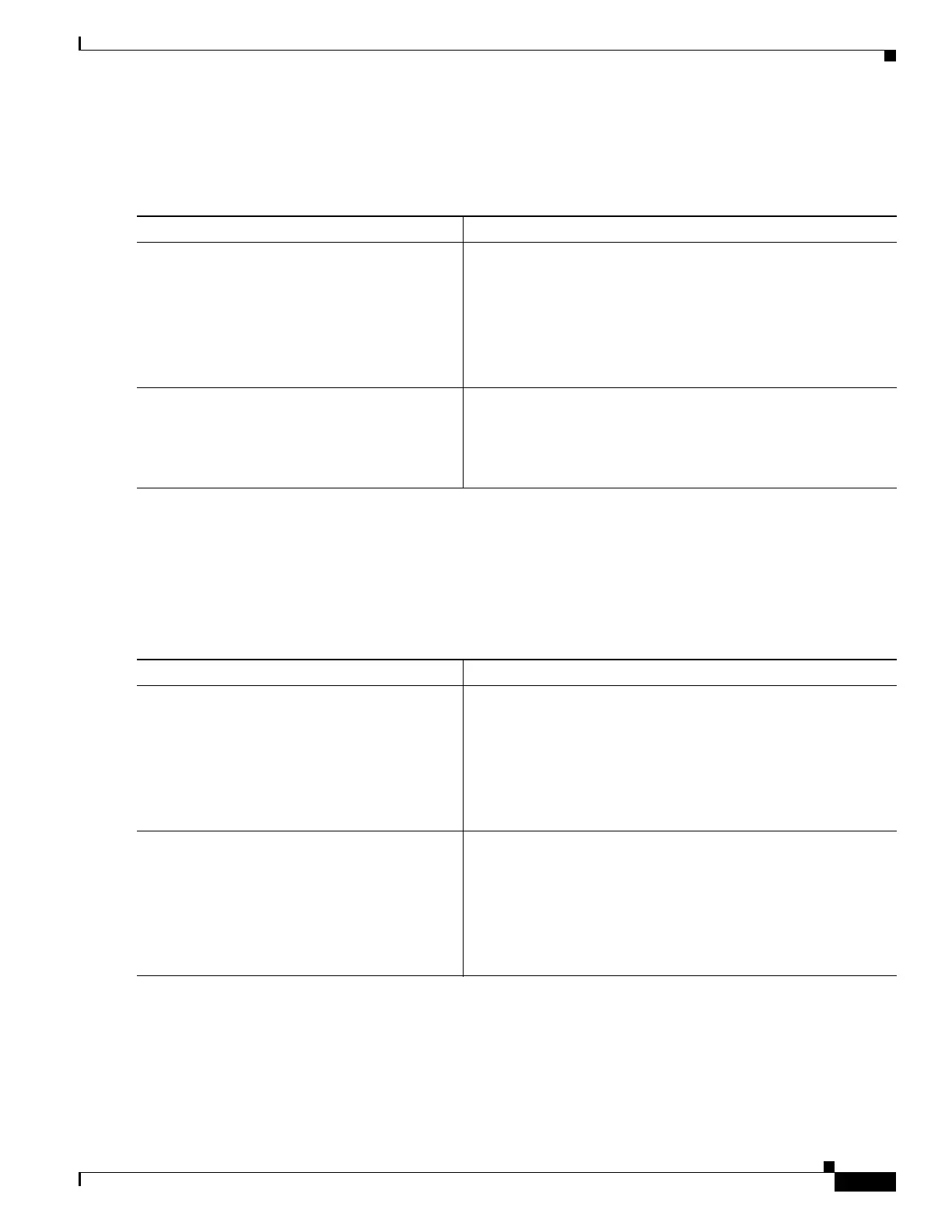1-29
Cisco ASA Series CLI Configuration Guide
Chapter 1 Configuring OSPF
Configuring OSPFv3
Configuring OSPFv3 Passive Interfaces
To configure OSPFv3 passive interfaces, perform the following steps:
Configuring OSPFv3 Administrative Distance
To configure OSPFv3 administrative distance for IPv6 routes, perform the following steps:
Detailed Steps
Command Purpose
Step 1
ipv6 router ospf process_id
Example:
hostname(config-if)# ipv6 router ospf 1
Enables an OSPFv3 routing process and enters IPv6 router
configuration mode.
The process_id argument is an internally used identifier for this
routing process, is locally assigned, and can be any positive
integer from 1 to 65535. This ID does not have to match the ID on
any other device; it is for internal administrative use only. You can
use a maximum of two processes.
Step 2
passive-interface [interface_name]
Example:
hostname(config-rtr)# passive-interface inside
Suppresses the sending and receiving of routing updates on an
interface. The interface_name argument specifies the name of the
interface on which the OSPFv3 process is running. If the no
interface_name argument is specified, all of the interfaces in the
OSPFv3 process process_id are made passive.
Command Purpose
Step 1
ipv6 router ospf process_id
Example:
hostname(config-if)# ipv6 router ospf 1
Enables an OSPFv3 routing process and enters IPv6 router
configuration mode.
The process_id argument is an internally used identifier for this
routing process, is locally assigned, and can be any positive
integer from 1 to 65535. This ID does not have to match the ID on
any other device; it is for internal administrative use only. You can
use a maximum of two processes.
Step 2
distance [ospf {external | inter-area |
intra-area}] distance
Example:
hostname(config-rtr)# distance ospf
external 200
Sets the administrative distance for OSPFv3 routes.
The ospf keyword specifies OSPFv3 routes. The external
keyword specifies the external Type 5 and Type 7 routes for
OSPFv3. The inter-area keyword specifies the inter-area routes
for OSPVv3. The intra-area keyword specifies the intra-area
routes for OSPFv3. The distance argument specifies the
administrative distance, which is an integer from 10 to 254.
