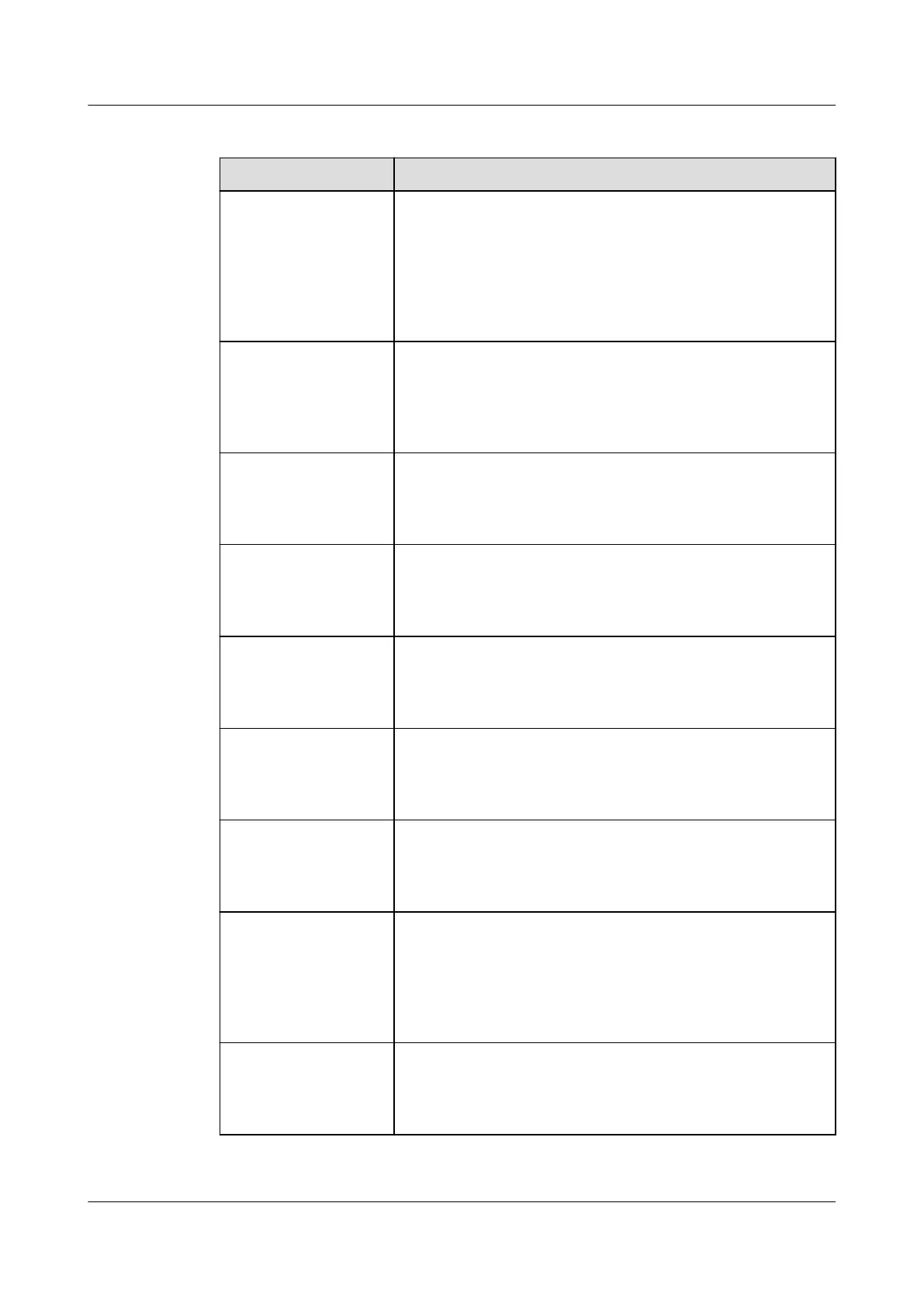Table 4-4 Device installation process
Installation Process Description
Preparing for the
installation
Before installing a device, plan and construct the
installation space and conrm the installation method
based on the requirements of device operation
environment. This is a prerequisite for smooth
installation, commissioning, and stable running of the
device. For details, see section " Hardware Installation
and Maintenance - Preparation before installation."
Unpacking a device After the project starts, the project supervisor should
unpack and check the device together with the customer
representative. For details, see section "Hardware
Installation and Maintenance- Preparing before
installation - Unpacking a Device."
Installing a chassis The installation method of the chassis varies according
to the installation environment. For details, see section
"Hardware Installation and Maintenance - Installing a
Chassis in Cabinet."
Installing
components
Generally, the components are installed in the chassis. If
the components are delivered separately, see section
"Hardware Installation and Maintenance - Installing
Components."
Planning cable
routing
To ensure that power cables are connected in order, you
are advised to plan power cable routing. For details, see
section "Hardware Installation and Maintenance - Cable
Routing Planning."
Installing cables The methods of installing cables vary according to the
installation environment of the chassis. For details, see
section "Hardware Installation and Maintenance -
Installation of cables."
Checking the
installation
To ensure normal and stable running of a device, you
need to check the installation of the device after all
hardware is installed. For details, see section "Hardware
Installation and Maintenance - Post-Installation Check."
Performing a power-
on check
Before powering on a device, you need to check the
voltage and fuse capacity of the external power supply.
After the power-on, you need to check whether the
device is running normally by observing the indicators.
For details, see section "Hardware Installation and
Maintenance - Power-on Check."
Maintaining a device Faulty fuses and other electronic components can only
be replaced by professionals authorized by Huawei. For
details, see section "Hardware Installation and
Maintenance - Maintenance of the device."
HUAWEI NetEngine 8000 F
Hardware Guide 4 Hardware Installation and Parts Replacement
Issue 05 (2023-03-31) Copyright © Huawei Technologies Co., Ltd. 374
